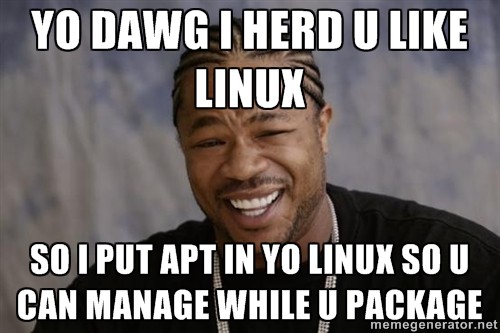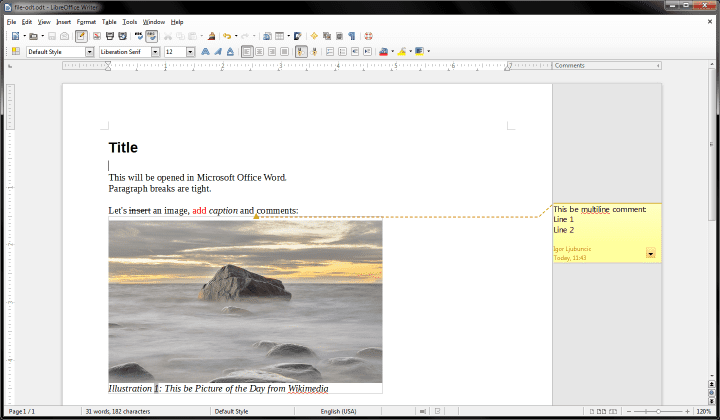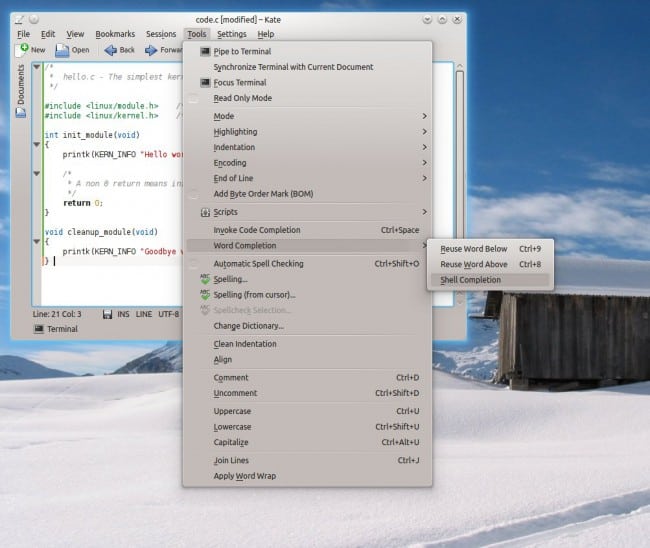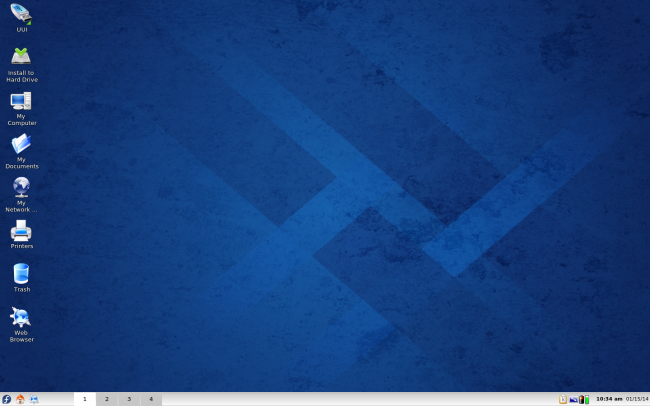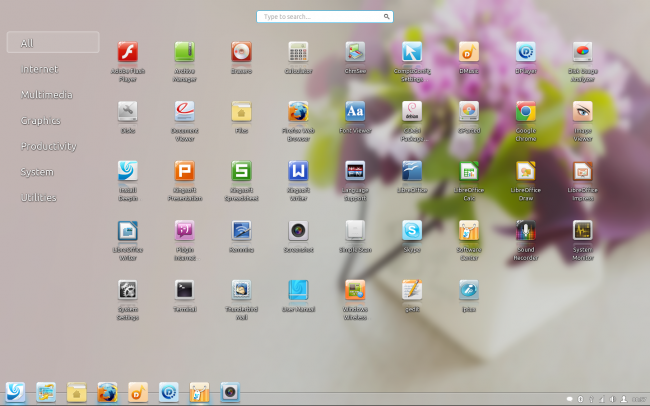Windows user, wanna try Linux? Checklist.
April 23rd, 2014 by Dedoimedo
Are you a Windows user who has heard of Linux and is considering trying this new operating system? Very good. You have made a very wise decision. Not the test itself, although it may be a pleasant experience, but the very fact that you have opened up your mind to new possibilities. That in itself is worth its weight in gold. But before you do anything, let me dampen your mojo a little. Your Linux experience will be inversely proportional to your expectations, as well as your level of preparedness. So, if you want to test Linux, maybe even move… Continue Reading
Manage my package
March 28th, 2014 by Dedoimedo
Yo dawg, I herd u like Linux, so I put APT in yo Linux so u can manage while u package. That’s the gist of it. And now in human-readable text. Yes. Today, we will talk about Linux package managers, the neat software that lets you search, install and remove programs, tools, utilities, fonts, and whatnot in your Linux distribution. Now, we will not be talking about the low-level stuff, like DEB and RPM. We will focus higher up. First, I am going to present a handful of command line tools, with a bunch of pros and cons and options… Continue Reading
LibreOffice vs. Microsoft Office, Part Deux
March 14th, 2014 by Dedoimedo
I would like to apologize in advance. This article is going to feature screenshots taken on a Windows 7 machine only, which might strike you as odd, given the fact this is a Linux-related topic we are discussing here. But it is exactly why we will use Windows. Nothing like pitch black to demonstrate pure white. Or the other way around. Indeed, LibreOffice 4.2 has been officially released, and it’s a major one. This latest edition of the most popular free, open-source office suite comes with a range of new options, tons of speed improvements, a variety of fixes, and… Continue Reading
War! Best text editor of them all.
February 17th, 2014 by Dedoimedo
Text is the bread and bacon of pretty much every digital creation. Games, software or just pure prose, they all start as innocent words, text, written onto a blank canvas of pixels. Whether you’re talking about your website, your summer project or maybe notes, you should keep a text editor handy. Which one? Well, let’s have a little competition. Or at least, an all-out melee. The only war more fierce, more longer lasting than the famous Thirty Years’ War is the war of the Linux text editor, famously started back in the golden days of vi and emacs. But it… Continue Reading
Razor-qt review
February 7th, 2014 by Dedoimedo
A few days back, we reminisced on how KDE changed from version 3.5 into version 4.0, and, in that a great social split was created in the Linux community. The Trinity Desktop Environment project was created to address the gap, and a new desktop was born. Sort of like MATE. Today, we will talk about Razor-qt, a desktop born with a different mission statement. It does not come to satisfy our emotional needs; instead, it is supposed to be fast and light, while being based on the Qt technologies. In a sense, this makes Razor-qt somewhat similar to LXDE. Once… Continue Reading
Review: Netrunner 13.12
January 28th, 2014 by Luis Augusto Fretes Cuevas
After a very short delay the new version of Netrunner has arrived. All the new features and changes introduced on Kubuntu 13.10 are also part of Netrunner 13.12, so our review of the latest of version of Kubuntu is pertinent as well. But there’s much more than just Kubuntu in Netrunner. What’s new? The new Homerun Kicker (Main) Menu This is probably the first thing users coming from 13.06 will notice. Netrunner has abandoned the classical style kickoff menu for a new more modern one called Homerun Kicker. But fear not: Netrunner didn’t jump into the bandwagon of replacing self-explanatory… Continue Reading
They called it Trinity
January 25th, 2014 by Dedoimedo
As a kid, I loved Bud Spencer and Terence Hill movies, especially the Trinity series. Still, even then, the speech always felt stilted and weird. It was only years later that I discovered that it was all in Italian and dubbed in English. Like learning Santa ain’t real. So what has this got to do with the Trinity Desktop Environment (TDE)? Well, everything. The sense of disillusionment that happened when KDE 4.X came out, the attempt to revive a classic in an age that prefers a different kind of experience. Yup, it’s a remake of the old and trusted KDE… Continue Reading
What’s on the menu?
December 27th, 2013 by Dedoimedo
You’re walking down a street, with one of your significant others at your side. You pass by a restaurant, and it looks like a nice place to continue pursuing your infidelity. Then, you glimpse at the menu, and you decide whether you want to stay or not. Just like restaurants and bistros, operating systems have their menus. For a lot of people, they are the gateway into the operating system. You use them to explore the options, to peruse the variety, to make the right choice of software and usability before you take a proverbial bite. Indeed, let us explore… Continue Reading