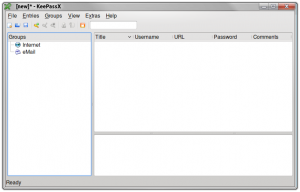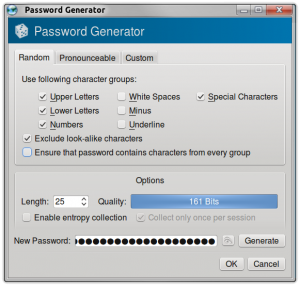Review: KeePassX
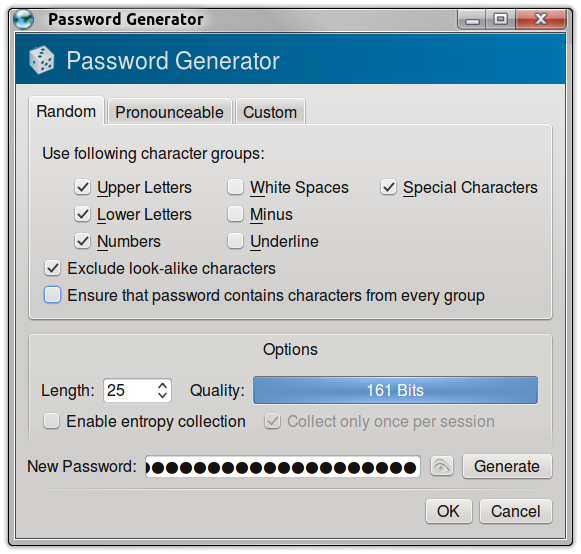
Let’s talk about password management. Basically, it sucks. There’s no universal, trusted single sign-on service for everything (not really a bad thing, I think), so every user is forced to come up with some sort of password management scheme whether they want to or not. And seriously, does anyone really want to?
How about remembering just one password, which opened up a database that contained the rest of your passwords instead?
KeePassX to the rescue
There’s one bit of software that has greatly simplified my life, at least the password-related aspects of my life, and that is KeePassX.
KeePassX is an easy-to-use password manager, that has a few cool features:
- Cross-platform
- Uses an open standard file format, so other password management software can share the database
- Hide / Show passwords/usernames according to your preference
- Generate passwords according to your preference
Let’s check some of those out. The random generation options:
As you can see there are lots of options there – included a few more tabs that even let you specify the exact sub-set of characters you want the password to be generated. This is handy when you run across some website that constrains the allowable character sets (or length, or enforces some other idiotic password rules on you).
I’ve long since gotten in the habit of simply allowing KeePassX to generate long random password even for non-important sites. It doesn’t take long and since I’m using a crazy long and different password on every single website (or other sort of account), I’m not overly concerned when amateur outfits (like Sony) get hacked.
So that covers the mental headache of coming up with new passwords, the insecurity of using a password across multiple accounts, and having to write down complicated passwords. Pretty good so far.
Synchronization
Now, if you move around on different devices, you might pause at the thought of having a bunch of 25+ character passwords to mess with. That’s why KeePassX is nice: it’s cross-platform (Linux, BSD, Mac, Windows) and it uses a fairly well-known and open standard as the database format. This means that, among other platforms, there are Android and iOS clients that can read the database file. (There are other client options, but those linked are ones I have used or seen used.)
When combined with a file synchronization service like Dropbox, you only need maintain one “master” copy, and all your passwords are accessible from all your devices. That’s pretty smooth!
Other stuff
There are all other kinds of nice little tweaks for KeePassX; you can organize a hierarchy of passwords, you can store notes for each account (great for those stupid “What was your childhood’s best friends first cousin’s most recent lover’s mother’s maiden name?”-type security questions banks love so much), you can pick little icons for account and groups to help organize your database, and many other things.
And it uses QT, so it looks great in a KDE distro like Netrunner!
So, if you are searching for a robust and featured password management solution, I encourage you to check out KeePassX and see if it meets your needs!