Review: Geary
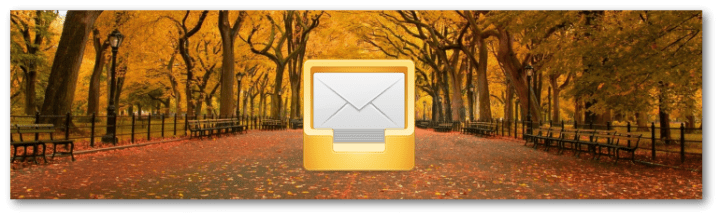
The most famous e-mail client for Linux is probably Thunderbird, a powerful customizable client with support for numerous extensions. Geary is the new kid on the block, written entirely using Vala, instead of a power user heaven it attempts to be as simple as possible. Following GNOME’s philosophy. Why would anyone choose Geary over Thunderbird? Some may think the only good reason would be if you happen to appreciate really lightweight and minimalistic applications. There’s more to it than that.
Easy to setup
Setting up a Geary is as simple as it can possibly get. If you entered your name at the time of installation or by going into Account Details on System Settings, the first time you open Geary your name will be filled and you will only to select your e-mail provider, put your e-mail address, password and Geary will handle the rest.
Geary automatically setups GMail accounts, Yahoo Mail accounts and Outlook accounts (formerly Hotmail). With support for these three services, most users won’t require to do any manual work. If you need to add an e-mail account from other provider or from your own server, just select Others and put fill the necessary fields, as long as it supports IMAP.
Notifications
Even if Geary is designed with GNOME in mind, notifications kinda integrate with KDE’s system. Sadly, you can only select to open emails and for some reason sometimes it doesn’t actually opens anything not even Geary’s main interface. You can’t directly select to reply, archive or delete new emails straight from the notification either. It’s better than nothing, but is not particularly impressive either (at least in KDE, I have not tested on a GNOME 3 environment).
Using Geary
In typical e-mail client fashion, it’s divided in three panels. At the very left you will find your accounts, Inboxes display only the inbox of each account, by selecting and expanding your accounts you can access your labels, sent emails, drafts, etc. In the middle, the email list from the selected inbox, folder or label. At the very right, it displays the content of emails.
One of the most exciting features is it fully supports GMail’s labels. This is a pretty big plus compared to most clients, not even Thunderbird offers support for them. For example, my institutional account is linked to my GMail account, but I don’t want emails from one mixing with each other, so I created a label specifically for it, and set it up in such a way that e-mails from it bypass my main inbox. You can add or remove labels on the fly by clicking in “tags” button in the toolbar.
It also supports threaded conversations, another incredibly useful thing not all clients support:
GMail has a few automatic “labels”, or rather, automatic inboxes. Geary doesn’t support all of them, but it supports the “Important” (or Primary) inbox. Which is incredibly useful as it automatically gives priority to the e-mails that are more likely to be important to you. In other words, Geary is a very powerful e-mail client for GMail power users.
The composing interface isn’t particularly noteworthy, it supports all the stuff you would expect: Attaching files, different fonts and styles, and all the obvious features it should have. Including auto-completing e-mail addresses using information from your account.
Installing Geary
You need to add the corresponding PPA, you can just run the following command:
sudo add-apt-repository ppa:yorba/ppa
Update your repositories
sudo apt-get update
And finally install Geary with
sudo apt-get install geary
Conclusion
Despite its apparent over-simplicity and still being in its infancy, I would recommend any extensive GMail users to give it a shot: Is a simple and very lightweight app that happens to support something most e-mails clients don’t. KDE users, however, should be aware that Geary doesn’t fully integrate with KDE, notifications are functionally very limited. Perhaps Geary’s most blatant disadvantage is its incapacity to be minimized to the System Tray. But don’t let that push you away from Geary, it’s a very good application.

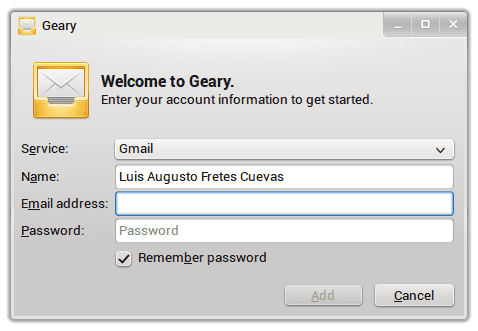
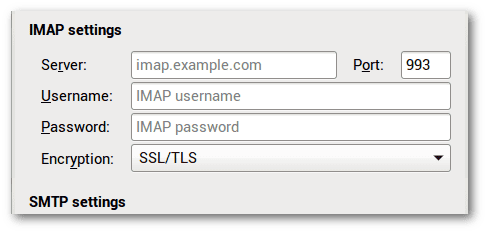
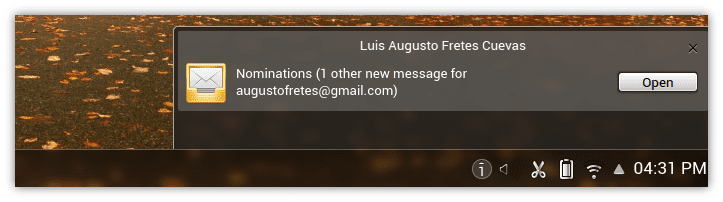
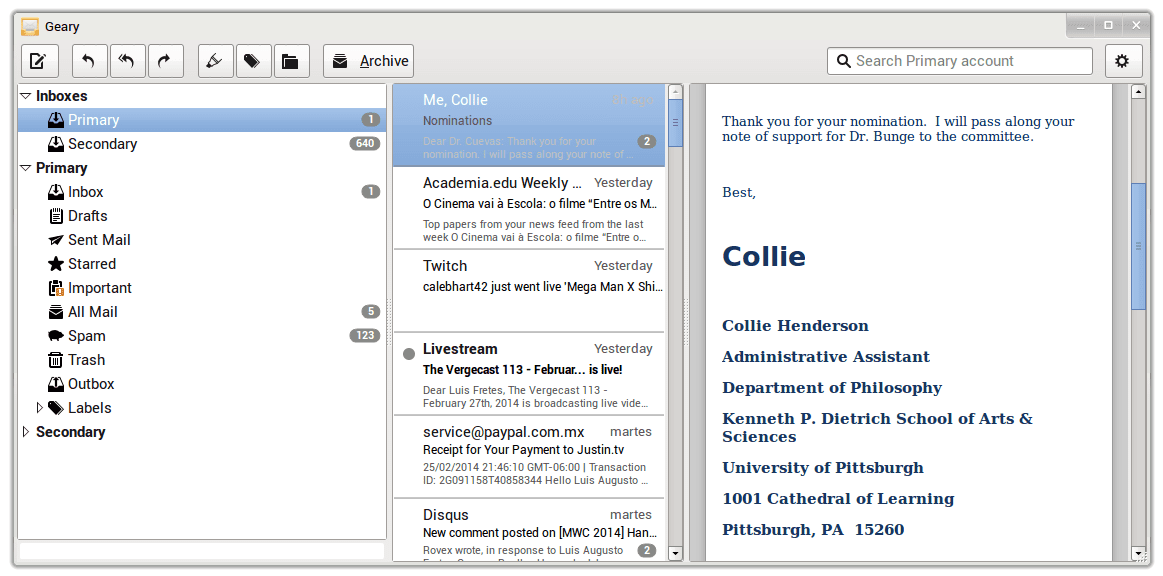

In the spirit of opensource, you may want to also review if the email format is easily portable to other clients if you wanted to change clients after say, one year of using.
Geary doesn’t allow me to delete messages. I can only archive. For that reason, if I was going to use a desktop client for mail (rather than the Gmail website), I’d have to go with Thunderbird. No deleting is a deal-breaker.