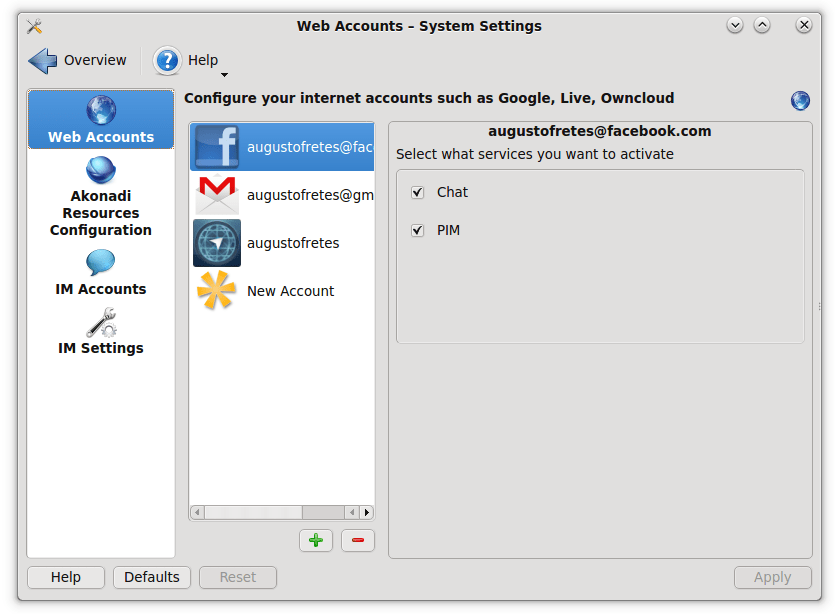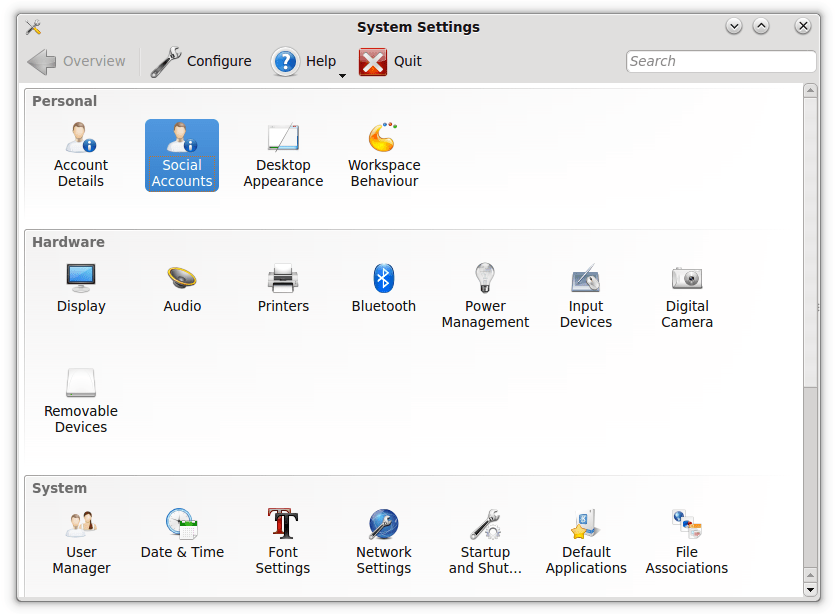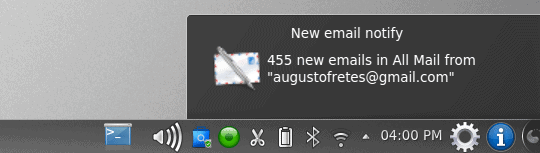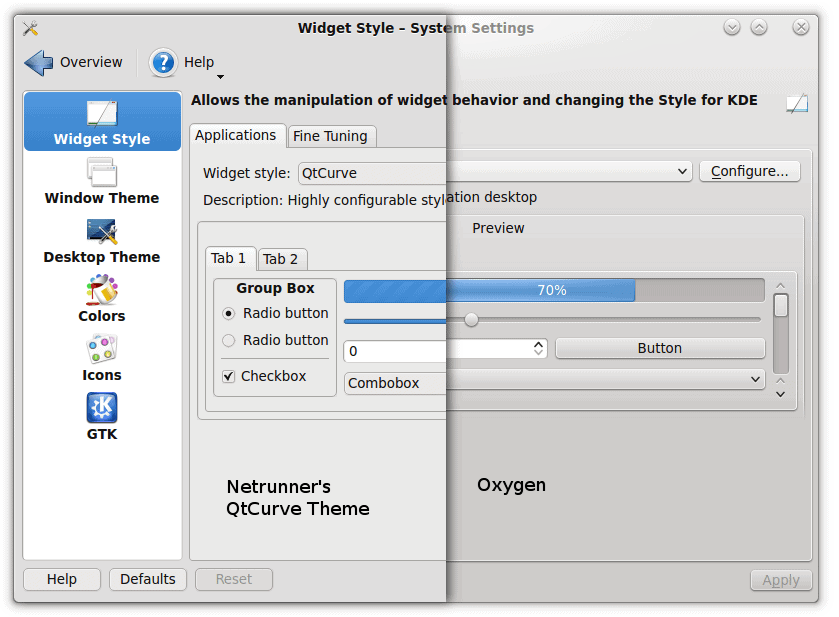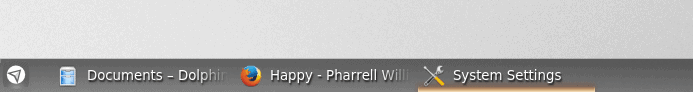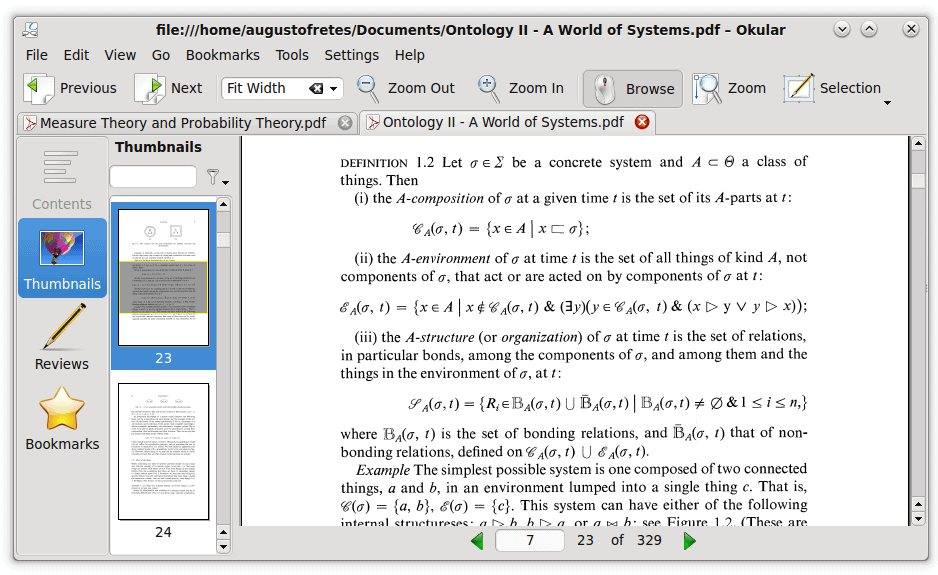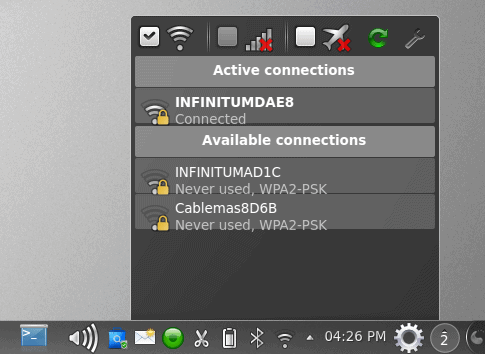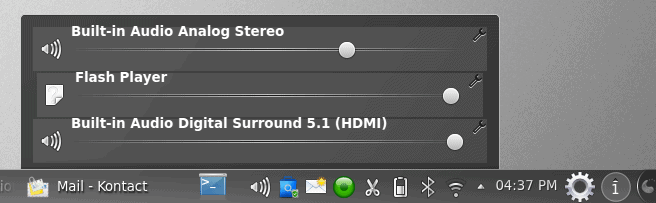Review: Netrunner 14

The new version of Netrunner is here. For some users, the most important part of this release will be its LTS nature. Since Frontier is based on Kubuntu 14.04 it will receive updates for the next 5 years. For others, like myself, the most important part is the new features and improvements over the last iteration.
What’s new?
Improved System Settings
The first thing I noticed was the Web Accounts icon was missing. I was rather surprised by it, then I opened up System Settings and you can still find it there under Social Accounts. Despite my initial surprise (purely out of being used to find it there), this is a much better place to put it. It’s a nice change that makes for a more integrated system.
The second thing I noticed is how much better System Settings looks by default, the organization of entries in KDE 4.13 has been greatly improved, moreover, the window size by default is big enough to avoid requiring horizontal scrolling.
One weird problem is KMail isn’t enabled by default, Thunderbird is installed and used by default. Adding your email account on Web Account doesn’t add an email account to the latter. This essentially means adding an email account with Web Accounts gets you notifications but no application to actually read or reply to your emails. Moreover, with KMail disabled I faced a bug in which for some reason it kept notifying me of new emails:
If you want it to work properly, open Kontacts and go to Settings > Configure Kontact and enable the email component, then go to System Settings > Social Accounts > [Click on the account you want] and enable email. If you had it on, disable it and re-enable it.
A new widget theme
At first glance some will probably mistake Netrunner’s new widget theme for KDE’s Oxygen. While Netrunner uses Oxygen for its window decoration and icons, it doesn’t use Oxygen at all for its widgets. It’s a custom theme using QtCurve. I really like how buttons look and I greatly prefer its scrollbars to Oxygen’s. I gives Netrunner a distinct look while still looking like KDE, it feels like a somewhat flatter Oxygen.
I also like the new main menu icon a lot, I know it’s a tiny detail but I appreciate it!
Okular
As someone who tries as much as possible to avoid reading on paper, I can confidently say Okular is the best application to display PDFs in any platform. I love it. It’s functional, pretty and fast. So I’m always happy when it gets even better. This time around tabs were added, although you need to enable them by going to Settings > Configure Okular > Open new files in tabs.
Firefox opens instantly
If your computer has more than 2GB of RAM then Firefox is preloaded by default on Netrunner Frontier. Meaning it opens, well, instantly. It’s a very smart addition, in almost every session users will open their web browsers at some point. It will really leave a nice impression to newcomers too!
DreamDesktop
A new feature is the ability is to set videos as wallpapers, you can find it by right clicking the desktop and going to Netrunner Desktop Settings > Wallpaper > DreamDesktop.
A slightly different Network Widget
Plasma’s network manager has been refined a bit (but nothing compared to what is coming). Quick access to air plane mode have been added alongside enabling WiFi and data.
Veromix
Instead of using KMix’s system tray icon, Netrunner opts to use the vastly superior widget Veromix. You can control the volume of your system, the volume of different devices, and the volume of different sources all independently, all with a nice integrated Plasma look.
Conclusion
Netrunner is still a feature-pack distribution with everything a normal user will probably need and then some. The new theme looks really nice and I prefer it over every previous one. KDE 4.13 isn’t a big departure from the last version, so for the most part Netrunner feels the same. That’s a good thing when your distro is good to being with, if unexciting.
The reason? Framework 5 is in active development. As developers transition their applications to the new version it’s natural applications based on the old framework don’t get updated much. These applications along with Framework 5 will make for what will be known as KDE Software Compilation 5, so as the old and cliché saying goes “there’s a calm before a storm”, expect the next releases of Netrunner to be packed with more new things than any on recent memory.
That said, little changes matter and add up. Netrunner’s feel as of one of the best distribution for any user regardless of their skill level hasn’t gone anywhere, on the contrary, the refinements only add to the feeling. Users get one, if not the best, web browser out there, but now it opens instantly, an easy way to add their web accounts, but it has been moved to a better place, the ability to play pretty much any media out there (VLC is simply unrivalled) , flash, applications to do everything from listening to music (Clementine) to playing (Steam) to editing videos (Kdenlive). Netrunner 14 Frontier refines what was already an excellent distribution.