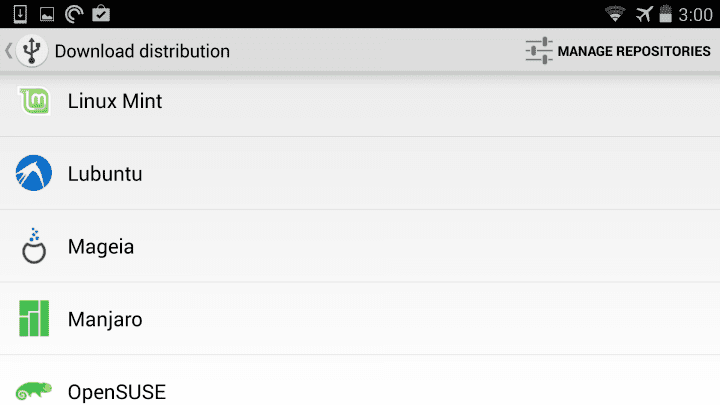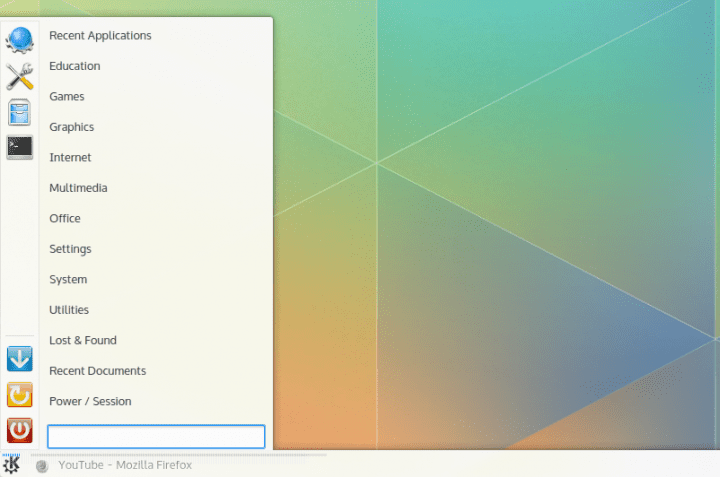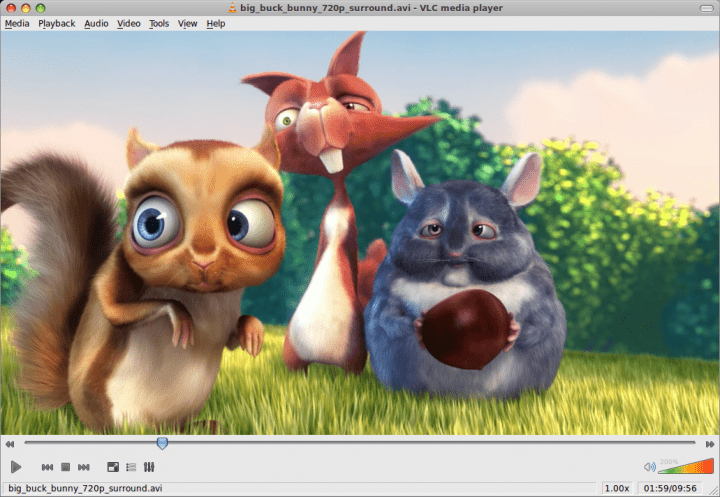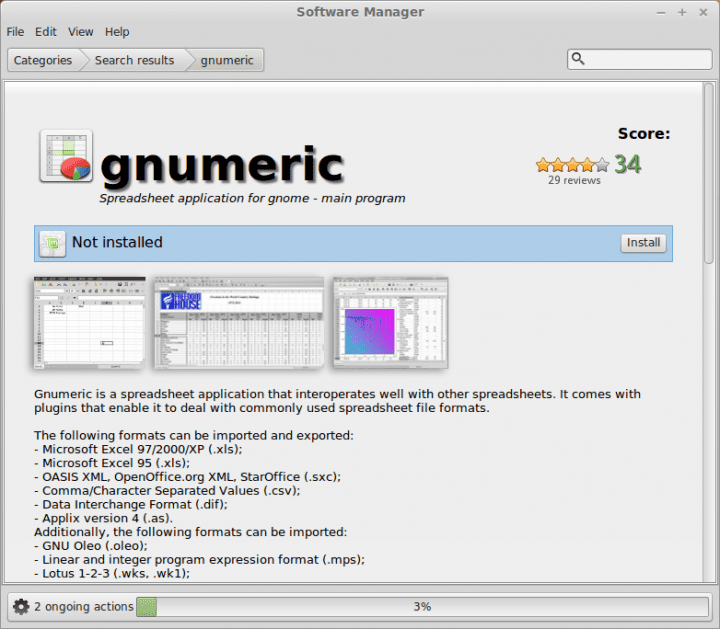Wish-fix it list: Plasma 4 edition
July 31st, 2014 by Luis Augusto Fretes Cuevas
Wish-fix-it is a series of things I would like to see improved in “KDE 5”. As I will point out in the future, many of my wishes will soon change their statuses to fixed, which excites me a lot. No matter how good a piece of software is, it can always be improved upon. After years of using KDE as my main desktop I came up with a few suggestions regarding Plasma’s user interface. My first idea is nothing new: To get rid of the cashew. This has been suggested ad nauseam, but ignored for the most part. Why does… Continue Reading
DriveDroid: Booting Linux from your phone
July 31st, 2014 by Luis Augusto Fretes Cuevas
I love testing Linux distributions. And how much comfortable life is for today’s Linux testers! I vividly remember when downloading a flavor of Ubuntu, or OpenSUSE, or SLED, or Fedora, took a long time. I remember leaving my computer on all night to download them. I had a big pile of blank CDs, and later DVDs, to burn my ISO images. Many markers for my handwritten notes describing the distribution and the version in each disk. No matter how many times you had done it, trying a new distribution was a time consuming task. You needed to download a distribution, get… Continue Reading
Thoughts on main menus
July 29th, 2014 by Luis Augusto Fretes Cuevas
The first thing a user is expected to interact with, at least in any operating system with a graphical interface, is the main menu. Yet, outside of touch devices, there’s very little consistency across platforms. This suggests we haven’t yet figured out how to design a main menu for PCs in a way that satisfies most. Why is it so hard? What’s a main menu for? Before designing anything we got to be sure what is purpose is. The purpose of a main menu may seem obvious: to launch applications. This, however, is too simplistic. A slightly better way of… Continue Reading
From Windows to Linux, Part 2: Multimedia applications
July 21st, 2014 by Dedoimedo
Welcome to the second article in the series, one which teaches the wonders of migration from Windows to Linux in small, easily digestible chunks, with step by step instructions and a plenty of great tips to get you cozily underway. In the first piece, we discussed office programs, how they can be installed and used, both from official application stores as well as manual downloads and setups. We learned how to use the Software Center in Linux Mint, and we repeated all our actions from the command line, too. Today, we will focus on multimedia programs. Namely, how to get… Continue Reading
Review: KDE Connect
July 17th, 2014 by Luis Augusto Fretes Cuevas
Google and Apple are two companies known for being pretty innovative. Recently Apple followed by Google showcased their new way of integrating your mobile life into your desktop activities: Apple’s OS X and Google’s Chrome OS will pair with your iOS or Android device respectively to keep you up to date even when you’re not looking. Google seemed particularly proud of being able to show the remaining battery on your phone. As it’s always the case when two companies announce similar things and have such a big fanboy base, soon many Apple users started claiming Google copied Apple, an assertion that… Continue Reading
From Windows to Linux, Part 1: Office applications
July 14th, 2014 by Dedoimedo
After reading my Ultimate guide to Linux for Windows users, a handful of people emailed me their suggestions on how the guide can be extended and improved. They offered some ideas that might work in a comprehensive book, and others that fit much better as standalone articles. And that’s why we are here, to start a series of tutorials on making the Windows to Linux conversions less painful. I deliberated quite a lot on how to make this happen. Naturally, I ought to choose a single distribution, and stick with it, so that users can sort of relate to my… Continue Reading