So I heard you want to try Linux

We have all been there. Our first attempt at Linux. And we have all forgotten it. The human mind does a wonderful trick of glossing over less glamorous details, forgetting boring ones, heightening trauma and success, making us believe that our journey to becoming special, i.e. Linux users, was a fairly trivial man-it-up ordeal. We have long lost the touch with reality, which is, most people have no darn clue about operating systems, especially not one named Linux.
Today, I would like to try something rather impossible, or at the very least, in the words of Great Vizzini, inconceivable, sans the lisp. I would like to create a short hitchhiker’s guide to Linux for the newbies and converts, so they will know what awaits them if they ever stumble upon the yellow geek road. Really short. A one-liner. Maybe even shorter.
Better still, us veterans will then use this guide to help their friends take the leap of faith, or at the very least, of binary code. Best of all, I will attempt to avoid all the pitfalls that played our memory silly, and made us believe our guru enlightenment was a simple thing of wit, intelligence and luck. At the end, I will give you the recipe. And it will be just one word. Believe me. Now, read on, don’t skip.
Someone whispers THE word
If you heard the word Linux, your curiosity will perk up. What might it be, you may ask? Or your friend may ask? Or someone will? So how do you explain it? GNU slash Linux is … Buzzer. Wrong! No one cares about terminology.
Analogies and real-life examples might work. Walk into your computer-dedicated room and point at your router. See that thing, tell them. That’s Linux. Modem? Linux. TV? Linux. Keep going. Then, grab your smartphone, and if it’s not Android, put it away. Find one that is, then tell them, Linux, even if you might disbelieve it yourself, deep down, in the black pits of ideology.
That’s one way of doing it. But don’t push it. For instance, and totally sidetracking, telling Mac users their shiny white gadgets may have roots in something that was made in the hallways of universities and almost rhymes, ever so dyslectic-like, with that fancy night club in Amsterdam, might be overdoing it, just like claiming that nuclear-powered aircraft carriers are, in essence, almost identical to the first steam engines in the 18th century.
Still, Linux is not just about implementation. It’s about the journey. With the same excitement you feel when standing at the entrance to the BDSM club at the corner of Rozengracht, capital of the Netherlands, you want to explore this new, forbidden operating system. And that’s where the magic begins. If you’re all about applications, then the operating system is irrelevant. Game over. If you’re all about tinkering, then you may proceed to the next step.
First attempt
Now that you’ve heard of Linux. What do you do now? Google Linux? Wikipedia might help, but not much, because there’s too much lingo. Ubuntu features highly in the searches, and that’s a favorable sign. Further down the list, names like RedHat, Mint and Debian crop up, and the plot thickens.
How do you explain the subtle concept of distributions to someone who still has no clue what this new operating system is all about, or worse, comes fat with preconceptions from another world, one called Windows, where the system, across the entire stack, is just that, Windows. There is no such dimension in the familiar world, and you can’t explain the universe to a pleb any more than you can explain distributions of Linux to a common Windows user. How do you explain the support model? Free and yet not so? Free to modify and redistribute? To make things even more complicated, you strip the graphics stack from the kernel, and give it all kinds of fancy names. From a one-dimensional world into the string theory.
So no. We won’t do that.
Just as you don’t learn driving in Bugatti Veyron, you do not start the Linux journey by naming distributions and their flavors. So far, the person has only heard Linux, and they don’t know the extra granularity, and you should keep it safely hidden away. Because, remember, that’s what we did. We were so confused we distro-hopped for years until we figured out the right way of doing things. Some of us are still stuck in the limbo, unable to take their hands of the DVD burner, unable to try yet another spin, another fork, another edition.
Step 1 to happiness: Go with the popular choice.
I know, I know, you won’t like it, call me fanboy, whatever. But the best way of helping new users master Linux is by providing them with just one choice, and we’ll argue about that. It should be one distribution with a specific desktop environment, and that’s all they should know for now. The distro war is not important at this stage. Just one operating system, one desktop, one edition.
Which one? Well, I’d recommend going with whatever works best in the search engines. Should one need to browse for help, let is be something with a plenty of resources rather than an obscure copy of an archived mailing list. This means Ubuntu or Mint, most likely Ubuntu. Sure, this may be the wrong choice, but it is the best beginner’s choice, no matter how you, the elderly grumpy veteran, feel about it. Later on, we will try to steer our newbie to other flavors, the ones we supposedly like more, but not right now. This is the baiting step. The mating call.
Testing the new operating system
Do not let the newbie install it by themselves. Because that’s what we did, and that made us read too much, and soon our head was bursting with new, raw, unprocessed knowledge. We did a whole bunch of mistakes until we learned what those partitions are.
Instead, I would recommend a preinstalled virtual machine image. That’s a most useful exercise, because virtualization is an excellent way of teaching computer enthusiasts about the separation between hardware and software, about the installation process. It’s also a safe and often reversible way of making changes and even doing mistakes.
Once the new users gets the hang of what this thing called Linux is about, the next step would be to perform their own installation, still using this virtualized framework. At this point, they will learn about operating system images, about disks and partitioning, maybe even a little about network. Nothing to do with Linux per se, and yet, everything. It’s also preferable to using Linux on a production machine, where people cannot afford to make any errors.
After our rookie masters the virtual instance, we should let them try a live edition on a laptop, hopefully a non-critical piece of hardware. This will bring them face to face with the more interesting aspect of the Linux world, the hardware detection. They will cherish the fact everything works out of the box, and at this point, you should remind them of the lengthy driver setups in Windows, and they will cry hysterically when things do not work quite as expected, and they are forced to try to fix problems on their own. Nothing like a healthy dose of gcc and insmod in sobering up some fresh blood.
We did, which is why we shouldn’t let them do it. We ought to be there for them, help them get their Linux installed for the first time, and work around some of the rougher edges. Remember your own pride after you had a box up and running, and everything worked. That’s the moment they will be hooked.
The addiction begins
That laptop will not rest, collecting dust. It will see more and more usage, as the newbie tries to discover the various, colorful facets of the new operating system. And in the span of first few weeks, they will learn the concept of root and user separation, what sudo does and why it’s good for them, the idea of multi-user environment and sharing, and finally, the fact their desktop is, in essence, one big application for all those other applications. Lastly, the sharp one will figure out the command line, and true magic shall begin.
Naturally, since we all have our little twists, some of the users will not be content with the world we have just shown them, and they will want more. At this point, they will have enough confidence to use the search engine on their own and begin exploring. Fortified with the basic knowledge about virtualization, image manipulation, some hardware compatibility, and the installation process, they will not fear going back to the familiar grounds and making small adjustments. Using the virtual machine from before, they will replace the ISO file, and try something else. And then, something else. The unavoidable cycle of distro hopping will begin, but in a safe and stress-free manner.
Independence
Nor long thereafter, you will be thanked for your effort and support, and the rookie will hit the road on its own. This is the point when a newbie becomes a true Linux user, the moment he or she start comparing the benefits and shortcomings of various distributions, various desktop editions, various collections of programs. They will sink into the multi-dimensional world of Linux, and it will never be quite the same for them. To think they only knew Windows, pre-installed, at that, just weeks earlier.
So what’s the big difference?
So I am preaching, but how is my recipe any better or worse than everything else people have tried in the recent years? Well, for one, converting another person to the lifestyle of exploration will not solve the desktop usage figures. It will happen commercially, most probably thanks to Steam, and maybe Ubuntu, definitely not because superior technology ought to reign. That’s irrelevant. Then, you may argue that only the end result matters, and that new users SHOULD bleed their share of pain, and that this is the best way of learning.
If you think about it, the Charles Dickens’ school of discipline and education has been outdated recently, and switching kids is no longer in fashion, apparently for a reason, and yet, math, science and geography are still being taught. The fact we had to pray to the gods of the Internet for the source code for the network card does not mean the future generations should suffer the same.
This is one true problem with the Linux world. The technology has moved on, but not the mentality, not the mindset. The rift, the attitude of years yore still remains, and in being the gurus and evangelists, we spread this infection to the next generation. Inadvertently, sometimes without malice or bad thought, just by accident, cause that’s what we all know. Still, too complicated.
In teaching others, we teach ourselves
That’s the crux of the message. It’s not about compiling drivers. It’s not about using an obscure product that makes you happy, and then projecting on the whole world in the brightest and most exclusive black and white. Your great-great-grandfathers hunted for food. Should you?
We learned through fragmentation, trial and error, and that’s why we are so rad. But I believe that the new wave of Linux users can be just as good as we are, without having to undergo the mandatory IRC abuse, ask silly questions in forums, and waste days of their lives getting basic things to work. They should focus on the cool stuff, on the fun stuff, and designing the future edition of excellence.
No disrespect, but teaching Linux by giving people Arch or Gentoo is not the right way. Nor is the Debian or CentOS. For new users, FOSS means nothing. For new users, source code is meaningless. Sure, they might learn a whole lot if subjected to it, but to what end. So they can repeat the same mistakes we made? Anyhow, way, way too complicated still. Let’s make it simpler.
Hardware
Now, if we could also get OEM vendors to bundle Linux, then we get the desired result. Think about it. People buy a laptop, with an operating system already there, fully configured for use. Reminds you of something. Yup. That’s called Windows. No fuss, no driver problems, no hardship, just fun, on familiar grounds. To an extent. Still, that’s the right way of doing. Software centers, with easy access to applications, even better. Instant win. New convert, next please. Some companies are already doing that. Like System76. Or maybe SOL. They are trying to break through using Linux, mated to hardware. But that’s not just their battle, that’s ours, too.
Conclusion
My recipe for Linux is actually an anti-recipe. Don’t show the new user Linux. Because Linux is a beast with a hundred heads and arms and hearts and mind, and it beats so many tunes, it’s a cacophony. Ideology, forking, free vs. non-free, beautiful, ugly, old school, automated, desktop environments, kernels, binary formats, no no no. That’s not what we want our new members to see. Keep all that behind the curtain. When you go to the restaurant, you don’t want to see the preparations. Once you connoisseur your way around, then you might. If you feel like it.
People will only embrace new technology if it’s identical to what they already use and know. Electric cars? Not until they get the range and refueling speed of regular cars. On the desktop, it’s Windows, I’m afraid. So give them Windows, just make it Linux. One system, one desktop, pre-installed, fun, full of games. They will figure out the rest. That’s how it’s done.
Nah, we can do better than that. On the hardware front, if we want to see Linux become dominant on the desktop, just as it has everywhere else, we just need to learn from the existing success stories. What is one unifying factor that made Android so big, or Linux so well embedded in all those peripheral devices? It’s the devices themselves. You never install them on your own, they come ready for use. What’s the one difference between Windows and Linux desktops? You install the latter on your own. Did it work for us? So no recipe, no anti-recipe. Forget it. Make it even simpler. One line. One word, really. Hardware.
Wanna help others try Linux, let’s solve the hardware piece. Peace.

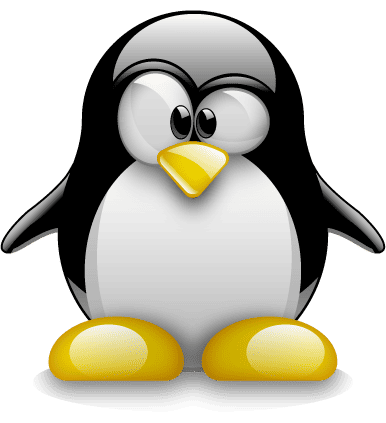
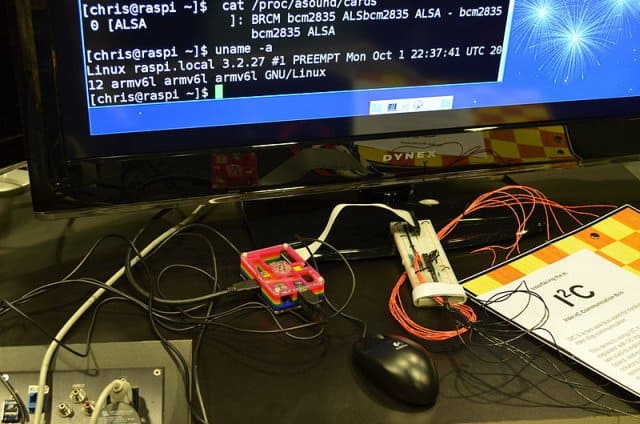



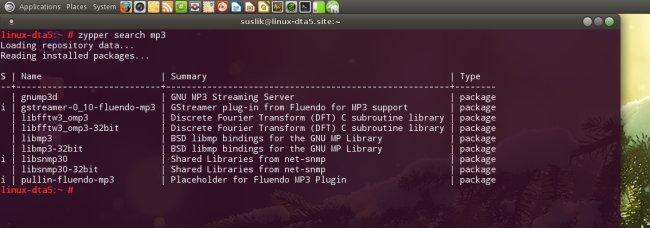
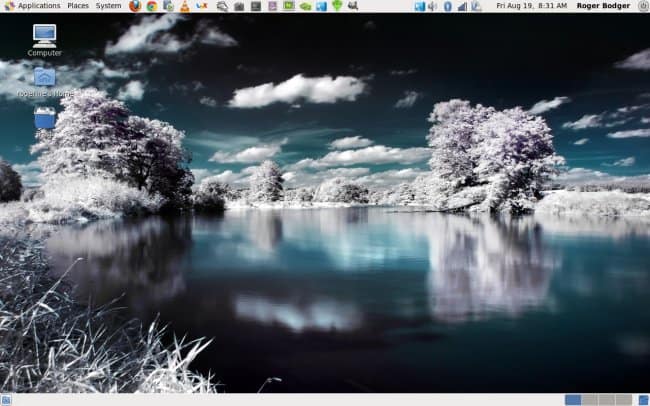


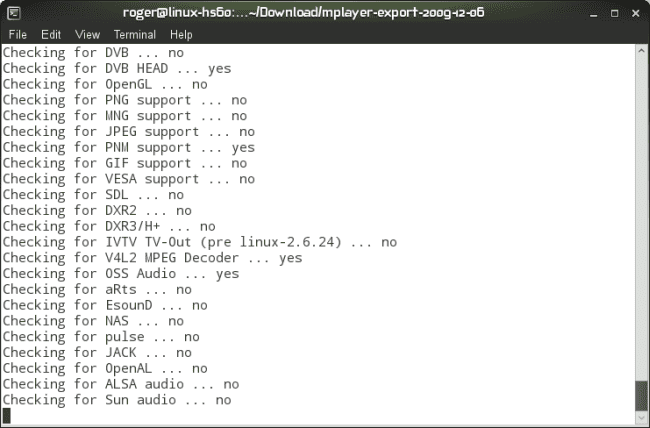


Right on, bro, that’s the way to do it.
Good point, never thought of it this way. The problem, maybe, is that there’s not much hardware with Linux pre-installed even nowadays.
Agreed, start newbies with newbie steps and let fledge at their own pace. My unscientific observation is as a newbie gets comfortable with a Linux distro they will learn more about FOSS and choice even if they never change their distro.
To each his own, I say lock the ones who want to learn away with an 8086 and null modem cable with internet access with linux on a floppy boot drive. Let them struggle, make them crawl through agonizingly slow processor and low memory attributes that we had to learn on. Then you will see greatness in them. But if, you know, they just want to surf the web, do it your way.
Great analogy using the steam engine :)
Instead of trying linux using VirtualBox why not Wubi.
Instead of Ubuntu for the new operating system why not Mint its should be more familiar for those migrating from win7 and below.
One might be surprised of how important games are, so Wine may need to be sneaked in there.
Wubi is not compatible with EFI based system, and is going to be removed in 13.10(unless something changes). For the last few version, you had to run Wubi with a force-install (or something to that) to show the install inside Windows option anyway
Dedoimedo, I really have to say your articles and analogies are simply fantastic. Well written and just refreshing to read. It’s very quick to forget our own misfortunes and tribulations when we first entered the beautiful yet harsh world of Linux, however once we take the time to master it we can really appreciate the power and elegance of it. I think Linux is really reaching a peak in terms of usage, recognition by Valve, which in turn means hopefully improved video driver support. Anyway we will see, as always thanks for an enjoyable read.
Nice to have a say in the comments section. :)
Wonderful article. I have recently been through replacing the wife’s OS (win xp to linux). I did exactly as you described. She just wants a “box” that works and is familiar. That’s what I gave her and life is good! I have already been through linux combat (way back, HPUX, early linux, etc). As most combat veterans, I would not inflict that on my worst enemy (well, maybe…) So, being a survivor of LPTSD (linux post traumatic syndrome) I try not to let anyone else suffer as I did! Really enjoy your writing. Stay awesome!
“most likely Ubuntu. Sure, this may be the wrong choice…”
I’m a grumpy veteran and I think it is the right choice.
I always wonder how you manage to eff up your test installations of basic Ubuntu. Odd. It hasn’t ever happened to me.
Maybe you should be reviewing cars or something instead.
Love your articles – they are so well written. I’m impressed – and I thought I was a good writer! I am at that newbie stage where I have just learned to partition – kind of – which was a total necessity trying to install any OS on an Asus Eee PC 900 with two separate drives – the fast one being only 4gb. So yes I feel a door has opened. Mainly I have tried Linux on a laptop with a proper hard drive. But I am actually really fed up of downloading ISO’s, installing them and one after another, discarding them, because they have something wrong, or something missing. Even Linux Mint isn’t quite what I thought it would be, although I guess it is ok apart from all that green everywhere – and the fact I have an aversion to the word Mint, because I don’t like minty flavour things (so I tell myself it could be Mint as in money – the Royal Mint – except that doesn’t quite work because of all the green and the mint tea leaf logo. It’s not as bad as ‘Sugar’ for a name (what were they thinking off – this is for kids! Rots your teeth – gives you diabetes!) – but I would like it if they stopped using food for names – it’s a computer, not a microwave oven.
Anyway – what would you recommend I use. It has to have folders for Pictures, Documents and Music (Puppy Precise didn’t seem to and neither did there seem to be any way of creating a folder). I liked Xubuntu – until I found there was no way to easily look at my discs and their properties to see how much space I had left – it was all a bit obscure. Most versions of Puppy Linux did my head in a bit – so many little wordy tutorials all over the place and bugs and enough options to make you want an option that says ‘tell me what to do’. Peppermint was Ok until the wifi and desktop went bananas and I couldn’t find anything I had downloaded. Ubuntu wouldn’t run on my screen – kept flashing and doing weird things. Bodhi Linux was a total pig to install and then a bit too minimalist and couldn’t find various things that seemed important. And then I found Leeenux (is this a fake?) it looked like a 5 year-old had designed it with absolutely terrible resolution. I came across your site when googling Pear Linux – thought it looked nice and had seen a recommendation somewhere. Thanks for putting me straight.
Basically what most users want is – something that installs simply (Ok Mint does), has a start button, a few icons on the desktop for internet browser, computer and checking your discs, and a word processor, plus a media player and some folders to put your music pics and docs in. The rest is just stuff. So – we want to surf the net, look at our pictures, occasionally play some music or burn a dvd or cd, write letters, save copies of them as some kind of word document or pdf. And have simple menus with good categories.
It makes me think of filing systems of the 1970s (I am showing my age here). Creating a good filing system, where everyone could find things easily – was a skill. You might start with A to Z but find you needed a lot more categories. So then you start with categories, broken down into sub-categories – which I guess most menu systems do. But the important thing was – which drawer of the filing cabinet had the most used stuff in, which drawer had the second most used stuff in and so on. And the ‘desktop’ also had an in tray with urgent, less urgent and ‘maybe one day’ files on it.
So if most of the OS’s are based on Ubuntu, Ubuntu needs a re-hash of the filing system – and a wall chart with a spidergram on it showing which cabinet and which drawer to go to, with an idiots instruction sheet for the basics at the bottom. Just one big page as the main portal.
So – can you recommend a Linux OS please which is – stable, bug free as much as the universe can expect, user-friendly, interactive and with different versions for Joe Blogs with surfing, letters, music and photos – and for admin man and recipe woman. Thanks!
That question has no answer really :)
It’s entirely up to you! But, maybe Mint?
Cheers,
Dedoimedo
I have the hobby of installing Linux to friends and family.Last year it must have been about 10 installations of Linux.I chose every distro based on the character. So i have a friend who has a shop and he did not want to throw his old pc, so i installed Sabayon with Lxde because he wanted a system that he did not have to change or upgrade and easy to update.To others Mint , Ubuntu or Fedora depending on character and needs. They all kept their distros and do not bother me since all installations work. I think the best for a newcomer to Linux is to have someone to help and give them something that they like and understand.
I have to agree and disagree at the same time. I think it all depends on the person you are helping. My year old Mom had about one hour of instructions from me since she lives in Texas and me in Arizona. She became quite good at running Linux Mint. But I do keep the veil up for her as it would most certainly overwhelm her. But others I have shown take off flying. Next time I see them they have already changed distros. So what you do has to be balanced for the user. I do agree that starting most of the exploring types slow is a good idea. If the urge matches the aptitude, we will see it develop as if it were overnight.
I’ve been saying this for years – and my mates all thought I was mad – the only reason MS products are all over the place, was that they came *with* the hardware – pre-installed. The keyboards even have a ‘Windows key’ for godsake – you might as well make all cars have an ‘Esso only’ fuel cap…..by the time you have sold a few million of these systems – before anyone else, it’s game over.
It’s no wonder huge companies fight tooth and nail to avoid common standards: imagine a world, where you go to buy your new computer and the shop assistant then asks what operating system you would like to go with it….nirvana !
Imagine a world with common document formats – anyone, from any country, could send a document to anywhere and know it’s readable and editable. Is it just me (?) or should we really be able to do this by now?
Rant over….beginning to calm down….better have a coffee….or not! :-)
You seem to be consistently making some misguided assumptions – such as OEMs shipping hardware with Linux preinstalled having any impact on its adoption. I’m here to tell you that assumption is flat wrong.
Around here in Eastern Europe, the cost of even an OEM version of windows is a significant part of a PC’s pricetag, and as such generally regarded as unaffordable. Which is why a general practice exists among sellers of hardware: also offering the same PCs with a preinstalled Linux. Yes, the very thing you are talking about. Going on for YEARS now*. The result? ZERO. Zilch. Niente. Nada. Everybody I know – everybody, no exceptions – buys these things only to ask their go-to geek to set them up with whatever version of Windows they happen to prefer, as soon as they are out of the store. You got one thing right – they have apps and games to run, and they just really, really don’t care to learn how to run them under wine (if at all) instead of a guaranteed single click under windows. The thing is, some people are adventurous enough to try Linux and do so whether or not they get it preinstalled. But the vast, vast, VAST majority just wants to get on doing whatever they wanted to do with the minimum possible amount of hassle – and that means the way they learned to do it by now: under windows. They perceive attempts to hand them anything else as some sort of inexplicable punishment, a cruel joke and a betrayal, a refusal to just give them what they asked for from you – if you insist, they just thank you summarily and find another relative / sibling / helpful neighbour that WILL let them have it. You will not be regarded kindly if you do that sort of thing.
* – This was a much stronger tendency a few years ago, but even right now, hitting up a major online store in the area at random, I get 45 laptops with Win8, 16 with Win7, 24 with Linux (=Ubuntu, most likely), and… wait for it… FIFTY-FOUR with FreeDOS. I guess that’s the fastest to wipe. If this doesn’t prove that OEM Linux – at least around here – is nothing but a cost-saver for people not willing to shell out extra $megabucks for windows… I really don’t know what can.
i completely agree ! I hate to admit it to myself but you are 100% correct. Here in the USA we are so isolated from what the rest of the world is up to it isnt even funny. Rarely do you meet someone who has left their state let alone the country. We dont have readily available access to television from around the world that is of any importance. Linux is the nerds or geeks OS here, might come accross a couple normals using it but few and far between. 99% of people dont even understand the difference between hardware and software, and they dont want to. Turn it on, check mail, click to play game. thats it. With the cloud stuff(NSA spying crap that i am ashamed of linux for involving themselves in), nobody even understands what a hard drive is. The understanding of local vs. remote is not even a concept they can grasp. I’m just glad Android got Linux out there, brutally destroyed the i-phone junk and is taking over not to mention supporting us Linux users on the PC. Of course these arguments may not hold any weight in the next few years as technology gets more and more advanced beyond these concepts and frustrations completely. Are we just bitter because these “users of windows” dont get it, or are we getting old and grumpy? Well whatever the case enjoy your Linux share it with the willing and get outdoors !
I would like to know why the author used zypper in command line. I think it is used with openSUSE
So true. People only have their experience to work from, so you can’t tell them how hard it is to set up Windows compared to Linux- Linux is harder because you have to do it in the first place. Many people would rather have a piece of crap experience than reinstall Windows even today (not that they would, or should, know how).
This is why there’s much more uptake in countries where computers are sold in the shops with Linux. Heck, ChromeOS is the most limited version of desktop Linux I’ve ever seen, but its the presentation and snappiness that have made it one of the top selling laptops on Amazon (along with, of course, marketing).
What I’d really love to see is a Linux computer sold as a full-fledged solution. We’ve seen tiny netbooks in the stores sporting Linux, but nowhere in North America have I seen a computer sold with something like Ubuntu the same way Apple sells Macs.