How light is Netrunner?
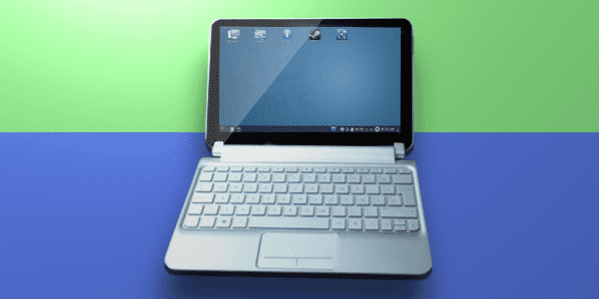
Minimum and usable requirements are not synonyms. Recommended specifications should not be confused with usability requirements, recommended specs are are more demanding (they represent the ideal set of components). A usability requirement is the condition in which the system not only installs and more or less works, but can also be used reasonably by other human beings. According to the official documentation, the minimum requirements to run Netrunner 13.12 are:
CPU 1.6-GHz Intel Atom N270
RAM 1GB
Hard Drive Size 10GB
Graphics Card Intel GMA 945
Video Memory 128MB
I decided to put this to test. The machine I used is more powerful than what the minimum requirements are, but is still a close-enough machine to test how well Netrunner runs on low-end hardware. The specifications are the following:
CPU 1.5 Ghz ATOM N550
RAM 2GB
Hard Drive Size 320GB
Intel GMA 3150
Up to 384MB of video memory (shared)
The installation was slower than I’m used to but was still finished in less than a hour (around 45 minutes). As a reference frame (obviously faster) I used my main system, Netrunner running on a Macbook Air, the specifications are the following:
CPU 1.3 Ghz Intel Core i5-4250U (Haswell)
RAM 8GB
Hard Drive Size SSD 128GB
Intel HD 5000
Up to 1GB of video memory (shared)
Booting and opening applications
I was (pleasantly) surprised that all graphical effects worked, especially blur, which I didn’t expect to work since is relatively taxing. Booting took an average of 1:05 minute compared to 25 seconds on the Macbook Air. It’s worth noting that the likely biggest contributor to this difference is the SSD.
Next I decided to test how long it took to open a few applications:
The differences were pretty substantial, yet they tells us very little. We want to know if applications feel responsive at all, even if they take long to open (which as with booting times the SSD is likely the major source of disparity).
Using applications
Most applications, once loaded, felt very responsive. Dolphin changed between view modes with almost no lag whatsoever. Firefox behavior varied, as expected, depending on the site. While browsing Netrunner-mag things felt fine, even scrolling was relatively smooth. When going to something like Polygon’s main page the situation deteriorates. Scrolling became very janky, yet it remained relatively responsive, clicking on links prompted a fast response (not instantaneous), i.e. it managed to stay perfectly usable if a tad slow.
The GIMP opened menus and options at an adequate speed. Processing was also surprisingly fast as long as the images weren’t too big. Working with more than a few layers and relatively big images got slow though (relative to the Air). Even playing light games is feasible. Super Hexagon, Papers Please, Bastion and FEZ were all playable. Limbo, on the other hand, wasn’t supported.
Here’s the important part: All this disparities seem reasonable expectations given the hardware. In other words, it doesn’t seem like Netrunner is crippling at all the experience on this Netbook. To prove this thesis I installed Lubuntu 13.10 on it. Obviously, the same applications should work just as they do on Netrunner (after all, both are Ubuntu-based) as long as one of them isn’t eating too many resources away. If KDE is the memory hog some portray it to be, then we should expect a serious slowdown. LXDE should being significantly more responsive. Neither of these are true. The differences in memory footprint are there (is Lubuntu caching-less?) but responsiveness is the same across the board. Many of the default applications on Lubuntu open faster, but are also far less powerful. Opening faster and being faster overall shouldn’t be confused, once opened KDE apps work just as well.
This isn’t meant to knock Lubuntu down, au contraire, is meant to show Netrunner (and therefore KDE) are responsive and efficient too. Granted: In even lower-end system the insignificant can become significant, but at this point in time no new computer (regardless of price, except for extreme cases such as the raspberry-pi) falls below this threshold. I.e. it only matters (if at all) on very old computers.
Multitasking and other stuff
Switching between applications is reasonably fast. However, if you’re running a flash video on the background, a game and processing some other stuff behind the scenes, severely slow downs are the norm. Again, the same behavior was present using Lubuntu, so is a matter of hardware limitations and not either of them being too taxing.
One of the main advantages Netrunner has over other distributions is its complete out of the box experience, which pretty much covers all the things most people do. If I had to guess, I would say that people using Netbooks and low-end computers are not the most tech-savvy group so this is a very important advantage. Netrunner also requires less maintenance if you’re the one installing it for others, since the owner is less likely to run into something he can’t do or doesn’t know how to do.
Conclusion
The goal was to test if Netrunner’s official minimum requirements were actually usability requirements. As far as I could gauge it passed the test without breaking a sweat. If your computer or someone’s computers meets or surpasses the official requirements know you can install Netrunner without worries.

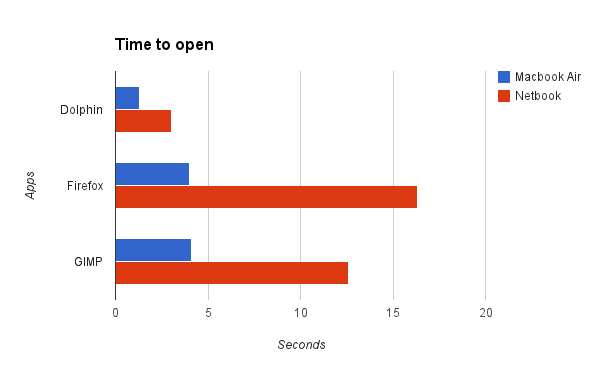
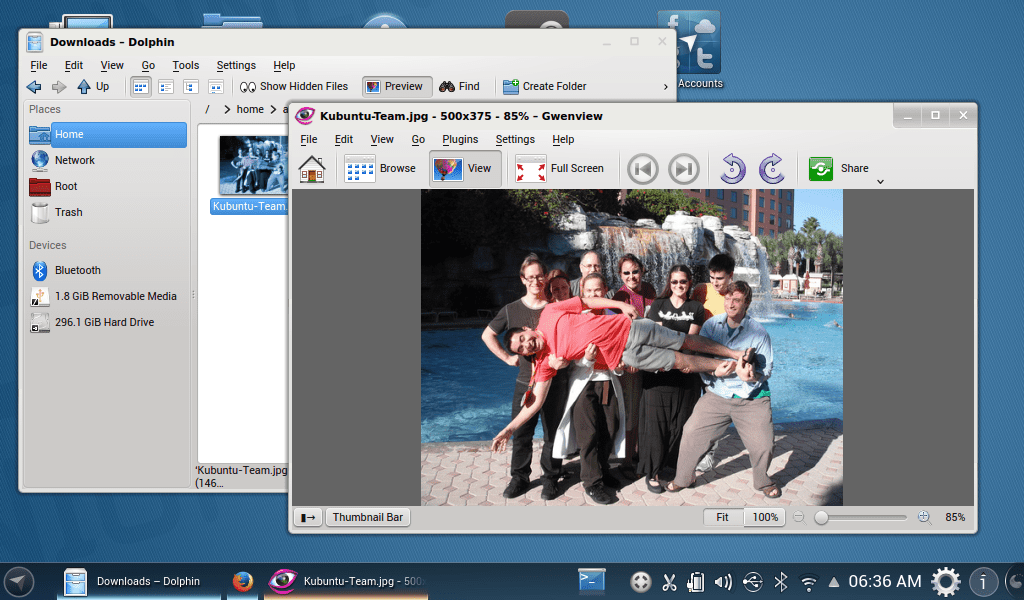
“The machine I used is more powerful than what the minimum requirements
are, but is still a close-enough machine to test how well Netrunner runs
on low-end hardware. The specifications are the following:”
Close enough? You’re kidding, right? The N550 CPU in the netbook you tested with is almost twice as fast as the N270 in the minimum specs list.
N550 performance from Passmark (avg. score of 283)
http://www.cpubenchmark.net/cpu.php?cpu=Intel+Atom+N270+%40+1.60GHz
N270 performance from Passmark (avg. score of 520)
http://www.cpubenchmark.net/cpu.php?cpu=Intel+Atom+N550+%40+1.50GHz
But, even more important is that you had twice as much memory in the system you tested (2GB versus 1GB). With a KDE based distro that’s not exactly light on memory usage, trying to run a modern browser like Firefox that also eats up a lot of memory, calling a system with 2GB of memory as being “close enough” to the minimum requirements shown to test usability is just plain wrong.
Passmark is a terrible bench and you shouldn’t take it seriously (for example, using 7zip the difference in MIPS between a N550 and N270 is absolutely negligible, and both are way below what any modern ARM tablet achieves. If anything, graphics are the biggest different, even though the GMA 3150 is basically a beefed up GMA 945). Netrunner isn’t particular high on memory usage either (~330MB on boot).