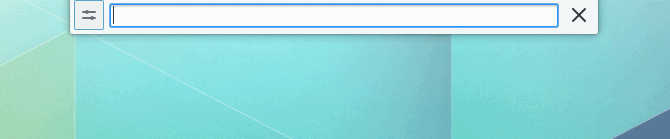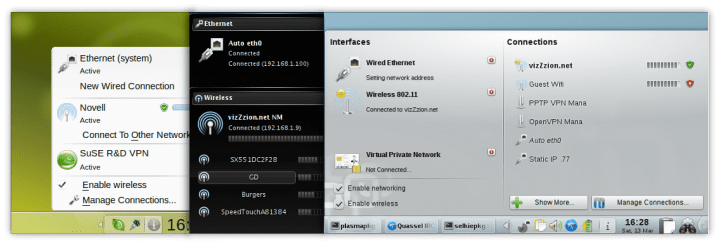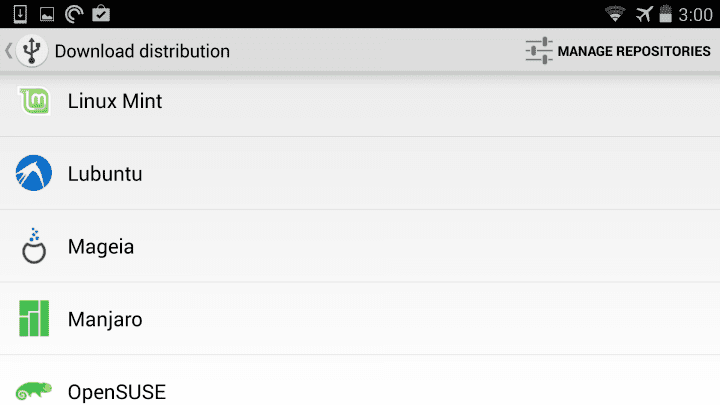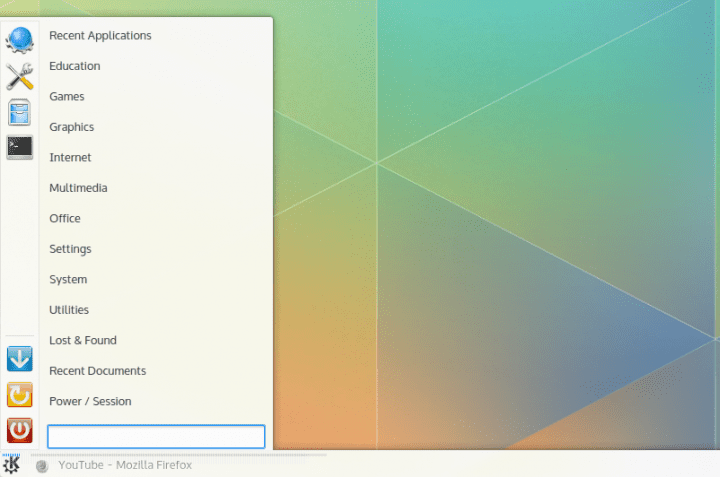KRunner evolved: Plasma Search
August 31st, 2014 by Luis Augusto Fretes Cuevas
The first article I wrote on Netrunner-mag was about KRunner and now it has been entirely redesigned. Originally KRunner was just a “run command dialog”, with KDE 4 it grew to be far more. Many features were added, from the ability to read equations to translations to search. Yet its KDE 4 interface didn’t evolve to reflect this. With the latest version of KDE Frameworks, KRunner’s interface has been modified to match its functionality even better, even its branding has changed. Plasma Search Run dialogues are, for the most part, only used by relatively advanced users. For the majority running… Continue Reading
A new system tray?
August 31st, 2014 by Luis Augusto Fretes Cuevas
The system tray has remained mostly the same for decades, a few icons sitting on a panel displaying some information about the system and providing a shortcut to some features. In Plasma 5 the system tray has been reimagined to some extent. The widgets that sit on it have been redesigned and improved vastly. If you take a look at the history of KDE or Windows (or more recently Chrome OS) you can promptly some some of these pieces have been redone many times over the years (for example, the network manager). On the other hand, if you take a… Continue Reading
Convergence
August 30th, 2014 by Luis Augusto Fretes Cuevas
Since the advent of smartphones and tablets much has been said about the idea of convergence. The word is used to refer to different concepts that are related to some extent. I think at at the core of the discussion the word convergence is code for how you think the devices from the near future will be and how will they interact with each other. So why not take a peek at how different groups talk about convergence? It will give us a better understanding of what they think the future will or should be. Let’s start by the two… Continue Reading
Introducing Plasma 5
August 27th, 2014 by Luis Augusto Fretes Cuevas
I started writing about KDE a long time ago, I was still on high school. All of my articles were about “Introducing” new things of KDE 4, like Dolphin or Amarok 2.0 or Rekonq. With all the new exciting stuff in the pipeline, I thought it was a good idea to resurrect the idea of Introducing new KDE sofware. What better place to start than the shiny new Plasma? Breeze Plasma’s new artwork is undoubtedly what users will notice first. Just keep in mind Breeze goes beyond Plasma (e.g. window decorations, iconography). The successor of Air goes for a much… Continue Reading
Wish-fix it list: Plasma 4 edition
July 31st, 2014 by Luis Augusto Fretes Cuevas
Wish-fix-it is a series of things I would like to see improved in “KDE 5”. As I will point out in the future, many of my wishes will soon change their statuses to fixed, which excites me a lot. No matter how good a piece of software is, it can always be improved upon. After years of using KDE as my main desktop I came up with a few suggestions regarding Plasma’s user interface. My first idea is nothing new: To get rid of the cashew. This has been suggested ad nauseam, but ignored for the most part. Why does… Continue Reading
DriveDroid: Booting Linux from your phone
July 31st, 2014 by Luis Augusto Fretes Cuevas
I love testing Linux distributions. And how much comfortable life is for today’s Linux testers! I vividly remember when downloading a flavor of Ubuntu, or OpenSUSE, or SLED, or Fedora, took a long time. I remember leaving my computer on all night to download them. I had a big pile of blank CDs, and later DVDs, to burn my ISO images. Many markers for my handwritten notes describing the distribution and the version in each disk. No matter how many times you had done it, trying a new distribution was a time consuming task. You needed to download a distribution, get… Continue Reading
Thoughts on main menus
July 29th, 2014 by Luis Augusto Fretes Cuevas
The first thing a user is expected to interact with, at least in any operating system with a graphical interface, is the main menu. Yet, outside of touch devices, there’s very little consistency across platforms. This suggests we haven’t yet figured out how to design a main menu for PCs in a way that satisfies most. Why is it so hard? What’s a main menu for? Before designing anything we got to be sure what is purpose is. The purpose of a main menu may seem obvious: to launch applications. This, however, is too simplistic. A slightly better way of… Continue Reading
Review: KDE Connect
July 17th, 2014 by Luis Augusto Fretes Cuevas
Google and Apple are two companies known for being pretty innovative. Recently Apple followed by Google showcased their new way of integrating your mobile life into your desktop activities: Apple’s OS X and Google’s Chrome OS will pair with your iOS or Android device respectively to keep you up to date even when you’re not looking. Google seemed particularly proud of being able to show the remaining battery on your phone. As it’s always the case when two companies announce similar things and have such a big fanboy base, soon many Apple users started claiming Google copied Apple, an assertion that… Continue Reading