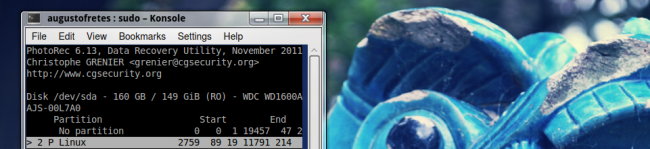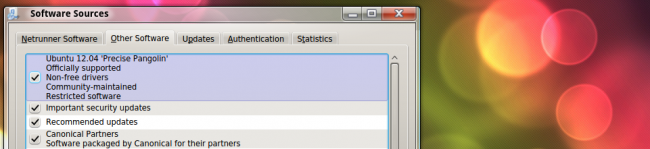How to save your data when things go wrong
March 2nd, 2013 by Luis Augusto Fretes Cuevas
A couple of days ago a very close friend of mine committed a terrible mistake: He formatted all of his drive when he was trying to install Linux. Soon he was consumed by despair as the installation failed and he was left with no operating system and just an empty option in the boot menu labeled “Windows 7”, a misleading entry merely pointing out to Windows’s 100 MB recovery partition. Not a single personal file survived, all of his music, documents and pictures were now lost. In his desperation he booted into Linux again using his live CD and more… Continue Reading
How to: Get your D-link N150 wireless adapter to work.
February 4th, 2013 by Luis Augusto Fretes Cuevas
Sometimes apparently simple things turn out to be a little bit harder than expected, among those is usually the use of USB wireless adapters. Everyone in the community will always recommend you to check, when you’re about to buy new hardware, if it works out of the box with Netrunner. While that’s undoubtedly a wise advice is clearly meant for people who already use Netrunner, newcomers don’t buy new hardware to test it (at least not the majority of them) they just install it in the current PC. So if you have a D-Link Wireless N150 USD adapter (dwa-125) and you’re… Continue Reading
Tutorial: Transferring files to your MTP-only Android device
October 31st, 2012 by Luis Augusto Fretes Cuevas
Chances are if you like Open Source and Linux you like Android, since it’s both Open Source and Linux. Quite ironically though many new Android devices, specially the very Open Source community friendly Nexus line, don’t support the USB Mass Storage Protocol, instead Android relies on MTP (Media Transfer Protocol), sadly it doesn’t quite work in Linux distros, although you may get MTP to work you’ll get transfer speeds of around 5 Kb/s or 17 minutes to transfer a 5 Mb MP3 (if you’re in this kind of situation, of either not being able to transfer anything or transfers taking… Continue Reading
Adding Software Repositories PPA
September 21st, 2012 by Luis Augusto Fretes Cuevas
A screencast explaining the advantages of repositories in Netrunner. And the similarities between this system and the now popular mobile stores. Of course, as title suggests, it’s mainly about learning how to add repositories as well as understanding how useful these are.
Tutorial: Mastering APT
April 8th, 2012 by Luis Augusto Fretes Cuevas
We already peeked at APT’s history on our first Linux Inside and took a tour on Netrunner’s default suite of APT’s front ends on Visual Guide: Muon. Today we want to take a look at the back end itself. Using the command line has many advantages, it’s faster once you the hang of it. The first thing to know is APT needs superuser permissions for some actions, this is a security measure, so before executing some APT command you usually need to invoke sudo Using sudo is really easy, you just put it before any command [app] you want to give… Continue Reading
Tutorial: Virtual Desktops
March 13th, 2012 by Luis Augusto Fretes Cuevas
Having multiple Virtual Desktops will be something new for the majority of users migrating from Windows. For them Virtual Desktops will seem like a very novel idea, despite them being first implemented in 1986 on the Xerox PARC under the name “Rooms”. Most users I’ve seen usually try to use and make them a natural part of their workflow because the advantages are obvious: A less cluttered desktop which should result in a faster operation, in which you can spot and organize your apps easier. On practice, most of those users stop trying to make Virtual Desktops part of their life… Continue Reading
Tutorial: Changing KDE Look and Feel
March 7th, 2012 by Luis Augusto Fretes Cuevas
One of the greatest advantages of using KDE is the broad set of options to customize it to your liking. Unlike most desktop environments, either closed or open sourced, KDE, the power behind Netrunner’s interface, is not ashamed of treating its user as an individual and so it panders to their differences, instead of just doing it to their similarities, by offering an enormous array of customization options, all which can be discovered by the naked eye.
Tutorial: Krunner
February 14th, 2012 by Luis Augusto Fretes Cuevas
It’s the “run command” dialog of KDE, it’s an old friend available since KDE 3.x, but it got a new appearance and set of features when KDE got revamped for the 4 series, it shares your plasma theme and it’s completely modular, plugin based, so unlike many command dialogues it can do a lot more than merely running bash commands. Its design is quite simple, yet good looking, as proofed by the following screenshot Navigation can be handled entirely by the keyboard, by using the tab key, or the arrow keys, and of course, it works just as well with a mouse…. Continue Reading