Firefox alternatives

For many people, the release of Firefox 29 unto the market signified a symbolic death of Mozilla’s flagship product, the Firefox browser. The specific edition came out with looks barely indistinguishable from Chrome, and with a big drop in UI productivity. As a result, a large number of Firefox users started prowling the Web, searching for alternatives.
In this article, I’ll try to provide some, without linking to my rather R-rated review of Firefox 29 and the tutorial on how to transform it into a usable application. You can search for those, if you like. We will be focusing entirely on Gecko-based browsers, because moving to Chrome or Internet Explorer or any other software has never been an issue. Nor the big emotional dilemma we’re facing here. The question is, can Firefox lovers continue enjoying Firefox, or better, something that resembles Firefox in spirit if not in name? Plus, we will examine this from the perspective of Linux users, because they have it much harder than Windows folks.
Seamonkey
I will start with Seamonkey, a community project that has evolved from the now-abandoned Mozilla Internet suite. I’ve talked about this program before, and found it adequate if not very exciting or modern looking. But it’s been around for a very long while, it has a decent force of developers and volunteers behind it, and it’s backed, at least provisionally, by the Mozilla Foundation.
However, while Firefox has gone to the dark side with rounded tabs on top, Seamonkey remains true to the simple mission of displaying Web pages. On top of that, it’s a suite, so you also get a slew of other programs, all of which have merit and use, even though you may never require them. We will talk about this a little later on.
Anyhow, I tried Seamonkey in a modified Salamander instance, focusing on the ease with which the software can be found, obtained, and installed. Then, I played with it, visited many popular pages to check how well they are displayed and rendered, streamed some popular media, and installed several extensions, to see whether the stuff that still makes Firefox the superior browser out there, despite the UI regressions, works in Seamonkey, too. So yes, extensions.
The installation was not trivial. Although getting Seamonkey merely means downloading a bz2 archive and extracting it somewhere, it’s a generic 32-bit build, so it might not work everywhere. For me, this meant handling unknown exceptions due to missing shared libraries, as my system is 64 bit. It started with XPCOM errors, due to libdbus-glib issues.
./seamonkey XPCOMGlueLoad error for file /home/uroger/Downloads/seamonkey/libxul.so: libdbus-glib-1.so.2: cannot open shared object file: No such file or directory Couldn't load XPCOM.
I had to install libdbus-glib-1-2:i386, and after that, the error moved on to the next shared library:
./seamonkey XPCOMGlueLoad error for file /home/uroger/Downloads/seamonkey/libxul.so: libgtk-x11-2.0.so.0: cannot open shared object file: No such file or directory Couldn't load XPCOM.
This is resolved by installing libgtk2.0-0:i386, which also pulls about a hundred other 32-bit dependencies. After this, Seamonkey launched just fine and without any problems, and it was stable and fast during my testing. On first launch, the Internet suite will ask you whether you want to import configurations, like from Thunderbird. Then, you get an archaic-looking but perfectly functional browser, which does everything Firefox like or near as it makes no difference.
Some of the things look a little strange, and there’s a bit of clutter. But it’s perfectly sensible. You have the browser, mail client, chat program, calendar, and composer for HTML editing, which is very similar to kompoZer, an oldie but goodie. A very decent set of tools to work with.
Next, I played with extensions. This is critical for Firefox users. Upfront, I must admit that only a subset of extensions will work. For example, Noscript and Adblock Plus installed fine, but Video DownloadHelper was not available. So you will be compromising if you decide to abandon Firefox. On the other hand, when it comes to privacy and security, you will be in a good shape.
Another problem is Flash playback. If you have a 64-bit system, then you will also have a 64-bit version of Flash installed, and if you try to add the 32-bit plugin, the 64-bit one will be removed. This creates a problem, and it’s similar to what we’ve seen with Steam and Flash back in the day. You can work around this manually, but it’s something you need to be aware of.
Under the hood, it’s almost identical to Firefox. You have a load of options to tweak and configure the behavior of the software. You can even setup a sync, so you can maintain your profile across multiple devices, and keep backups of your user data.
Overall, Seamonkey is not an ideal replacement for Firefox, but it’s a very decent and practical solution. If you’re hard pressed into a corner, you can definitely consider this program for daily use. Again, it might not be the flashiest, the prettiest or the most modern, but it’s continuously developed, updated and maintained, you get a reasonable arsenal of addons, and there are several other programs included in the suite that sweeten the deal. Indeed, some of the extensions might be missing, but then you might not really need that many, because recently, quite a few extensions have been created for the sole purpose of giving you the old Firefox behavior back. Unnecessary in this case. All in all, okay, but let’s move on.
Pale Moon
After publishing my aforementioned accusation of the recent Firefox developments, maybe a hundred different people contacted me separately, telling of Pale Moon, a forked version of Firefox without all the new UI changes, with additional optimization and efficiency tweaks. I was a little wary of the project, fearing it was an unsustainable one-man show, and not really knowing whether it could survive for long. Then, after carefully stalking the project’s site and testing their browser on and off, I’ve come to a conclusion that it is a very interesting, very accurate if somewhat medium-risk replacement for Firefox. Let’s elaborate.
Anyhow, Pale Moon is essentially Firefox in every way, except it comes with a sane presentation layer, some of the modern stuff has been removed, and there’s the natural rebranding. Both 32-bit and 64-bit builds are available, and there’s even a Linux installer, although the software is not officially available in any repository.
After you setup Pale Moon, it will reside happily alongside your other browser. Launch it, and you’ll get a Firefox lookalike, with a blend between Firefox 4 and Firefox 24 plus some other unique features. Good, sane looks, especially for those dissatisfied with what happened in version 29 onwards.
Next, I did the same exercise like with Seamonkey. I tried to install a handful of browser addons, to see how compatible they are with Pale Moon. Here, your repertoire is wider and richer, and I had no problems with either one of the three extensions we tested before. However, Adblock Plus does not have a GUI button, even though it works in the background. This is a small but important glitch that shows that Pale Moon and Firefox are ever so slightly different. Whether this outweighs the aesthetic side of things is another matter. But you must be aware that nothing is going to be an exact 100% identical fit.
Flash plugin worked just fine, out of the box. Underneath the hood, you get virtually the same set of features and options like Firefox. Fire up the Preferences window, and you will struggle telling which browser you’re using, except the obvious giveaway strings.
The focus of Pale Moon is both functional and emotional. It promotes freedom of customization, resists the latest changes in Firefox, and tries to offer a viable alternative to the trends while losing a minimal set of functionality in the process. This is a very interesting spin. But it also creates a dangerous precedent. What if Firefox suddenly went back to its old state? Moreover, what about future development and resources required to keep Pale Moon alive? Can we afford to switch over and hope it will be around for another decade or two? Windows focus is understandable, but you need to remember that Linux could and probably will come second as a result.
Another very critical aspect is the actual usability. Tiny things can go unnoticed for days, weeks or months. You might be bugged by seemingly innocent annoyances that you will not be able to explain or resolve easily. While Pale Moon is very much like Firefox, it’s also different, and users need to remember this. All that said, there’s no looming disaster, and the browser seems like a great alternative to the mainstream Firefox release. But it will never a perfect clone sans the personal taste woes, because that’s not the point.
Other solutions
You might also consider IceWeasel or IceCat, Debian-branded versions of Firefox, which strip out all non-free components. In a way, you may think these are completely different browsers, but they are essentially Firefox, and therefore, not really an option. Furthermore, they might not be readily available in distro repositories, specifically because of the philosophy and licensing, plus they serve no functional value with Firefox around.
Conclusion
For many non-technical reasons, Firefox still remains the preferred choice in most Linux distributions. If you like the way it behaves but not so much the way it looks and feels, you might want to consider trying either Pale Moon or Seamonkey as possible alternatives or supplements. Neither will give a complete answer to what you might be seeking, but they come close. Pale Moon is more of a Firefox clone, but it could hide tiny, evil bugs that you won’t notice until too late, and there’s the question of future development and sustainability. Seamonkey is a more old-fashioned product, but it’s its own master, and it comes with a long history.
We can only hope that Firefox will remain free, privacy-oriented and customizable as it’s always been, even if it strays on the artistic front. An identity crisis, fueled by money and conflicting ideologies. Uncertainty is not a good place to be, so you must have something to allay your fears and doubts, which are often worse than the reality. Perhaps you do not have a definite answer to your quest right now, but at least you have some answers. If I had to choose, for most people, I’d say Pale Moon, but it’s a tricky choice. Anyhow, if you think there are other Gecko-based browsers, which also work in Linux and not just Windows, feel free to suggest them. That would be all. Take care.
Cheers.

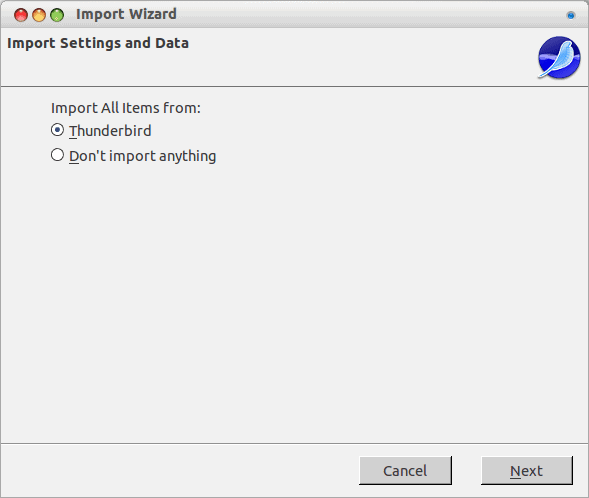
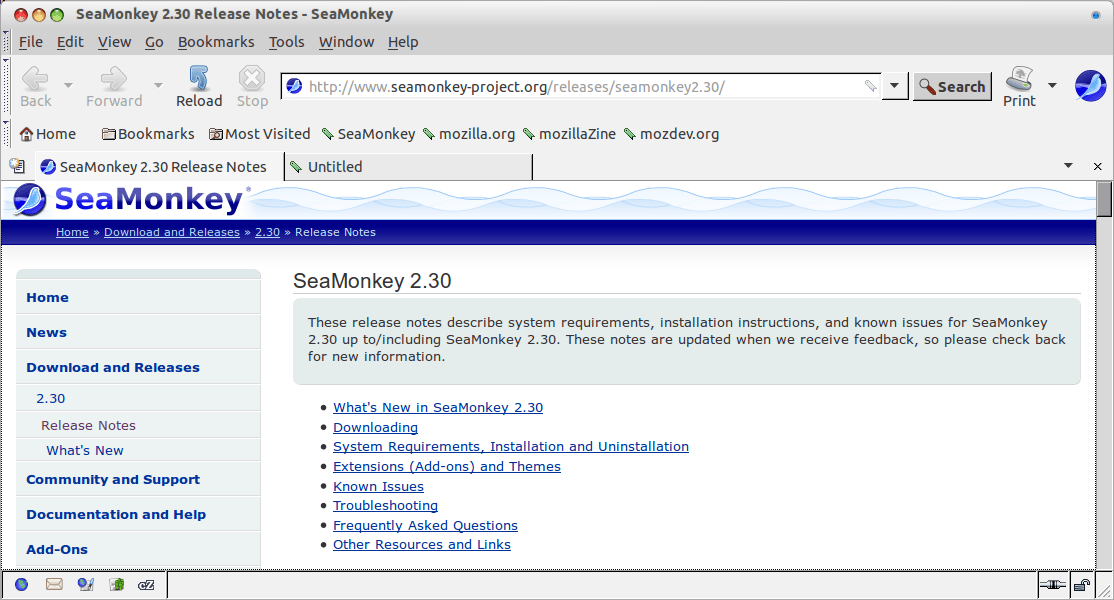
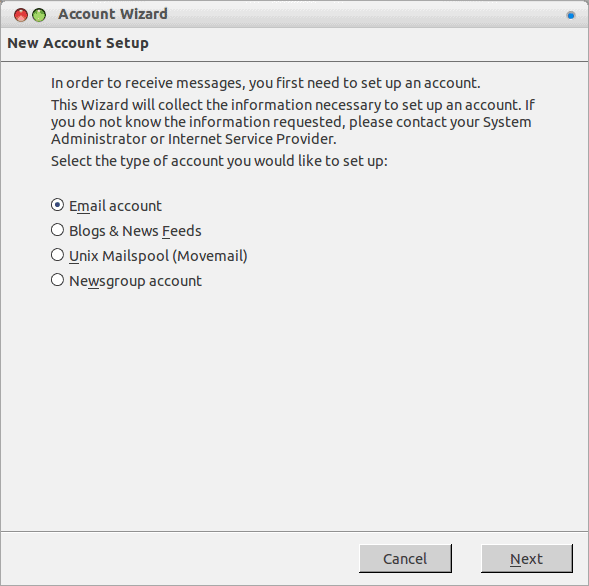
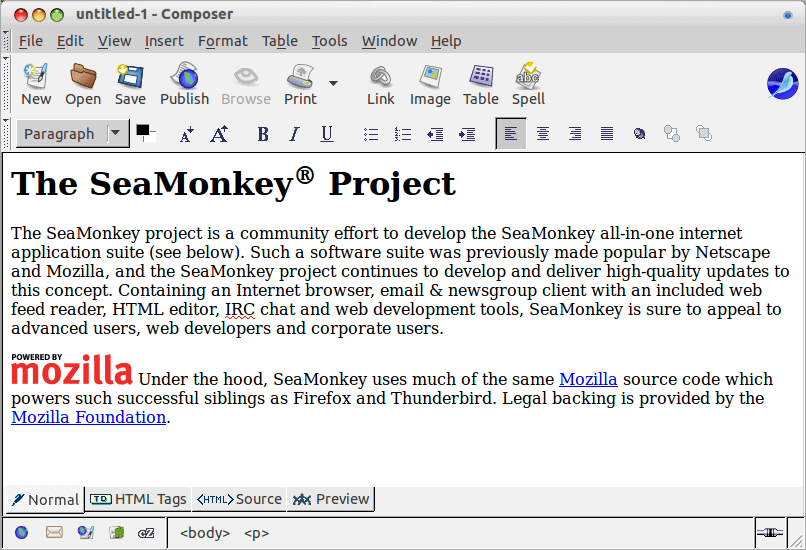
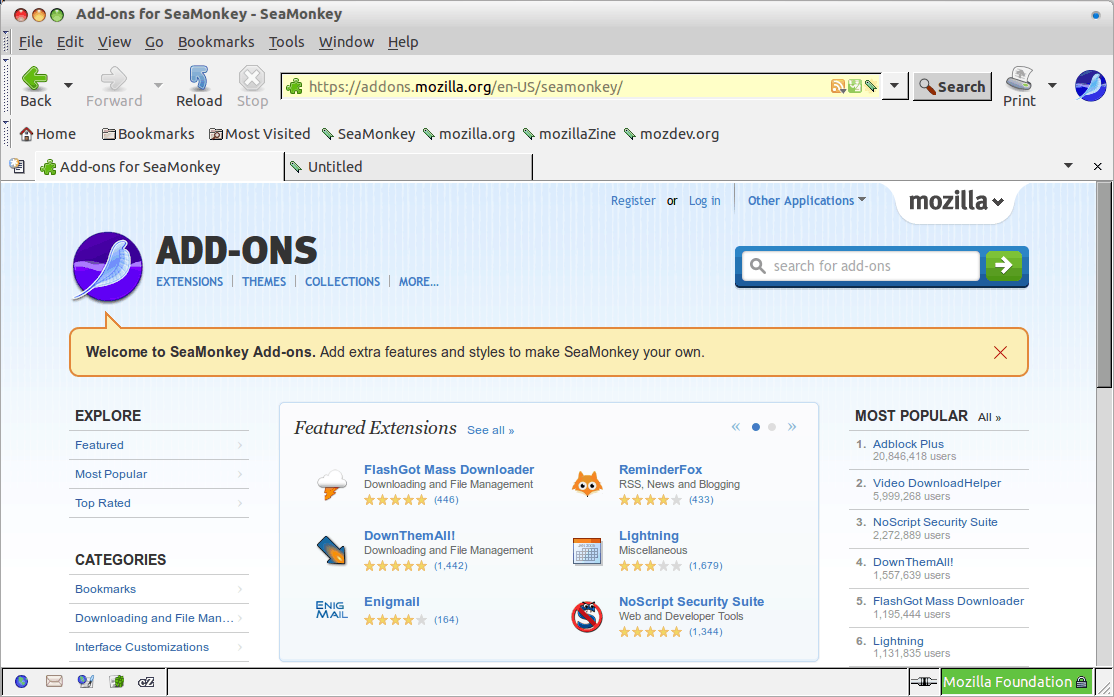
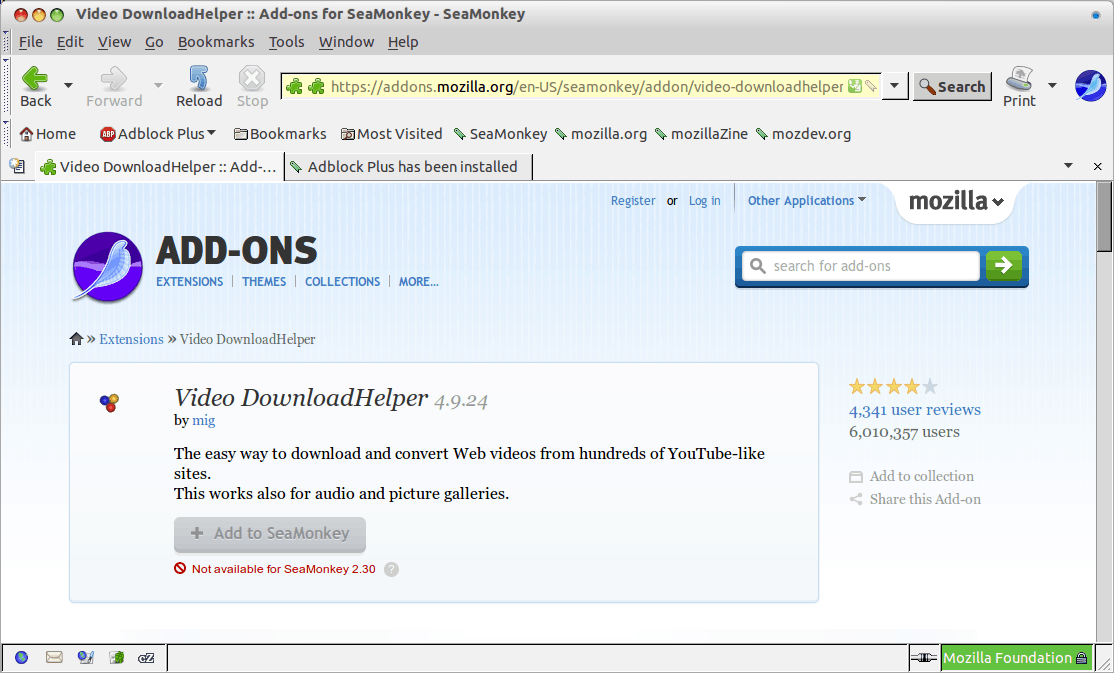
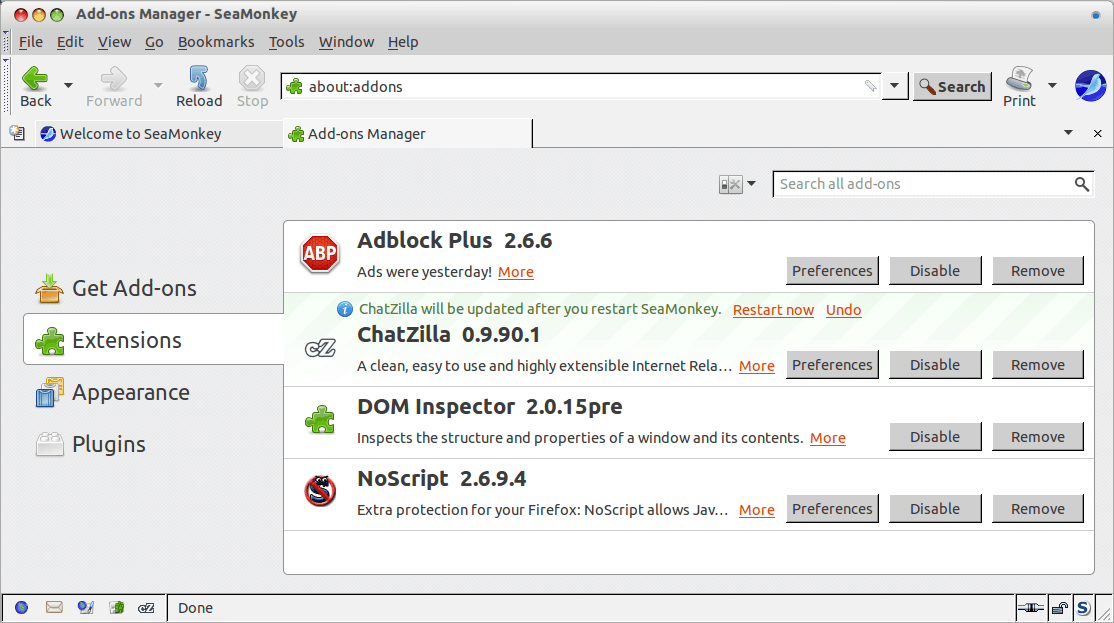
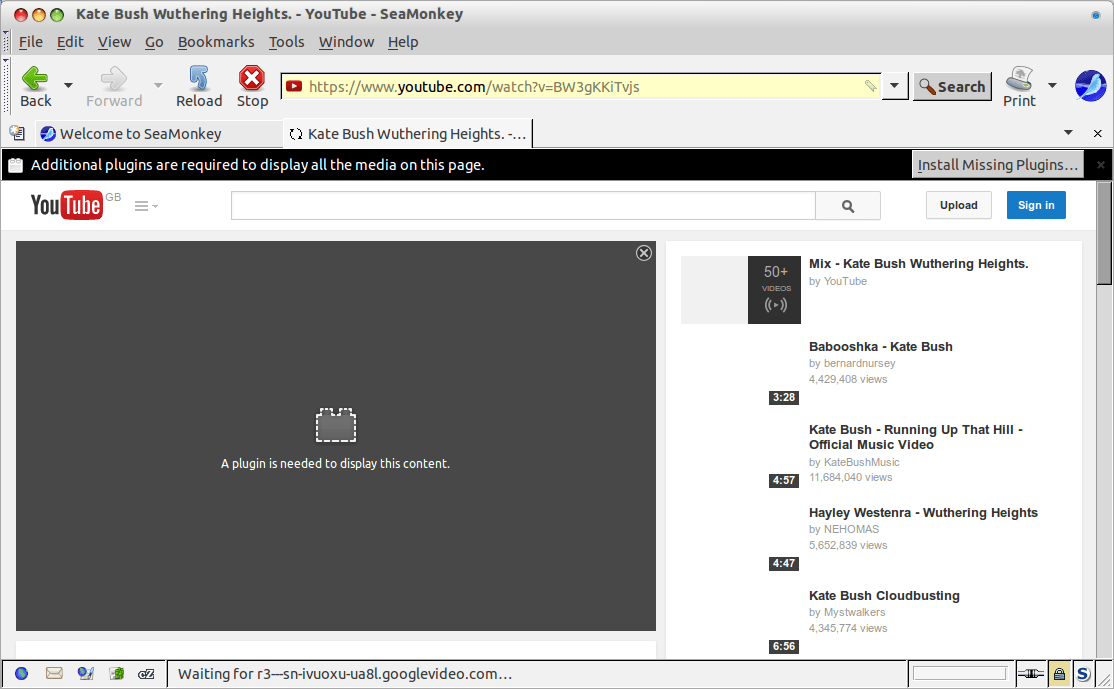
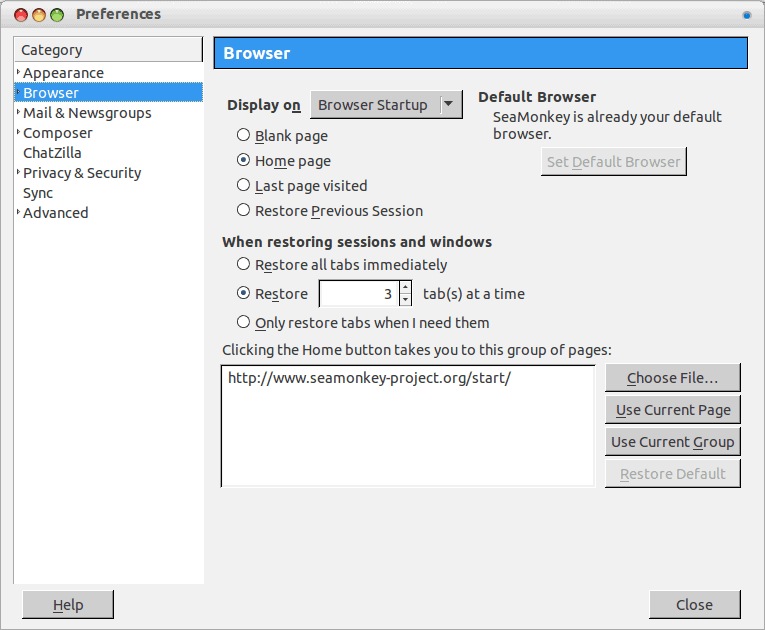
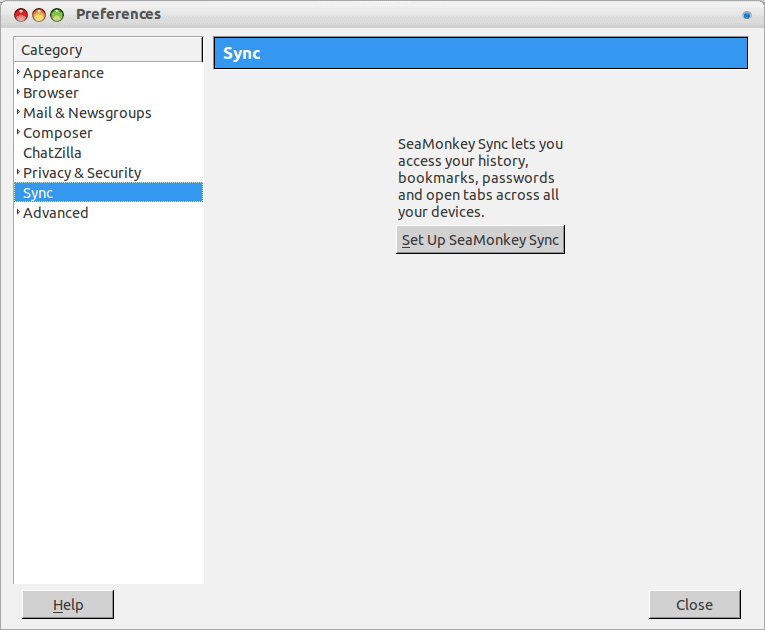
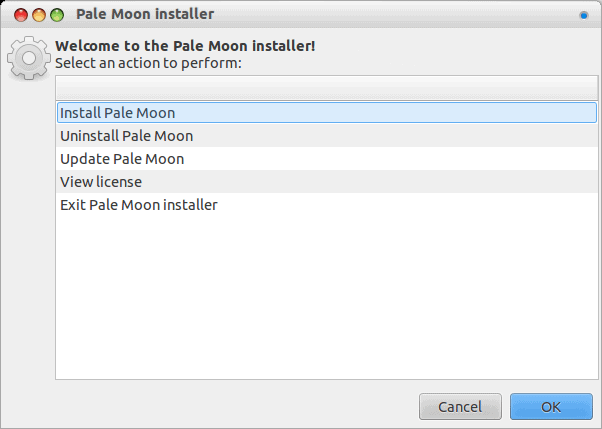
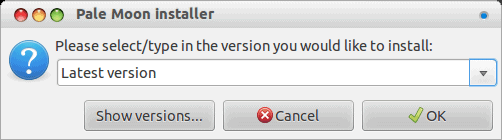
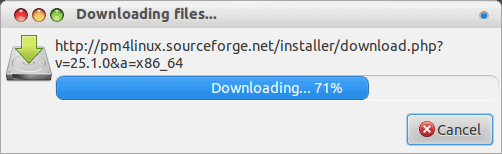
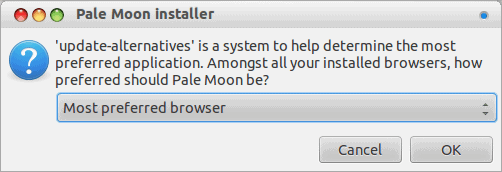
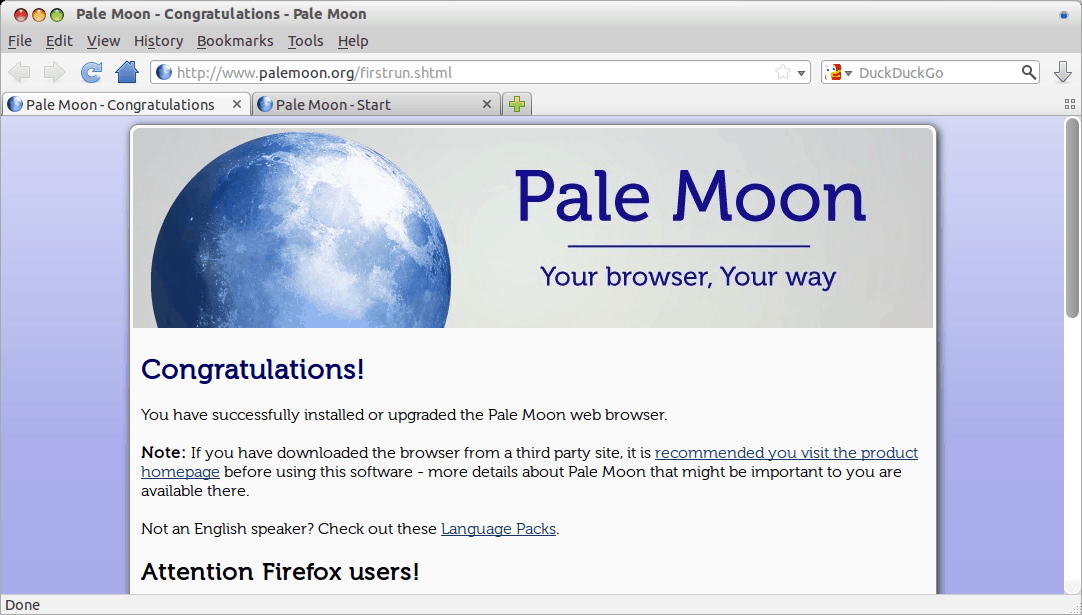
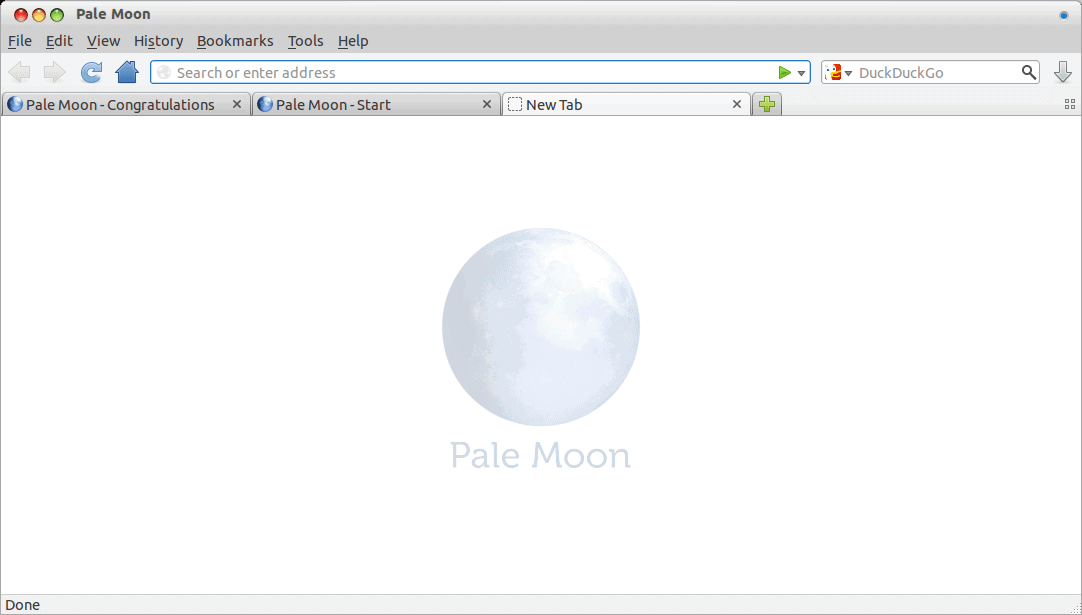
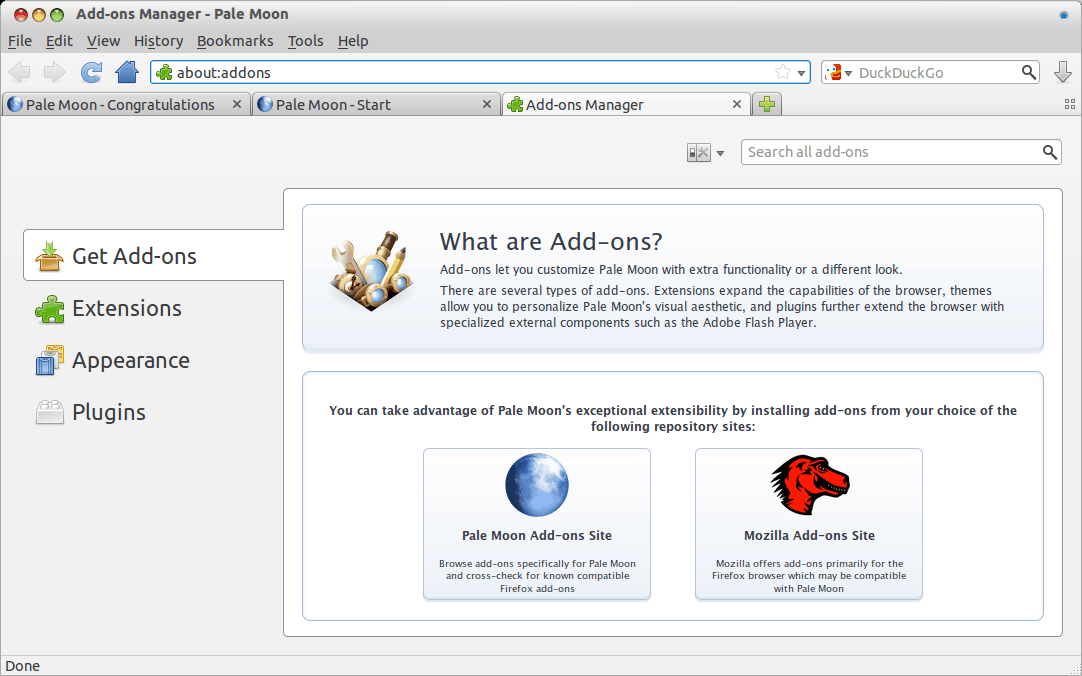
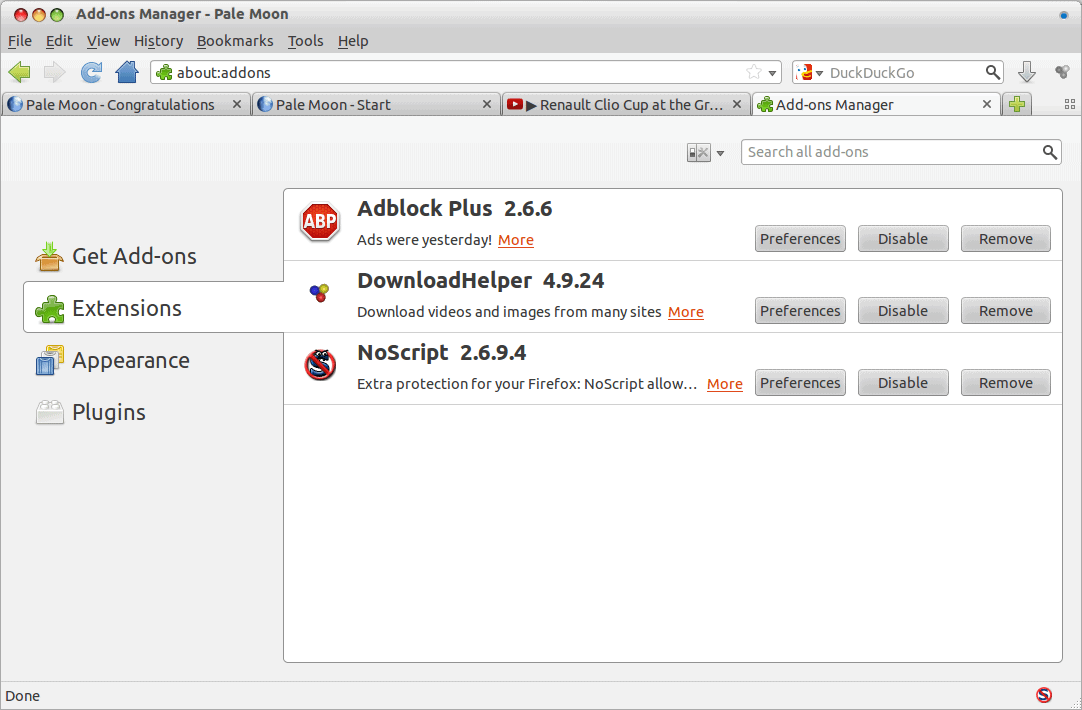
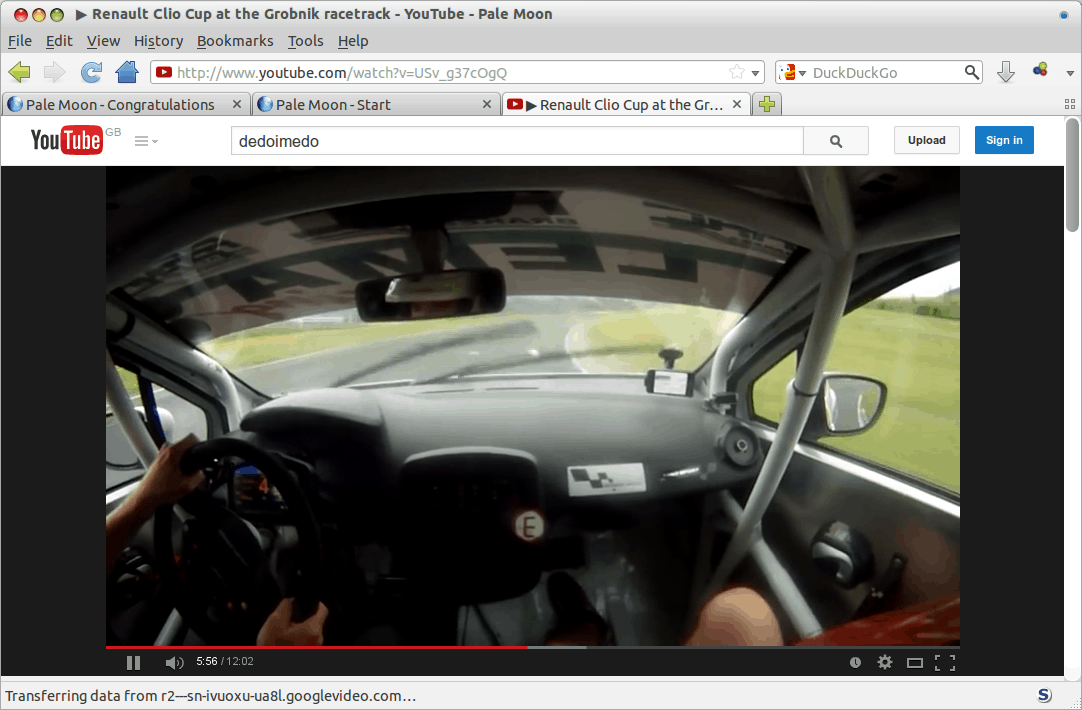
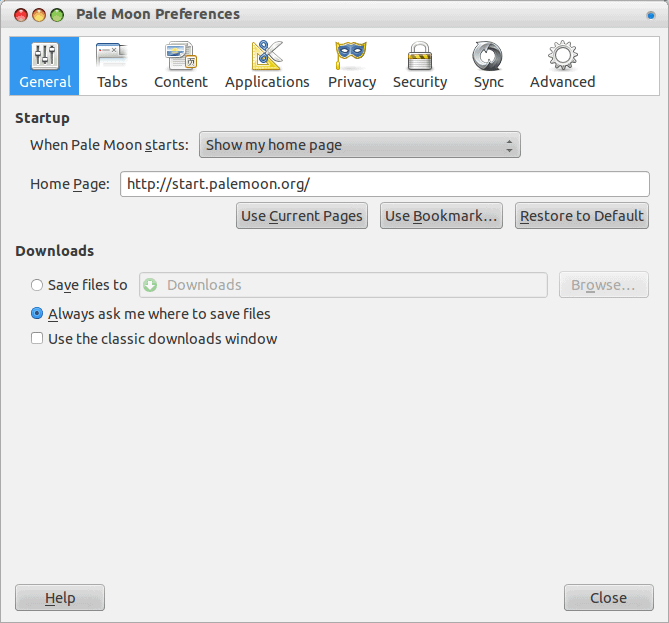
Firefox at age 33.1 is starting to become a colossal pain in the butt. In FF, certain essential links no longer work – in WordPress, e.g., the Add Media > Upload Files > Select Files button is dead. (Yeah, I tried it in Safe Mode.)
Pale Moon, last I looked before I happily uninstalled it, would not allow me to access certain popular websites without doing – get this – fancy code twiddling (where was it, in about:config, I dunno, I left the party before it really started to get going).
Let’s not even talk about Chrome which with typical developer-at-a-big-domineering-company-arrogance leaves out a feature that we’ve all grown used to and love: the bookmarks sidebar; thanks a lot, Chromey-Dopey, I’ve got 10,000+ links and will not scour your belly to browse for the ones I need.
Opera? IE? Ugh. Conclusion: all browsers currently suck.
runbel – “…the Add Media > Upload Files > Select Files button is dead.”
Always worked fine for me and still does in WordPress 4.1 using Firefox 33.1 32-bit and 64-bit. And that’s on 3 different WordPress powered sites using both Windows 7 and Linux Mint 17/17.1 RC. No problems whatsoever with WordPress or anything else.
For Chrome ,or Chromium,the Tidy Sidebar extension brings back the sidebar.
Honestly for me Firefox is still my Default. But I agree things have gotten a little rough lately. I like the new Safari. And I stay away from chrome for a number of reasons. One being I just do not like the way it works.
Another Alternative is Midori, however it does not have many extensions and has a few fickle things. and a UI old school users may not like.
Just use pale moon folks, Pale Moon together with add block edge and you will be fine with your browser :)
Hey Dedoimedo, can you share some light about a plugin that uses the GPU to render flash instead of the CPU, that was strangely discontinued?
Thanks.
Adobe disabled it on purpose. Not sure if you can do anything about it.
I will have to do a bit of reading and such.
Dedoimedo
I’d just like to let everyone know that Pale Moon is available in the AUR for Arch Linux and Arch derivatives.
I’d just like to let everyone know that Pale Moon is available in the AUR for Arch Linux and Arch derivatives and in the CCR for Chakra Linux.
I continue to use Firefox because there is an extension that changes the GUI back to the way it was before all the changes. It has many customization options too. It’s called Classic Theme Restorer.
https://addons.mozilla.org/en-US/firefox/addon/classicthemerestorer/
An excellent extension. It was developed specifically for the Australis interface. It was also developed alongside Australis from the beginning of it’s development I’ve been using it since the pre-release builds of Firefox 29.
Opera?
You mean Chrome with Opera skin?
I apologize ahead of time for the long-ish comment.
What I don’t undetrstand about this whole thing is the very apparent idea that the only choice a Firefox user has if they don’t like the new interface (Australis) is to dump Firefox altogether and go for something else even though the “something else” may be, as the artcle states, and iffy propsistion at best (Pale Moon) or just offers less, period, when there’s a very simply way to put Firefoxs’ new interface back to what it was. It’s called the “Clasic Theme Restorer” extension.
“w8sdz” already mentioned this in another comment and provided the link for it. I replied in kind and gave a small explanation about the extension and it’s development. The point is that there’s no need to look for an “alternative browser” simply because you don’t like the new Firefox interface when you can easily get it back. And installing an extension to do so is absolutely no big deal in this case because CTR doesn’t use any extra resources to do it’s job. At the very least, Firefox gives you a way to change back the interface even if it’s via an extension. Try doing the same with any other of the popular browsers.
Firefox 3 came out and everyone cried havoc, boycott Firefox, etc and so on. Same for Firefox 4 (this is all before the rapid release changeover). I can think of at least two other instances where Mozilla changed something rather trivial (which was easily put back ) where the usual vocal users called to “jump ship” and find another browser when it wasn’t necesary.
Then it was Australis which is easily solved.
Then it was H.264 implementation by Cisco which is opt-in only. Google Chrome and IE already had this and it isn’t opt-in only.
Then it was ads in the new tabs page which actually won’t affect most users already using Firefox since the feature is turned off by default (mine is anyway) and even if it’s enabled, you can easily disaable it on the new tab page under the Gear icon. If you already have the “Do not track” option checked in Firefox preferences, you’ll never see the ads in the first place:
http://www.pcworld.com/article/2848196/ads-officially-hit-firefoxs-new-tab-page.html
So all the above examples were and are pretty much non-issues. Of course, this is my opinion only and I realize that but my opinion is pretty objective most times and based on a few decades of experience in the field of hardware and software.
You want to move from one browser to another? Fine. No problem. But make sure you’re not switching for reasons that actually turn out to be something trivial.
i locked my version to 28 on mint.
The current version of QupZilla (www.qupzilla.com) is now well worth looking at as a substitute for its speed and convenience. Heavy development has brought it to a very good level IMO.
Switched to Chrome after a Skype bud convinced me to, the fact that it’s further ahead of the loop than Firefox combined with process separation across the board got me to switch.
As for search, just set your available searches to DDG, Ixquick, and Startpage with DDG as the default.
I got used to iceweasel in crunchbang linux, and Opera (old version 12.x, not Chropera) in both linux and windows… yeah, current browsers are terrible
Well, I’ve tried a few different browsers including the ones mentioned, but I always return to Firefox grudgingly. I would gladly pay money for a browser that is completely customizable and it’s not run by a group of idiots like the ones in Mozilla right now.
You know, that adorable photo is a red panda, not a fox. I use and like the Classic Theme Restorer
extension but lately FF just crashes if you look at it sideways. I’m trying Qupzilla on the side.
“You know, that adorable photo is a red panda, not a fox.”
True, but “Firefox” is derived from one of the nicknames for the red panda. The funny thing is that it’s not a panda at all but the only living member of it’s own genus. Not particularly related to any other animal family. It’s…unique.
Anyway, Firefox crashing on you could very well be a corrupted profile, especially if you’ve had the same one for a long period of time. I run Firefox 32 bit and 64 bit versions on Linux Mint (32 and 64 bit installations respectively), Manjaro (64-bit) and Windows 7 (64-bit) in which case Firefox only comes in the 32-bit flavor. Firefox in all 3 OSs haven’t crashed at all.
I did do back up all the Firefox data from all 3 installations and started with fresh profiles when Firefox 29 first came out since Mozilla did a major overhaul and streamline of their browser (both the new Australis GUI and the code itself). It’s just something you have to do after a major update of any software that makes use of extensions and such.
the real pain is performance not them and round tab edges ,and here comes palemoon for my 1gb ram laptop. it consume between 150-450 m ,double that for any other modern browser !!