Windows user, wanna try Linux? Checklist.

Are you a Windows user who has heard of Linux and is considering trying this new operating system? Very good. You have made a very wise decision. Not the test itself, although it may be a pleasant experience, but the very fact that you have opened up your mind to new possibilities. That in itself is worth its weight in gold.
But before you do anything, let me dampen your mojo a little. Your Linux experience will be inversely proportional to your expectations, as well as your level of preparedness. So, if you want to test Linux, maybe even move to it one day, you should make sure you approach the adventure with a solid dose of soberness and reality. To wit, this article.
Oh so typical
For most Windows folks, their first and often the only experience with Linux can be summed thusly. They have a nerd friend who is all leet and dabbles in Linux. The friend shows them his beautiful free-of-charge desktop. The Windows folks get all excited and want to partake in the experience. The nerd helpfully points them to the nearest distro site, they do a bunch of stuff together, and eventually, Linux is installed. Then, the Windows folks realize that this new operating system is so vastly different from what they know and care for, they promptly go back to their old, familiar technology. The phenomenon is also known as One Night in Bangkok.
Let’s try something different then
I do not want to focus on the technological parts, although they are important. Yes, you do need to know what hard disks and partitions are and how they are numbered in Linux. You also need to be able to dabble in your BIOS, and make changes to the boot order, if necessary. Burn ISO files to DVD or copy them to a thumb drive. Be willing to search for solutions to problems, read a little, check error logs, and even log into an odd forum or three, and ask a few questions. Then, the learning curve, or rather, the learning hyperbole.
Things get even more complicated when you start considering the vast array of Linux options out there. Distributions, flavors, editions, semi-rolling and rolling in my 5.0, with the ragtop down, long-term versus short-term, 32-bit versus 64-bit, desktop environments, windows managers, package managers, file formats, binary compatibility, I want to die, please.
To use my favorite analogy world, cars, asking someone to move from Windows to Linux is not the same as driving car A and then switching over to car B. It’s more like learning to drive a moped, and then be asked to drive a Sherman tank, in reverse, blindfolded while wearing high-heels two sizes two big for your feet, with Kate Bush’s Wuthering Heights blasting in your headset, and no air-conditioning.
It is trivial once you get to know it all, but it is a huge stumbling block for most people. Especially since most people do not care, do not wish to care, and never will about the technological nuances between operating systems and their various layers. It’s boring and meaningless, and not how normal people perceive the world.
But all of this can be solved.
When someone is determined enough, they will figure out a way. Yes, they will learn, and it could take them three or four Fedora installs until things get tight like a tiger. For free, it’s a fair price to pay, especially if you are keen on your new exploration and knowledge. After all, throughout the ages, humans have learned new technologies. Even today, if you look at smartphones, they are completely different from the computing devices we used to have a decade back, and yet billions of people of all ages and intelligence quotient buckets are using them. So it’s not about things being foreign. There’s something bigger.
The fundamental difference
The killer thing that will stave most people off Linux has nothing to do with the way Linux works per se. That is meaningless. What will decide the user’s decision to stay with Linux or go back to Windows is how the user experience in the new operating system comes to bear. If it does, good, if not, it’s a failure. Let me elaborate.
People usually use technology with a goal in mind, an end state they want to achieve. They have a need, and when that need is fulfilled, positive emotions emerge. Conversely, if the needs are not met, the users will be deeply dissatisfied. And that’s all there is to it. Whether the technology, whatever it is, can make the users happy. If it can, they will master it.
There’s your big problem. Linux may or may not be able to satisfy the Windows user needs. People go from one world of bytes to another, but their needs do not change. And this is where so many people fail, and they blame it on all the wrong things that are completely irrelevant. It’s not that Gnome 4 or KDE 7 are better or worse, from the technological perspective. It’s not whether the monolithic kernel is superior to the micro-kernel. It’s not about network protocols, buttons on the left or right, or even the price. It’s all about IF the technology can make the user feel the way they are used to, and expect to, from their former experience. Which brings us to our checklist.
The holy checklist
This is the bare minimum set of things that a Windows user should consult BEFORE attempting Linux. If any one of these conditions are unmet, the attempt will be futile, pointless, a waste of time and nerve, an ultimate disappointment, an anathema to one’s beliefs and practices, and a serious roundhouse kick unto the Linux success. You don’t want people giving up on Linux just because they came expecting shiny rainbows and unicorns, and you give them ponies and snow. Think about it.
Hardware compatibility
Let’s face it, fixing hardware issue is as productive as putting a tourniquet on your neck, unless you do it for fun. For a strange reason, some people enjoy it, but for most humans out there, it’s a stupid exercise in making someone else’s product work. If you are a Windows user, and you’re wondering if your system will support Linux, flawlessly, you should make this first preliminary check. Select a distribution that you find visually pleasing and boot into a live session. Here, at least, is one great advantage of Linux over many other operating systems, in that it allows you to test the hardware compatibility and feel the operating system before you decide to commit it to disk.
In the live session, you should check all that you can, including Wireless, Bluetooth, audio, graphics, and all the other components that you consider dear and mandatory for your daily habits and fun. If some do not work, you might as well quit. Or try a different Linux distribution. But there’s really no point mucking about, unless you are already a highly experienced Linux user, and you like that sort of thing. Just to give you a few rough examples, take a look at my past woes with Nvidia in Ubuntu, Realtek network problems in Kubuntu, or the fact virtually no distribution could use my Wireless N-band card on a Lenovo T400 laptop. I solved some, I gave up on others. As a first time user, you should most definitely not. Simply not.
Printing
This is really a big one. And by printing, I also mean digital cameras, scanners, card readers, Wacom tablets, and all other peripherals that you might be using in Windows. If you discover that some of these cannot be detected or properly initialized in Linux, you should probably not move forward. For me, printing has always been, and still remains a tremendous obstacle in the use of Linux, for all my passion and knowledge. But many distributions ship with broken applets, or they happen to be unable to browse Samba shares for Windows printers, or they may have bad generic drivers, or the printer vendors may simply not care about Linux. Bottom line, printing is not a given, and whenever I test, there’s a sense of anxiety. Will it work, will it work? This is not a challenge you should face on your first date with Linux. Try a different first date, or stay home.
Smartphone support
Can you plug in your precious brick of metal and plastic and sync your music and whatnot? Can you use the music store or whatever it is that your smartphone mandates? Is there any special complementary desktop software for your phone that has only been designed for Windows? If this is the case, then you might not want to use Linux, because you will feel miserable, and you will have to compromise on your ability to smoothly and flawlessly integrate all your computing devices. And it’s not about who is to blame. Far from it. It’s all about results.
Office & Adobe products
This is a hot one, almost like an atmospheric reentry vehicle. Do not let anyone tell you LibreOffice or any other office suite will cut it. It’s simply not true. 99% of the stuff will work, but you will lose your next job offer because of the 1% problems in the formatting of your resume. Imagine this scenario: You used to worked for a clock company, and you make sure to write that in your beautifully styled interview form. But then, you try to save the document as a Microsoft Office file, a glitch happens in the conversion, and then, the letter L is missing from clock. Your impressive resume is not so impressive anyone.
If you depend on Microsoft products or Adobe products, for that matter, then you cannot use Linux as your only operating system. Period. This is the ultra-harsh truth. It is not feasible to run these products using the WINE compatibility layer, either. Yes, nerds will tell you about WINE, and how it lets you run Windows programs. Well, it’s like saying that Earth supports life, but you can’t have humans surviving in the middle of an ocean for long, now, can you?
Honestly, this is one of the most critical problems. All and any Microsoft software will probably be the deal breaker. Expensive image and video manipulation suites are right there, side by side with Office, Visual Studio and friends. You can blame Linux, you can blame the companies, but it does not matter. If you must, you must, and there’s no way circumventing it.
Games
Recently, this has become less of an issue. You may thank the Valve Corporation for making their Steam platform available for Linux, and in so, revolutionizing the gaming world. More and more companies are now developing or making their titles available for Linux, and this is a truly great achievement, one of which will allow Linux to become a critical factor in the desktop world, as well.
However, not all is golden. Not all games run on Linux yet. And they never will. If this is the case, moving to Linux will mean compromising on your pleasure. If you’re okay with that, go for it, if not, don’t. Take a look at the author of this article, mr. me, I make a living out of Linux, and I am still not willing to commit all my home computing resources to running just that. I still heavily rely on Windows, especially for gaming. I do not wish to curtail my fun because of ideology or technology.
Longevity & support
Most Linux distributions have a lifetime of a butterfly. They come and go before you can say gadji beri bimba. To make things even more complicated, most Windows users never install their boxes. Hardware comes preinstalled with Windows, and when the time comes to replace the hardware, the operating system is replaced along with it. Few people bother to perform system installation out of this refresh band. And it’s a thick band.
Computers have a relatively long life. Five or six years for high-quality desktops. That’s fine, because most versions of Windows are supported for about a decade or so. Most Linux distributions are supported for nine months, and then you must upgrade. The only exception are Ubuntu family Long Term Release (LTS) images, which offer a whole of five years of security patching and updates to home users, plus some derivatives of RedHat Enterprise Linux (RHEL), including CentOS and Scientific, which are supported for about ten years or more. That’s rather reasonable, but hardly the rule.
Conclusion
You may think this is an anti-Linux article. Far from it. I want Linux to succeed, which is why I do not want to see it fall into the wrong hands. People ill prepared for a situation may very well choose to blame technology, which is not the kind of help you need in spreading Linux, right. We need to make sure that when Windows users step in to try this new operating system, they do it with the full realization of what may go wrong and high. With the right kind of expectations, you get the right kind of results.
You can’t expect Windows people to abandon their software and ways just because there’s something else out there. There must be a common need. For me, all of the above are a dire must before I would consider recommending Linux to any one of my friends and colleagues. That way, when they do switch, the won’t go back. So let me ask you, what is your dealbreaker?
Cheers.


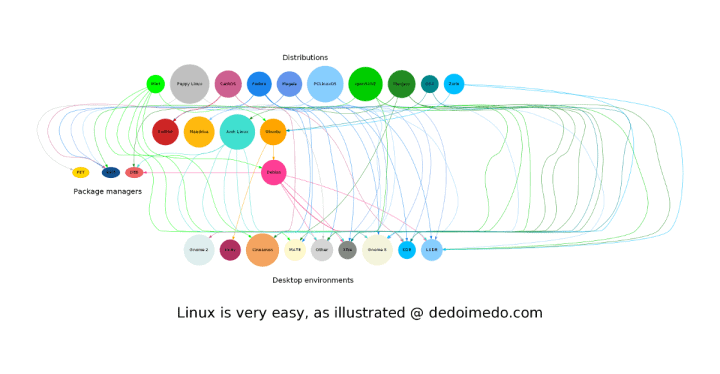
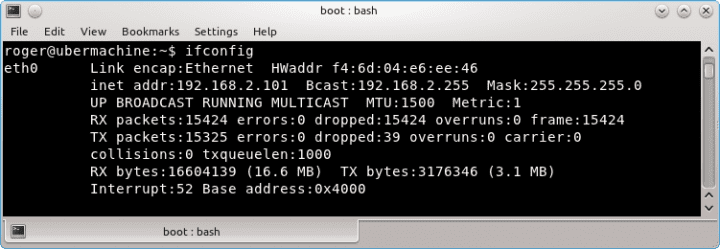
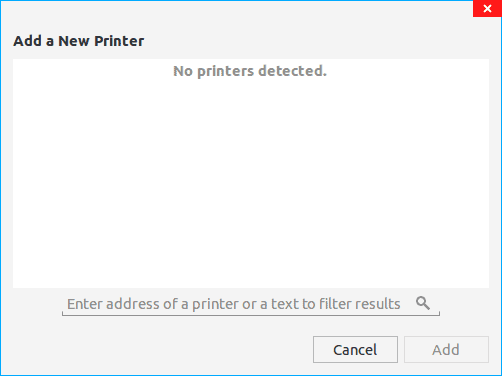
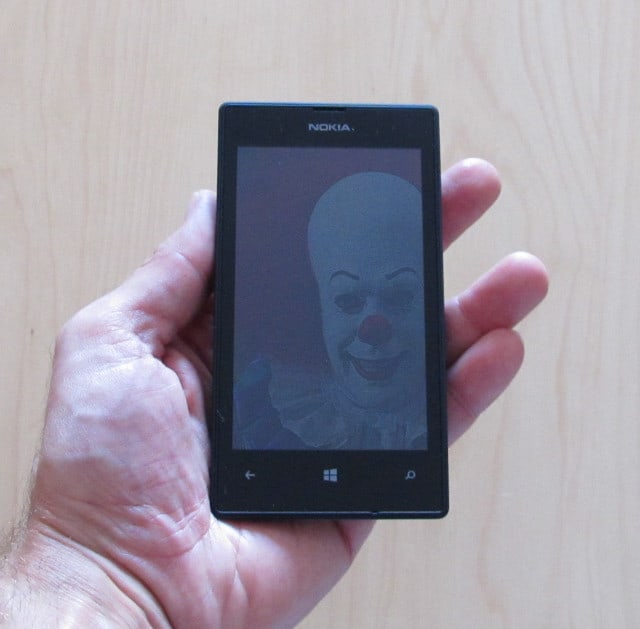
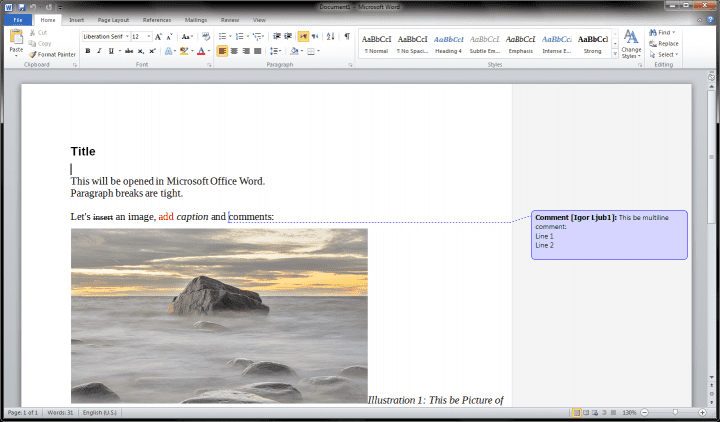


Really good article! I enjoyed reading it and it’s exactly my opinion. I run Debian GNU/Linux as my primary operating system, but I dual boot it with Windows to play my Windows games once a week. My Windows 8.1 is also my fallback if something does not work on Debian.
Other people I give the choice. I install Linux Mint Debian, if they say it’s OK to have two systems on their PC, alongside Windows and they have then the ability to choose at each boot.
Some love LMDE, some prefer Windows and use LMDE as a fallback if Windows breaks.
Dedo, this is the best, most clueful Linux overview for looky-loos I’ve read in 10 years of futzing with Tux. Thank you. A couple thoughts.
I suspect there is a vast group of potential users who might adopt Linux if Linux application developers understood the history of Windows computing. Specifically, what was lost in Windows back in the late 1980s, and could be regained in Linux. I’m talking WordStar. And I’m serious. Not WordStar specifically, but the IDEA of WordStar.
WordStar was a word processing app for people who actually crunched words. It gave us serious word-tumbling power – and I’m not talking about the power merely to create pretty documents. It was for thinkers and editors – and that includes millions of people who must crank out well-thought-out text daily – think: engineers, CEOs, writers, editors, teachers…the market is limitless.
The sad fact, of course, is that anything that’s really good in Linux will get translated for Windows in the blink of an eye – and the process hardly ever works the other way round. As you wisely mention, the biggest deal-killer for Windows users is that there will NEVER be Adobe and Microsoft apps for Linux.
Then why in the heck do I have Mint 16 installed on my ThinkPad X201 side by side with Win7 Pro? I’m not sure, but I think it’s because I crave a certain solidity and simplicity in my working environment that I can achieve better in Linux than Windows.
I like the idea of working in a fast, efficient, secure, simple environment where nobody’s telling me what to do, or tempting me constantly to try out this or that swell program until the PC starts to feel like an elephant loaded beyond its safe carrying capacity. That’s why I’ve got Mint installed: because working there is less distracting, and nobody’s going to infect me. But in the end it’s probably just mental and emotional – I like hanging around in Linux for the way it feels.
Sure, I like Win7, too. My work requires me to have one-hundred-percent Word compatibility, plus Photoshop, etc. Maybe I’m being sentimental, hoping Linux will someday give me back the magical tools of WordStar.
Wasn’t that computing’s big promise? To make us really, really efficient? And isn’t THAT worth enduring a learning curve? For WordStar, it sure was. That was a real man’s editor. Hmm, LibreOffice gets married to Vim and EMACS and has a baby girl named WordMacSim.
I’d like to offer a small addendum to the Microsoft and Adobe software portion. The Office issue becomes less and less a problem with Microsoft Office Online. Yes, you do have to deal with getting Silverlight compatibility, but that has always been relatively trivial for me. Beyond that, the online version of Office is completely free for public use.
What silverlight compatibility for Office Online?
I don’t really approach it as a “switching” issue, no more than when I swap my phillips for a flathead when need be. I have several offices, and Linux is vastly superior for my needs. I put CentOS on all the office machines and forget it. Free. No activations. No mumbers to lose in a drawer somewhere. No viruses and the like. Does it run everything? Of course not. That’s why I keep a legacy box around; I use it when I need to. I bought my SO a chromebook for Xmas, and she loved it. She used it everyday for a month and said, “Can I get Excel on this?” I said, “No honey, use that box over there for that.” 95% of her computing needs are met by the Chromebook. Games? My son and I run the console hooked up to the big screen TV. Simple math problems? I use the calculator.
Too bad Dedo made a critical mistake towards the end: lifetime of Linux distros is in fact eternal if you chose a rolling release, like Arch. This becomes even more obvious on a page like the Netrunner Mag. Netrunner have just released their rolling release in 32- and 64-bit, based on Manjaro based on Arch.
No need to ever install any distro ever again, since this install will easily outlive your hardware.
That’s true and I was rather surprised he said that. However, the availability of “user-friendly” (I mean really user-friendly) rolling distros have been realistically rather sparse over the past few years. In my expereince, users of true rolling distors need to be a lot more savvy than the the “set-it-and-forget”, “I don’t want to know, I just want it to work” type user.
That being said and since you mentioned it, Manjaro as of version 0.8.9 may have broken out of the mold so to speak of rolling distros. Manjaro by itself is very user-friendly and works out of the box nearly as good as Linux Mint does. You don’t need Netrunner to come out with their version to get that and Manjaro has their own official KDE version. I’ve had Manjaro/XFCE running on an older ThinkPad R61 (Intel Core2 Duo, 4 GB DDR2 and all Intel chipstes) and it runs like a brand new machine.
I didn’t make any mistake. I wrote MOST. And Manjaro and Arch are not a viable alternative for Windows user by a long shot. Not viable for most Linux users, in fact.
Dedoimedo
How about linux mint debian edition and solydxk? Both are semi-rolling releases and viable for most linux users.
Dedo,
Good overview of why people use computers. My opinion is the vast majority of users are not loyal to Windows or Microsoft but to the applications they know and use regularly. The only reason they even care about the OS is it is a short hand for knowing if an package will run on their device. I suspect the real issues for most people are applications and peripherals. If users are comfortable with the applications and their peripherals work, they do not care at all.
I’ve been using Linux pretty much exclusively at home since ’98, and at work since ’05. In all that time, this is the only truly honest and accurate portrayal of the realities of the Windows to Linux switch I’ve ever read. I think desktop Linux evangelists are their own worst enemy when they downplay the potential hiccups of the swap. And I especially dislike the way that many still pretend that LibreOffice is a usable replacement for MS Office – if you want to work with the outside world you’re stuck with MS Office, simple as that. Word 2007 works fine for me under WINE, but even so, once or twice a year I’m forced to run it in a VM to get around some obscure glitch.
Something else to consider: when I made the switch all those years ago the MS offerings were Windows 95, 98 and ME. I changed because I was sick of the instability and general flakiness of these and I’ve enjoyed solid, troublefree performance ever since. But really, since XP, Windows really isn’t that bad, so there isn’t so much incentive to switch. It’s reasonably stable and the security side isn’t really a problem unless you do something really dumb. There just isn’t so much to gain anymore from switching to Linux. Having said that though, I’ll be sticking with it just because I’m so much more familiar with it.
I’ve been doing extensive .docx and .doc compatibility on linux with libreoffice and kingsoft office and comparing the results with ms word 2003, 2007, 2010, and 2013. In the tests i’ve done so far, libreoffice writer has not worked well and has a way to go, but kingsoft office is nearly perfect. So i’d suggest giving it a go and see how well kingsoft works for you as a ms office replacement.
I’ve been using Linux desktop for about same period and hit very few issues with MS Office compatibility. Indeed I’ve seen more issues between releases of MS Office. That said I write a lot of documents in plain ASCII text, and they still all work in VIM ;-) But really MS Word is dreadful for writing structured documents, LibreOffice is slightly better, but even arcane stuff like Markdown is better because eventually with the WP f@&£s up
Igor, you speak up my mind
So far, only two persons I’ve turned them into Linux users.
First, a web developer who honours the copyright.
Second, a religious man, who honours the others’ property.
Dedo we need a comments area on your site. Is there any reason you decided not to add it?
Yes, there is. Read my self-interview for details.
TL;DR; not in the mood to manage the overhead.
Dedoimedo
Why not FreeBSD?
Because of the user-friendly-lessness factor : )
It was when I was handed my second word-processor/spreadsheet/database tool (back in school) that I began to learn the difference between the tool and the task. People who have only been exposed to one OS or one tool aren’t likely to comprehend the difference.
I quite agree geekdom is full of egregious hype, and habitually ignores elementary GUI basics established before Apple Computers existed. I disagree that there aren’t in fact better tools in the Linux world than are found in Microsoft’s domain, but agree any chance of success with Linux is easily sabotaged from within, as Apt-ly demon-strated by the existence of Desktop-Environments, init-systems, and packagers all shamelessly using the irresistible complicated-is-fun nerdliness to dazzle and undermine, or by sponsorship of developers.
Whether included “free” with a computer, or “free” drivers in a “new” kernel, “free” still seduces many – but if the recipient can’t audit the code …
I wrote my resume in LaTeX. I actually find it like I want to more likely edit it than mess with a wierd thing for writing that gets really hard to fomrat to a fine detail level.
Wonderful website. A lot of useful info here. I am sending it to a few friends and also sharing in delicious. And obviously, thanks for your sweat!
I’ve used over twenty different Linux distros. Some like MINT, PC/OS , Ubuntu and Debian were easy too use. Others like Fedora and Arch not so easy to get going. Linux is getting easier too use though and new versions are much more newbie friendly. Printer support is a problem as the OP has mentioned. HP seems to have excellent printer support for Linux. Linux appeals to those who jailbreak their IOS devices or use custom ROMS on their Android devices.
If you want a more general it all works OS then Windows or OS X may be a better fit. One example is Netflix. It runs on many Linux distros but requires some work to get it going. Want to use a Windows program? You download it and open it. If a zip file you unzip it. All very easy.
Linux? If its not part of the distros software package list and not in the repo you can compile and install it from source.
http://www.thegeekstuff.com/2012/06/install-from-source/
Easy too do, nah. Its not often you’ll need to do that though. There is the problem though. Linux still has lots of arcane commands and terminal use. If something ‘breaks’ most people can’t help and many of the forums are filled with smart people who will either ignore you or assume you know a certain amount about computers or Linux. The average person can drive a car but not fix one. The author has touched on another issue. Distros come and go fast. Pear OS was a cool looking one that had a OS X look and feel. Its gone.
Elementary ISIS is a nice looking fast OS but its official release may be months away if ever.
All that said. I love Linux but its not for everyone. If you want things to just work and need support use Windows or OS X. Even a Chromebook is great.
Well, I have to disagree with a lot of what I read in the above post. I’ve used Windows almost 20 years, most of those with professional applications such as MS Office, Adobe Photoshop, and Outlook. I’m not a gamer so that issue is totally mute for me. Linux has enough games to keep me happy when I (rarely) get that bored. In 2009 I made the switch to Linux and have since converted at least 15 or so people in my spare time, just for kicks. But all of those people weren’t game addicts either.
What bothers me most of all with the comments here is that some of them make me feel as though I’m surrounded by Oldtimers with old computers who base much of what’s being said on old Linux flaws and old Guruishness from long time Linux use. If there’s one thing that I learned from my many years of Windows, it’s the constant fear of something that could potentially go catastrophically wrong … or the fear of viruses invading my system … or the fear of having a Windows kernel meltdown that was hardware related to something that I bought … while never expecting any resultant problems with my shiny MS OS. In other words, not only are some of the people here completely ignoring the fact that to many non-techies there are already as many MS related woes as there are with Linux. Non-techies will always be suffering issues of one kind or another, regardless which OS they’re using.
That said, the long time Linux uses are ignoring those millions and millions of mid-level MS users who may have no problem working a little at attaining their own Linux perfection, while having the freedom of using with unrestricted access on unrestricted amounts of computers in their families or businesses without concerns about viruses, while simultaneously saving hundreds and possibly even thousands of dollars in the process. I have yet to meet an MS professional that never had to do any “problem related work” on their machine, so why assume that Linux is only for those who can plug in a LiveCD with a heavenly all around experience? Having been busy as a professional on computers since 1990 that’s something that I’ve never expected from any OS, Windows or otherwise. IMO it’s all about presentation. If you can create a nice (not perfect) Linux experience with something like say “Mint” for instance, and present it with all that it has to offer, including the things that the MS OS can’t even compete with … you might be surprised at how little people might be bothered by what the initial poster above seems to suggest are reasons not to even bother with Linux.
Brother and HP printers seem to work quite well with many Linux/Debian based distros. I even have a Kyocera Color Laser working with default drivers that Mint 17 had available. Today Linux is no harder to get used to than Windows. As a matter of fact, I’d say that Linux is even easier to master if you’ve never had a computer before. My Senior Dad, in his 70s is proof of that. Anyway, that’s my 2 cents and I’m sticking to that. Still a great post though. I enjoyed the read.
Did this muffugga just call Outlook and Office “professional applications”?
I have literally converted 100s of doc and xls documents to Opensource during the past 8 or so years and have yet to be able to say that a conversion hosed my document. Granted, something minor here or there, but never anything of major concern. Remember, we’re talking about Linux for the masses or switchers (the willingness of which implies an amount of flexibility already), that the use of Linux restrictions really only applies (anymore) to the few very very professionals with highly specialized MS applications. Most of which can in all honesty be replaced. When I have a highly important document that I need to collaborate with, and considering that it’s my document on which I’m the one who makes any physical changes … I just convert to PDF with a click of a button and have everyone collaborate that way. Really now, I think everyone could (easily) live without MS Office if they truly felt compelled to do so.