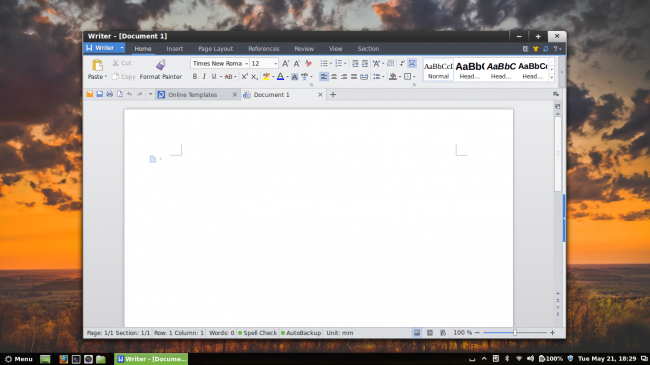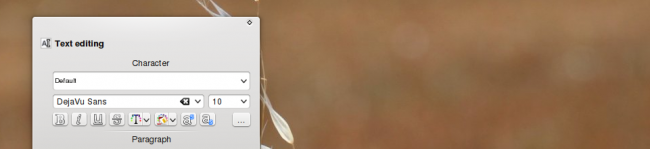Linux office suite competition
Let’s say you want to use an office suite on your favorite Linux distribution. All right, which one? This is an interesting question really, and often left without a good answer. Unlike most other categories, where friendly wars are most welcome, the office suite competition takes a back bench in the digital combat. So you know your way around browsers, media players or chat programs. What about office programs? Today, we will evaluate several worthy and less worthy candidates. The only criterion is that they run on Linux. We will not focus too much on cross-platform compatibility or Windows functionality…. Continue Reading