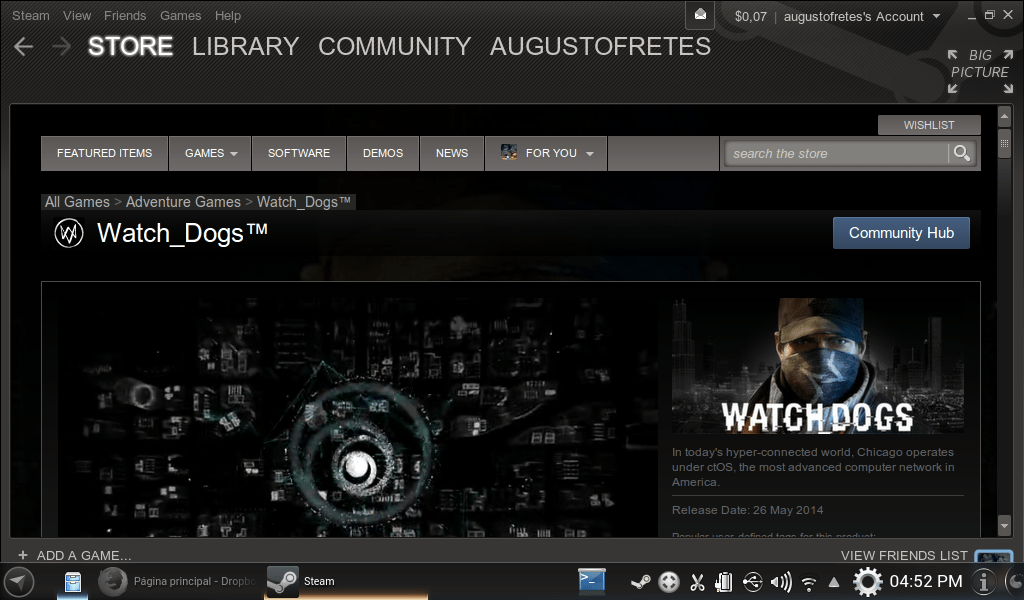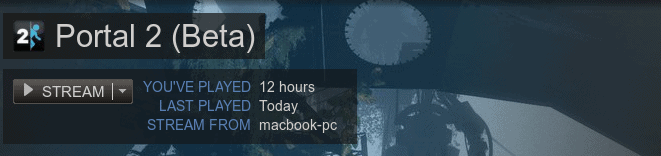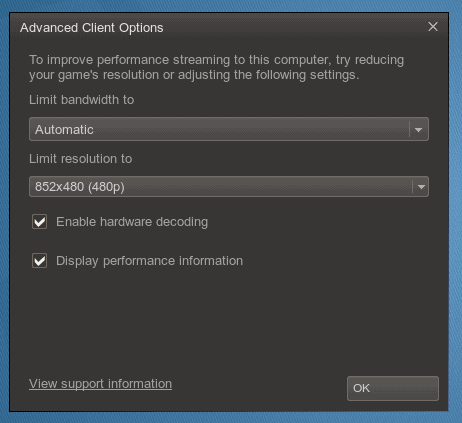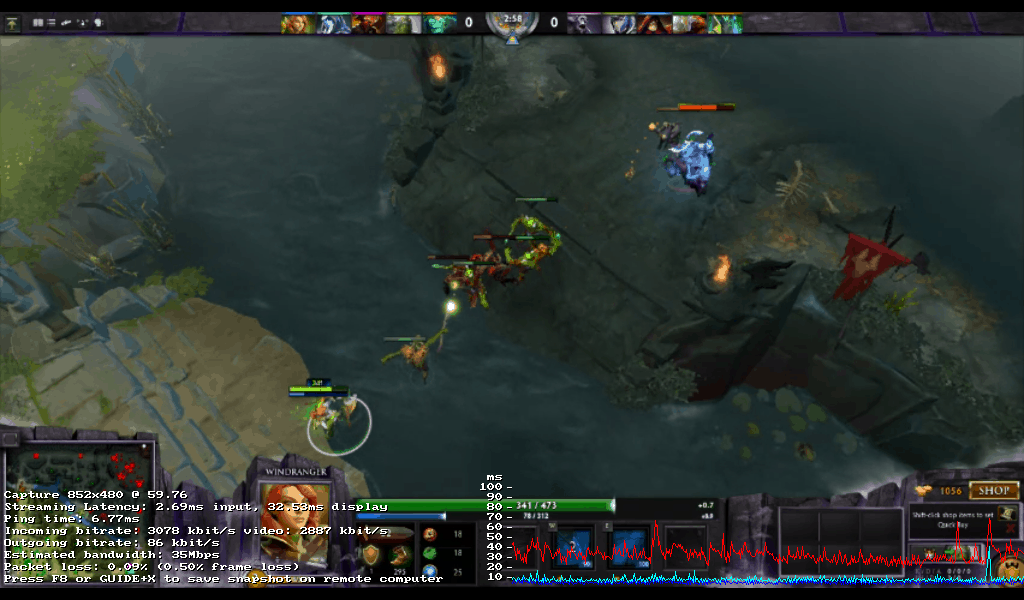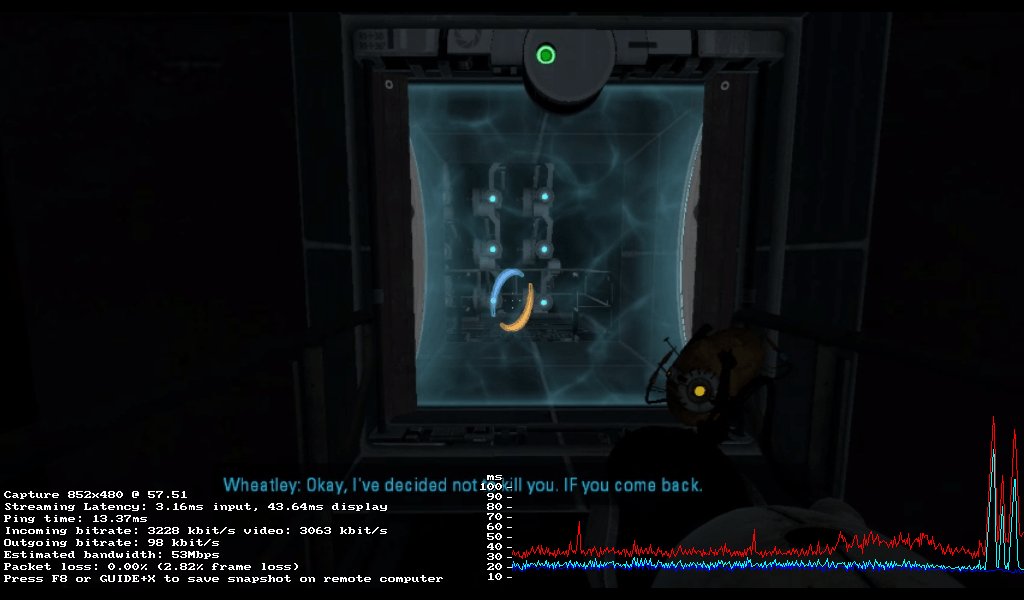Testing in-home streaming with low-end hardware
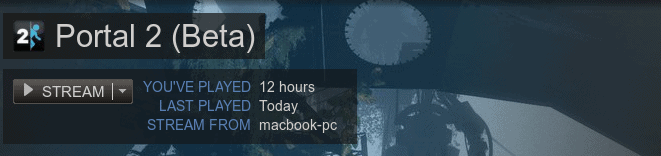
So I took the old Netbook I used to test Netrunner on low-end hardware out, this time I wanted to test something entirely different. One of the many propositions by Valve is the idea of a simple Steam Machine, of around $99, that can stream games from your main computer. The idea is you can have your regular tower on your room and stream to your TV using only a small box.
Steam, sadly, doesn’t support a Linux host, but it will in the future. To test it I ran a few games from a Windows installation to a Netbook running the latest version of Netrunner. Here are the specs:
CPU 1.5 Ghz ATOM N550
RAM 2GB
Intel GMA 3150
Up to 384MB of video memory (shared)
It should be very obvious any $99 box is going to be way better than this Netbook, especially because most modern processors come with a hardware decoder, which this Netbook lacks. Still it was an interesting experiment. Moreover, I tested over a WiFi network, performance should be better using a wired network (despite the fact that the clear bottleneck in this case is decoding).
To start with, the interface is insanely simple and as user friendly as it gets. As soon as two Steam instances with the same account are connected to the same Network this option appears:
I started testing with the default configuration but it became pretty obvious, whenever there was anything more than menus, that the decoder couldn’t keep up. Still I was impressed by how responsive the menus felt. Thankfully, Valve actually offers plenty of options to configure its streaming. Including three options regarding image quality: fast, balanced and beautiful.
I decided to reduce the resolution to 480p and set the streaming to fast. With these two settings games became completely playable, input lag was absolutely fine and at times it seemed inexistent. Bare in mind the host isn’t a particularly powerful computer either, it’s a simple Macbook Air.
Such a low resolution may sound completely unimpressive to most gamers, but remember the specifications of this particular machine. Running at any resolution any modern game is absolutely beyond its capacity, even YouTube videos stutter.
Steam also offers plenty of information. Here’s how DOTA 2 performs and looks using the previously mentioned settings.
The input lag is stunningly low at less than 3ms and the display latency is pretty low too. Overall latency never surpassed 100 ms on DOTA 2. I’ve tried similar services in the past, although to be fair the other services were not in-house streaming, like OnLive and Sony’s services (like Remote Play on the PSP or PSV) and this is the first time I’ve felt games are absolutely playable. The only similar thing I’ve ever tried with better performance is playing on the Wii U controller (bare in mind, however, that the GamePad has a very low resolution screen).
For some reason, some games had a higher latency, but all of them were still playable. Even fast reflex intensive games such as Left 4 Dead 2 were playable. From the games I tested the worst was Portal 2, that suffered from sudden spikes of latency.
Yet it should be clear from the numbers that it was still playable. To really put the system to test I decided to go with a game where responsiveness is the highest priority, Super Hexagon.
Is not my highest score, but 18 seconds first try while streaming is absolutely impressive.
Conclusion
While Steam’s streaming is still not perfect and is actually streaming your entire desktop (you can alt+tab and stream anything on the Windows desktop, ironically it works flawlessly and may be one of the best options to accomplish that), it shows and incredible amount of promise. If this is what is achievable with a old low-end netbook and a Macbook Air, I have no doubt that a high-end Steam Machine will have no issues streaming high quality images to your laptop or a $99 box streaming from a high end computer to your TV.