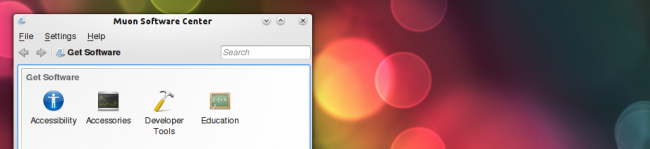Qt 5 first alpha released
April 8th, 2012 by Luis Augusto Fretes Cuevas
Nokia just released the first alpha of Qt 5.0. For those who aren’t aware, KDE 4.x is developed using Qt 4.x. This marks a new cycle on KDE: The path to KDE 5.x. According to Nokia what drives the development is the following vision: “Qt 5 should be the foundation for a new way of developing applications. While offering all of the power of native Qt using C++, the focus should shift to a model, where C++ is mainly used to implement modular backend functionality for Qt Quick.” Among the many new features, Qt 5.x includes will have a completely… Continue Reading
Tutorial: Mastering APT
April 8th, 2012 by Luis Augusto Fretes Cuevas
We already peeked at APT’s history on our first Linux Inside and took a tour on Netrunner’s default suite of APT’s front ends on Visual Guide: Muon. Today we want to take a look at the back end itself. Using the command line has many advantages, it’s faster once you the hang of it. The first thing to know is APT needs superuser permissions for some actions, this is a security measure, so before executing some APT command you usually need to invoke sudo Using sudo is really easy, you just put it before any command [app] you want to give… Continue Reading
Review: Muon Suite
April 4th, 2012 by Luis Augusto Fretes Cuevas
On our first Linux Inside we not only explained the origin of and what package managers are, we made a very specific case: Linux, hand to hand with APT, was at least a decade ahead of the competition. Such a powerful advantage ought to be exploited. Muon Suite is set of applications designed to deal with APT ranging from a user friendly, and incidentally less powerful, interfaces to advanced interfaces. If any reader is uncertain about what APT is, we recommend reading our previously mentioned: Linux Inside: Package Managers. Muon Software Center As can be seen in the previous screenshot… Continue Reading
Review: Package Managers
March 24th, 2012 by Luis Augusto Fretes Cuevas
In the most popular desktop operating system applications are installed using binaries which contains everything that app needs to run. This approach has many advantages: It’s easy, people just click on it, wait for it, and that’s it. But it also has its share of problems, binaries tend to be big, since they need to contain everything, multiple apps containing the same libraries install a new one every time, and there’s little cross library use beyond what Microsoft provides. Because of its nature, there never was any need for a centralized system, because all binaries contained everything Apps needed, software… Continue Reading
Tutorial: Virtual Desktops
March 13th, 2012 by Luis Augusto Fretes Cuevas
Having multiple Virtual Desktops will be something new for the majority of users migrating from Windows. For them Virtual Desktops will seem like a very novel idea, despite them being first implemented in 1986 on the Xerox PARC under the name “Rooms”. Most users I’ve seen usually try to use and make them a natural part of their workflow because the advantages are obvious: A less cluttered desktop which should result in a faster operation, in which you can spot and organize your apps easier. On practice, most of those users stop trying to make Virtual Desktops part of their life… Continue Reading
Tutorial: Changing KDE Look and Feel
March 7th, 2012 by Luis Augusto Fretes Cuevas
One of the greatest advantages of using KDE is the broad set of options to customize it to your liking. Unlike most desktop environments, either closed or open sourced, KDE, the power behind Netrunner’s interface, is not ashamed of treating its user as an individual and so it panders to their differences, instead of just doing it to their similarities, by offering an enormous array of customization options, all which can be discovered by the naked eye.
Tutorial: Krunner
February 14th, 2012 by Luis Augusto Fretes Cuevas
It’s the “run command” dialog of KDE, it’s an old friend available since KDE 3.x, but it got a new appearance and set of features when KDE got revamped for the 4 series, it shares your plasma theme and it’s completely modular, plugin based, so unlike many command dialogues it can do a lot more than merely running bash commands. Its design is quite simple, yet good looking, as proofed by the following screenshot Navigation can be handled entirely by the keyboard, by using the tab key, or the arrow keys, and of course, it works just as well with a mouse…. Continue Reading