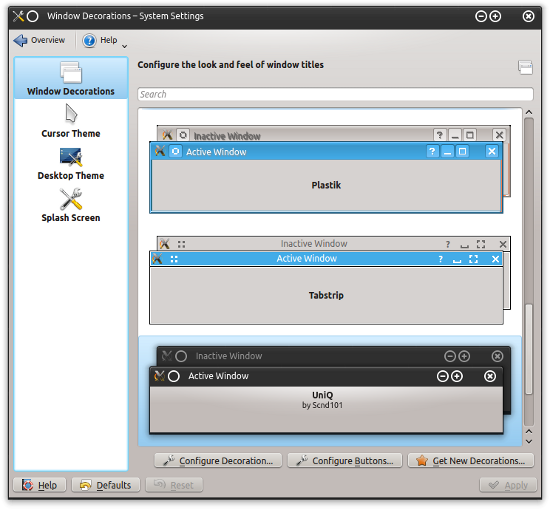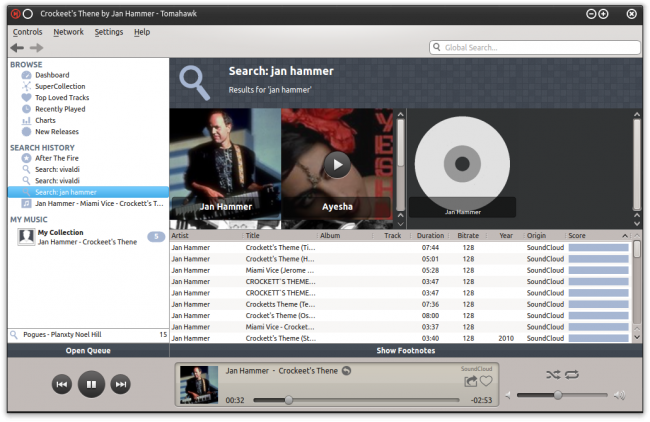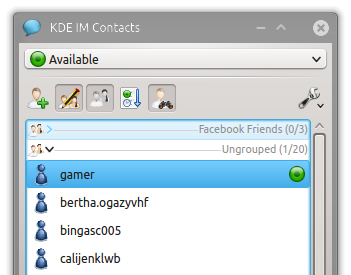KDE vs. Gnome system management
December 15th, 2012 by Dedoimedo
A few weeks back, we talked about KDE and Gnome in daily life, and how they fared from the applications perspective, when you pit programs developed for one environment against those created for the other. We learned a valuable lesson that technology and practicality do not necessarily go hand in hand, nor that you can easily draw a clear line between the two. Finally, we discovered the joy of freedom, in that you can mix software, regardless of whichever desktop you choose, and get the best of all worlds. Now, the big question is, does the same set of conclusions… Continue Reading
If there are no clouds, can there be rain?
November 24th, 2012 by Dedoimedo
In other words, will you cry if you data ends up in some thunderstorm somewhere out there, aptly known as The Cloud. In this article, I want to show, present and debate the merits of using cloud-based technologies for enhancing your computer usage. And by enhancing, I mean, see whether this can really happen. We will discuss the e-cloud, what it means for the common user, how can one leverage their offline storage with online services, whether they are useful in practical daily scenarios, and what kind of precautions one might want to take to avoid deadlocking oneself by technology…. Continue Reading
KDE vs. Gnome in daily life
November 11th, 2012 by Dedoimedo
This is not a competition. The thing is, you can install any which program on any which distribution, pretty much, regardless of what desktop environment you choose to choose. Instead, this is a friendly reality check for people who prefer this or that operating system. Let’s say you wish to use only the native applications developed for your particular flavor of the desktop. How would your productivity or efficiency or peace of mind change then? We will pit Gnome programs vs. KDE software, across a range of categories. No browsers this time, since we did them only a few weeks ago,… Continue Reading
The Browser State
October 15th, 2012 by Dedoimedo
For most people, the choice of the Web browser is a funny formula of I-used-it-first, whatever is installed by default, followed by look and feel, speed, perceived security, and finally, last but not the least, actual functionality. On top of that, users tend to be quite loyal, or rather quite habitual, to their browsers, and they rarely venture about exploring new options and possibilities, even if they might be technologically superior. I’d like to give you an overview of several top browsers in the Linux world and how they stack against one another across the spectrum of basic requirements that… Continue Reading
Music players shakedown
September 18th, 2012 by Dedoimedo
Playing music is easy, just choose a media player of some sort and fire up a few songs. With the right plugins or codecs installed, you will hear sound pouring from the speakers. Easy. However, finding the right software to suit your needs, taste and mood, and help you organize music – is not. Today, we have a little contest coming up, between Amarok, Clementine, and Tomahawk. Amarok As you probably know, Amarok is a popular music player for KDE desktops, perhaps the most popular. The list of capabilities is truly impressive. Amarok will run on Windows, if you are so… Continue Reading
Telepathy – I can read your chat
August 20th, 2012 by Dedoimedo
Hullo, my first article here, and I’m blithely taking on Telepathy. Officially, Telepathy is a software framework which can be used to make software for interpersonal communications such as instant messaging, Voice over IP or videoconferencing. Telepathy enables the creation of communications applications using components via the D-Bus inter-process communication mechanism. Through this it aims to simplify development of communications applications and promote code reuse within the free software and open source communities by defining a logical boundary between the applications and underlying network protocols. But that’s geek lingo. For normal people, this is an instant messaging client with additional audio… Continue Reading