Best Xfce distro of 2014
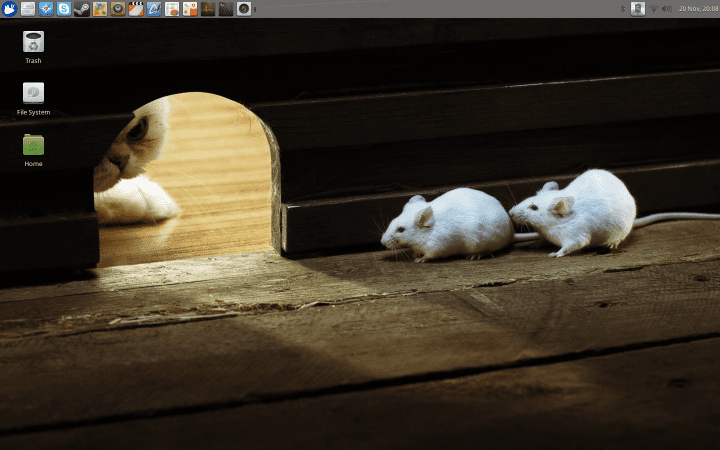
You know the drill. ‘Tis a fun drill. We vote for the best distribution plus its associated desktop environment, of the year. Several days back, we discussed KDE, and today, we will talk about Xfce, the desktop that broke through the thick sheet of irrelevance like a nuclear submarine surfacing from underneath the arctic ice caps, and became one of the leading choices for Linux users out there.
Sure, we cannot disregard Unity, or Cinnamon, but those are singular choices for particular distributions, whereas Xfce happily abides in many a developer house. What’s more, it’s grown and matured and become pretty and more than just useful, while still being perfectly capable of reviving old machines as well as being posh and modern on the latest hardware. And that’s why we are doing this little contest here. Our players for this round are, in no particular order.
Candidate 1: MakuluLinux 5.0
Debian roots and a unique presentation layer, unlike any other. That’s how one might summarize Makulu, and it’s a distro that started high and mighty and then lost itself in unnecessary complexity of trying to give too much too quickly. I loved what the development team achieved with the desktop, but the rest did not give enough to create a satisfying product.
All in all, you would not want to consider it for the final roundup, perhaps, but I do think it belongs here, as a reminder of how flexible and customizable Xfce is, that it can be taken to new levels, and that there’s a thin line between bliss and confusion. Makulu is also an important and rather representative example of the Linux world, where sometimes great ideas are challenged by the reality of fragmentation, insufficient resources and limited testing, despite some great intentions and clever ideas. I would like to see Makulu succeed, and because of that, it’s here, facing some stiff opposition.
Candidate 2: Antix MX-14
I have not tested too many Xfce distros this year, and thus, the inclusion of Antix poses somewhat of a problem. It hasn’t really rang my bell, but it’s an interesting contestant, because it represents the whole side of the Linux community that normally escapes the headlines and fanboy storms. Debian based, with Mepis elements fused in.
As such, it’s an example of a project with a noble mission and ignoble results. The composition just does not gel, despite some brilliant bits and pieces. Overall, Antix is not a distro that you can easily sell to new users and fresh Windows converts, but it could be a useful alternative to those with middling or high Linux skills, who take personal interest and pride in tweaking their boxes, and damn be the press releases. However, the effort alone deserves mention, and we can hope the full potential of what Antix can be is going to be unleashed unto the masses one day.
Candidate 3: Xubuntu 14.10 Utopic Unicorn
If you have read my review, then you know I’m impressed. It’s really the best Xubuntu up to date, and it’s been designed with a lot of careful attention to little details and daily practicality. The mouse-flavored unicorn, or should we say, unimouse, is stable, beautiful, robust, and has all the ease of use and accessibility of Ubuntu. Plus it offers stellar performance.
Xubuntu also retains the practical, well-proven desktop formula, with simple and clean menus, a fully usable and adjustable desktop workspace, panels, shortcuts, icons, and all the other elements you interact with. You are in complete control, and this gives you a peace of mind, even if you never intend to make any drastic changes. Even outside the Xfce realm, Xubuntu is a serious contender against rival operating systems and desktop environment, because it offers an unbeatable combination of speed, predictability and daily fun.
Candidate 4: Salix 14.1
Just as you did not expect me to include an Arch-based distribution in the KDE test, you sure do not expect to see a Slackware derivative include here. It’s like the Spanish inquisition. Nobody expects the Spanish inquisition. Or Slackware-based distros in the annual roundup. And yet, Salix is here, and I found it to be a calm, relaxing, sturdy distro that weathers the ups and down of fashion and hysteria. An old player that does not need to prove its worth and identity time and over again.
It isn’t the most exciting distribution out there, but it’s utterly predictable, and the underlying mechanics have been tested so thoroughly, you never have any doubt whether they will work, and what the outcome is going to be. With Salix, you are certain that if you stick to the rules, you will get the expected behavior. This is a very reassuring attribute, and on top of it, you can pile all your modern and cool software and plugins and anything else you need. Not bad.
And the winner is …
Let’s not muck about. Twice in a row, Xubuntu takes the crown. Not only has it maintained a splendid record of consistency across the years, it slowly improving. Tiny changes that do not take away from the sane baseline, and build upon it, like a fine layer of Nutella spread on a crepe. Can’t get better than that. In fact, there’s a good chance this distro could spot very high in the overall annual contest, but you will have to wait just a few more days for that. But it’s really superbly done, and there isn’t much more to philosophize about. An excellent choice, by all means.
Conclusion
I believe one of the main reasons why Xubuntu so often takes the lead in the Xfce crowd is the dedication of its development team to a single core idea. While many other distributions offer Xfce as yet another spin in order to add color and variety and flesh out their market visibility, Xubuntu is all about Xubuntu. It’s focused, and over the years, this has helped transform it from a hack into a fine swan, gliding above the Open Source Lake.
Having that extra letter helps, because Xubuntu is not just Ubuntu with another desktop environment slapped on top of it, as it is the case with many other distributions. Plus, there’s only so much quality assurance and testing you can do with a small team, so it’s better to narrow down the choice to a single offering rather than spread it out thin and produce average results. Unlike the KDE world, I can’t see any clear trend in the Xfce realm, because there’s so much chaos, so much activity. Except Xubuntu, which clearly stands out, and it shows. Well done, and now let’s get ready for the grand finale, the best distro of them all. Who will win, me wonders.

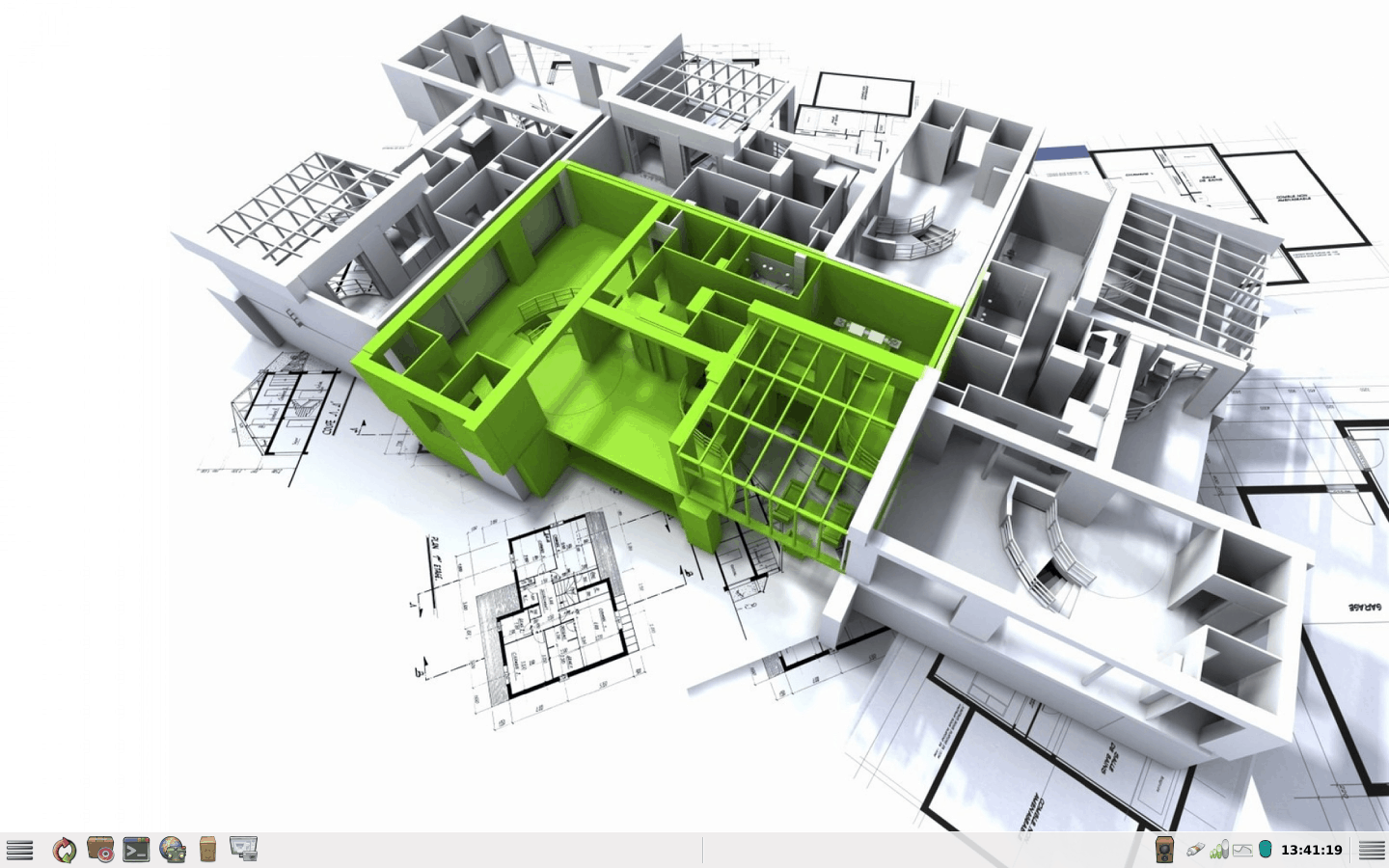
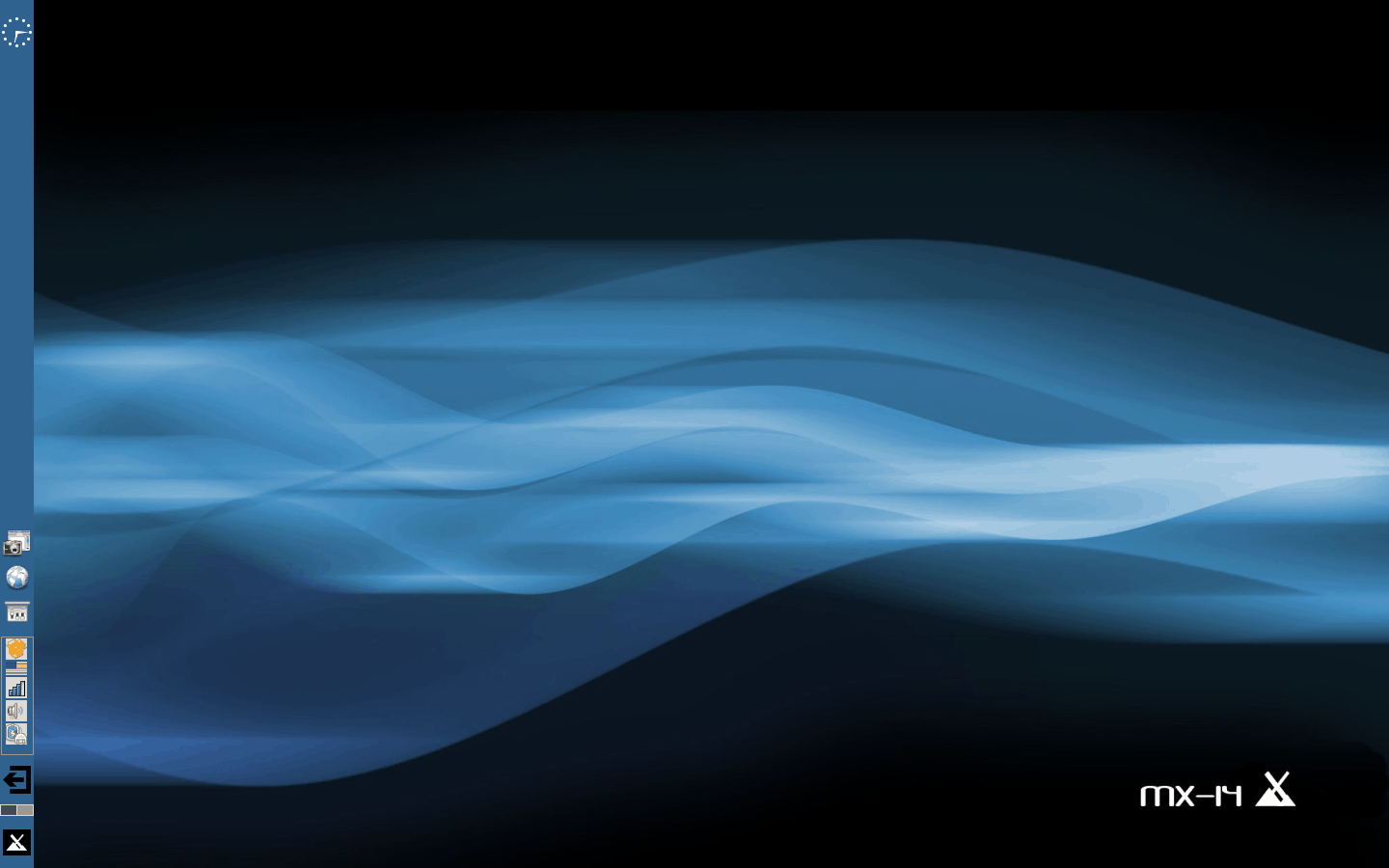
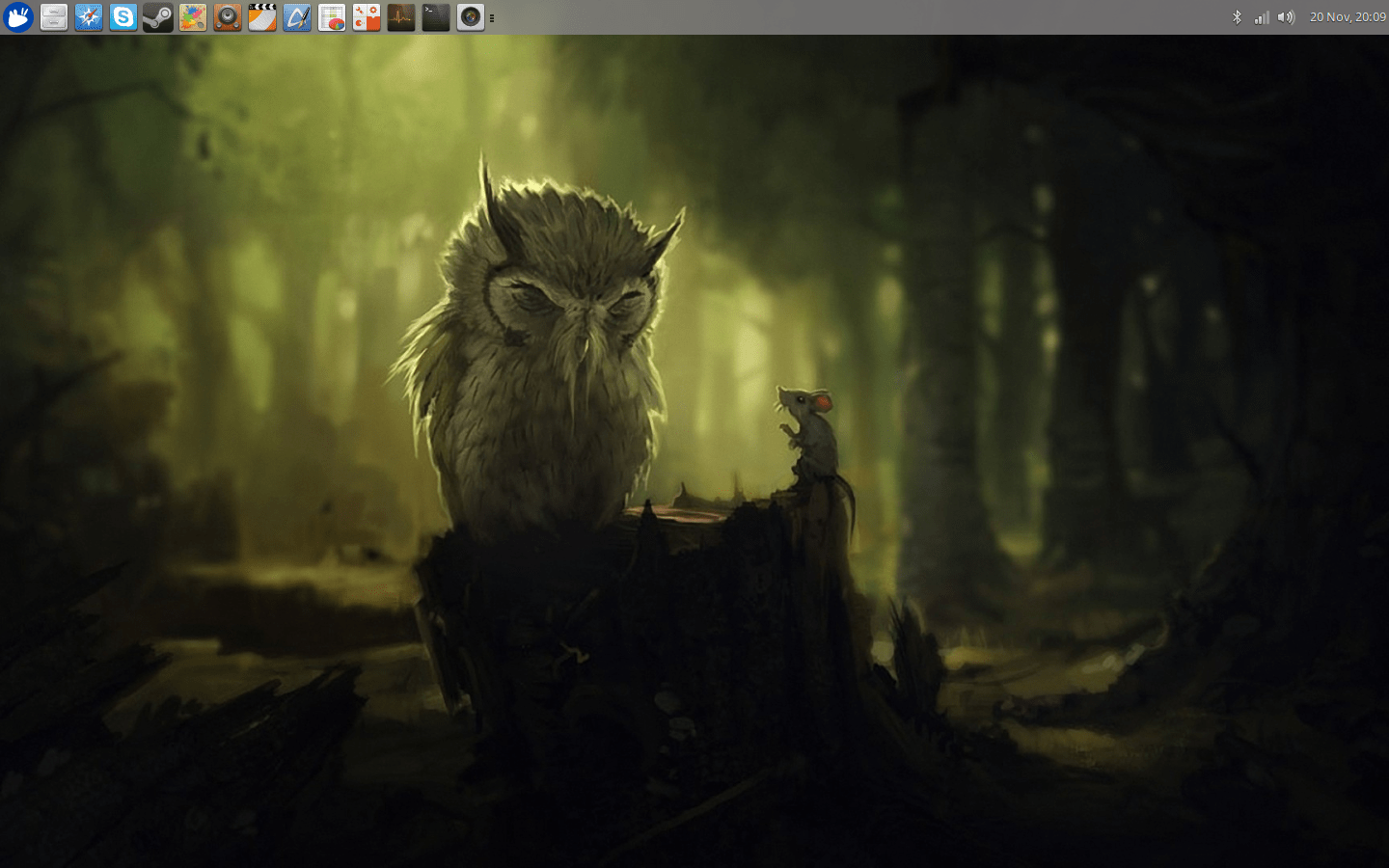
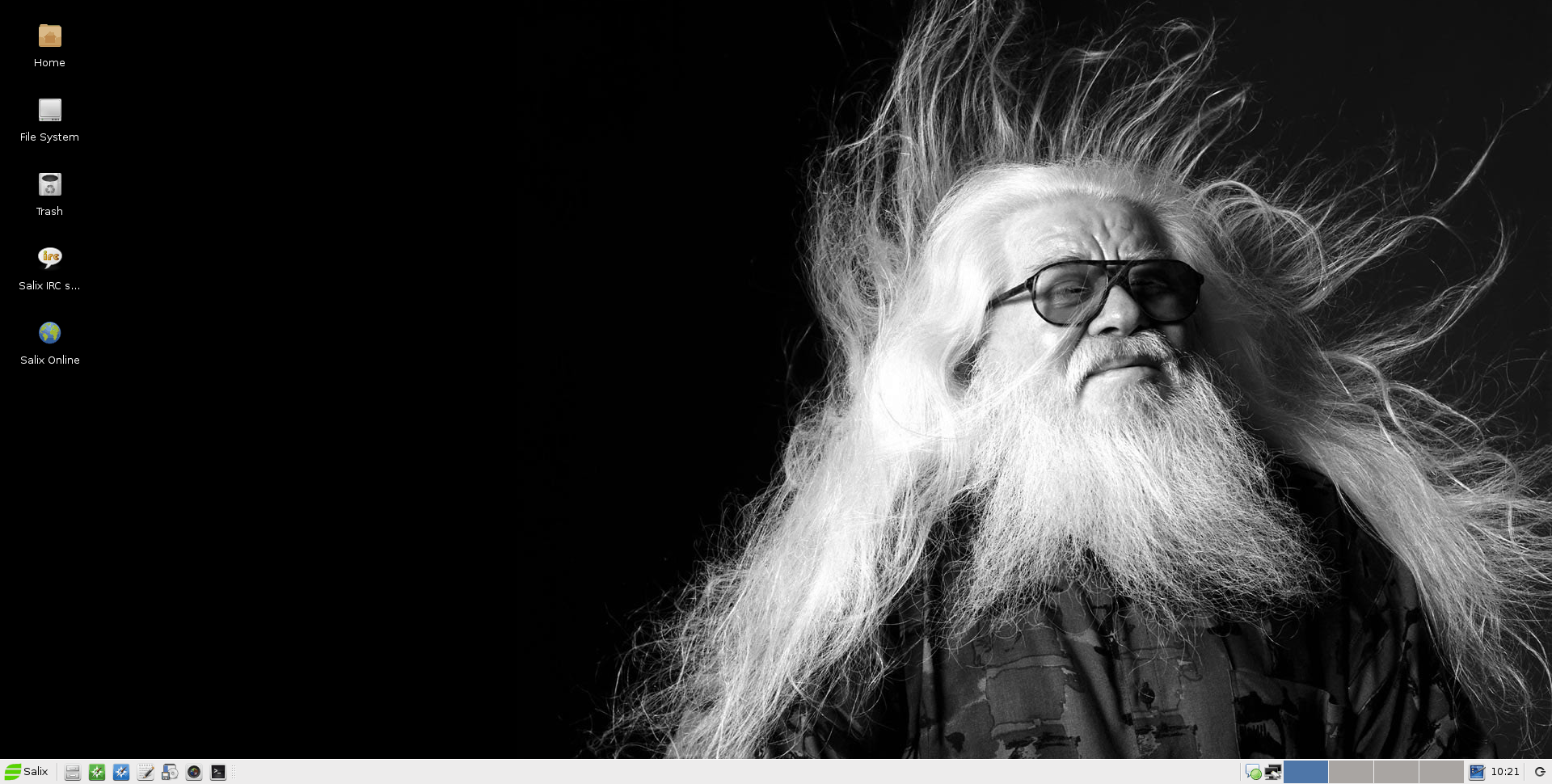
Understanding that you haven’t tested to many XFce distros this year, I’m a bit surprised that you didn’t include Manjaro 0.8.11/XFce in the line up. Probably the most user-friendly Arch based distro out there. Linux Mint 17.1/Cinnamon is my main OS but I run Manjaro in a test partition and I’m quite impressed. And I really like the fact that there’s a “non-free” option in the Live Session boot menu which loads any proprietary drivers needed for your hardware for the live session itself which automatically installs them as well during installation without user intervention.
XFce is at version 14.0 and despite the default Numix icons sets and me not being a big XFce fan, I find the DE very good and easy to work with.
Exactly my thoughts.
Seriously, Manjaro is a great distro and XFCE is its flagship DE. I wonder why it isn’t even included here? I think Dedoimedo had a bad experience once in the past with Manjaro and never looked at it ever since. Let’s not forget that even today it hasn’t even reached release 1.0, so why forget about it at all instead of observing its development and progression with a closer look? I strongly recommend Dedoimedo a new review of Manjaro.
I, for once, am running Manjaro right now as my main OS on an recent NVIDIA-powered laptop (only boot Windows 8 for games). I had already installed Manjaro before on my previous laptop with only integrated graphics and found that it was quite stable, despite its rolling nature, with a default theme that reminds the early days of Linux Mint (good memories). It was not my critical system at that point so I ended up messing around and installing lots of stuff from AUR and Arch repositories. At one point, I had 4, I repeat, 4 DE’s installed at the same time – Cinnamon, XFCE, KDE and GNOME Shell, all without any kind of conflict. Nothing broke whatsoever, despite my messiness, the only downside was the massive amount of updates every time a new update pack was out, obviously. Now try to do that in an Ubuntu based-distro…
Since I got tired of *buntus release cycle, I decided to definetely go with Manjaro on my newest laptop and it is easily the best distro I could have asked for. Not only it is a much accessible Arch-based distribution but also, as you put adequately, it comes with non-free drivers out-of-the-box from the live-session with bumblebee included. After installation all you have to do is to ‘optirun supertuxkart’. Nothing more. Besides, kernels are easy to add and remove from the Settings Manager. I experienced that kernel 3.17 for some reason didn’t enable hibernation with systemd, so I installed 3.14 LTS with a single click and now have both kernels and choose at login which one to boot. It’s such an user-friendly distro.
You have to take your time to tweak some stuff in the first days but then you’re set to until your hardware dies. 8 months in the first intineration and 6 months in this second intineration running XFCE with GNOME Shell (had MATE too but liked XFCE more), two different laptops, an older one and a newer one, and I have nothing but good stuff say about Manjaro.
Sorry for the long post but I feel like this distro sometimes doesn’t deserve the praise it should, for me it’s as good as Linux Mint plus the advantage of rolling release.
I meant “doesn’t get the praise it should”
Not understanding your comments that MX-14 – is dishonorable, unworthy, base, shameful, contemptible, despicable,dastardly, vile, degenerate, shabby, or sordid.
I have found MX-14 to be easy for older WinXP clients to adopt. I live almost next door to a retirement community and have helped a number of winXP usrs for the last 5 years clean there systems of malware.
These people are not the average computer users, they are old and sometimes very cranky. They have difficulty understanding changes in their daily routine. When XP support stopped several asked for help, because they could not afford to purchase a new computer. I put MX-14.2 as a dual boot on their aging systems, that includes the Iceweasel/firefox, I downloaded & installed Google Chrome that two of the three previously used that in there WinXP systems. There are now 9 in the complex using MX-2 and I will slowly update their system to MX-14.3 that seems to run a little snappier in my 2006 vintage system.
I have also installed MX-14.2 in a number of friends systems, and it seems to be easy for all of them, but I have had a few return to windows arena, purchasing new computers, or ebay Win7 systems instead. 3 of 25 conversion is I have done is a lot better than I had imagined. One Win8.1 purchaser learned from me, how easy it is to download and install. She has tried several other Linux distros and come back to MX-14.
The MX Package installer is a nice touch to easily add Gimp, Netflix, Skype and other tools that not everyone uses. I like that the distro fits on a CD, as there are older computers that will not boot from flash stick and do not have DVD.
I hope you will revisit this distro that is everyday dependable, and does not try to dazzle the user.
JR
“Not understanding your comments that MX-14 – is dishonorable, unworthy,
base, shameful, contemptible, despicable,dastardly, vile, degenerate,
shabby, or sordid.”
Who said that? Just curious you understand.
ignoble definition = “dishonorable, unworthy, base, shameful, contemptible, despicable,dastardly, vile, degenerate, shabby, or sordid.”
When reviewing distros, I think it’s important to look under the hood and try to see just exactly what the purpose of the distro is. With antiX, it’s super light, immensely customisable, incredibly fast, it comes in 3 flavours, it’s great for the tech savvy and all of this goodness fits on a itsy bitsy 700MB CD sized ISO image.
With MX-14, it’s pretty much of all the above, but significantly more user friendly for regular punters. The main limitation I find with MX-14 is the CD size restriction employed with all the 2014 editions, which limits the amount of packages and modifications that can be included, yet to offset this limitation, it is provided with some of the best tools on the planet to assist a user to build whatever they want out of it, and make it into a personalised build that can run on a flash drive.
In addition to a super easy frugal hard disk installer, a MX user can make almost any changes they desire to a live-linux-USB session, then simply write those changes using remastercc back to the flash drive, reboot and in less than 10 minutes for the average systems, they will have built for themselves a fully customised Live-USB and there’s more than one way to achieve this end, so if it’s glitz and glamour you want, you can have it in less than an hour as you very own bootable. installable Live Linux on a stick, if it’s program overload you want, or a different desktop flavour, you can have that too.
MX-14 is about providing the tools a user needs and the help to use them is only a forum post away. I am the analytical engineer type who doesn’t give a rats rear end for aesthetics because firstly, they’re subject to user preference and secondly fashions come and go, therefore they have no bearing or relevance to quality of operation. You can have your pretty little pearls, but I go for diamonds because IMHO, I think they’re just better and I’m very certain I’m not alone :)
Agreed. Manajaro 0.8.11/XFCE is a brilliant distro. Manjaro is one of the distro’s I’ve been using for the past year or so. So far I survived a lot of updates (including 3 major ones) without breaking my system (a little bit different from my past experiences with Arch – I’ve used Arch for 3 years or something, and during that time my system broke a couple of times/year). I also have Xubuntu 14.04.1 in one of my machines (didn’t try release 14.10 yet) and it is a brilliant distro. I have to say, IMHO, without any questions, one of the best (if not the best) XFCE release of 2014. XFCE is my favourite DE, so usually I like to try the XFCE implementations of the different distros once they are released. Also tried Makulu and I wouldn’t consider it as a final contestant. SolydX and Mint XFCE also provided good performances (stable, low resource consumption,…) and Voyager is also a great XFCE based distro.
AP
I have planned a new Manjaro review :)
Dedoimedo
Excellent!
Nice, thanks for taking the chance to make that review, I eagerly await it and I hope it’s worth your time. I believe Manjaro has been progressing in an user-friendly direction and is now more mature than it was by the time of your previous review, even though the developers still don’t find it enough for release 1.0. I hope this time you have as much luck with it as I did.
However, there are some things you should consider and be careful with your review, based on my experience so far with Manjaro. You should keep this in mind because otherwise false expectations might be originated.
First and foremost, realistically speaking, I’d still recommend Linux Mint for absolute beginners or for someone wishing to start working right away without any additional tweaking on the system, because it comes extra-polished out-of-the-box, with a nice, tight and consistent integration with each DE, also because of the Ubuntu huge base and quite honestly, because you’ll probably find less issues at first, so you need to have a minimal idea of what you’re doing.
It’s the same thing as deciding between ordering a pizza and making your own meal. If you have no time/patience to cook your own meal, perhaps you’ll be better off ordering. Manjaro has Java, Flash and non-free drivers included, but some other things that are given in Ubuntu or Linux Mint might be missing – for example, default font rendering isn’t as good as in Ubuntu. You have to install the fontconfig-ubuntu and freetype2-ubuntu packages from repositories to enjoy the same rendering. Other example is the installation of VMWare Player. It was missing the kernel headers for the v3.14, which had to be manually installed. It is easily solvable but there you go, another extra step I usually didn’t take on Linux Mint.
In fact, Manjaro is ideal for someone who already knows his way around with Linux and wants to establish a main system, because if you wish so, you can keep the kernel + graphic drivers combination intact as long as you wish, for stability purposes, as in the release cycles of Ubuntu/Mint, while receiving the latest versions of software from the Arch repositories or AUR packages. For me that’s the best commitment possible for a desktop user – always receiving the fresh improvements and features of desktop software upon a stable non-changing core. Sounds almost like Windows right?
Remember, it will require extra work in the first couple days or even first week to make your system match the consistency, readiness and appeal of Linux Mint. So, when you decide to install Manjaro, do it on a spare weekend and save a couple days for theming, tweaks, etc. It is an effort that pays off in the future by having the system always updated.
The software availability is as good as in Ubuntu due to the AUR. Be careful though, AUR packages are like PPA’s in Ubuntu – you are relying on the mantainer of the package. The big titles are continuously and reliably maintained (Chrome, Google Earth, Skype, Steam, etc.), but you can never know, specially with less important packages, when the maintainer might give up on it and the package becomes no longer maintained, although if you are willing to, you can build your own pkgbuild from a .deb package and install it yourself.
Additionally, if you do the review with the current 0.8.11 XFCE edition, the kernel 3.17 might not work with hibernation, it didn’t with me, so if you really need to use hibernation, stick with kernel 3.14 (LTS) or 3.16 (currently recommended by Manjaro). Also, the first time you try to update the system, you might face an error with authentication keys. This is a problem originated upstream in Arch which unfortunately remained in the latest Manjaro ISO that has been released, but it’s easily solvable, just copy the error output of the ‘sudo pacman -Syu’ command on Google and the solution from either Arch or Manjaro forum will appear in first results.
Oh and did I mention Manjaro comes with HP Device Manager preinstalled too? Yeah my printer + scanner worked just fine the first time I needed it :D
Thanks for the warnings of Manjaro, compared to Mint. I had trouble with Netrunner-Manjaro, but returned to Netrunner-Kubuntu instead.
As others mentioned, the Manjaro publishers feel that they are yet to release a Version 1.0. Your comments here verify the Manjaro publisher’s viewpoints.
I’ve tried Xubuntu 14.04 but it didn’t impress me that much. I felt that the distro was missing something. I also tried Linux Lite 2.2 and Solydx 201407. They were both good especially Linux Lite. Manjaro Linux used to be my main distro but most of the time I coudn’t get away with the third or fourth update. MakuluLinux 7.0 (based on Ubuntu LTS this time) is generating some positive reviews on youtube these days.
Xubuntu rules :)
Between all these XFCE distros, obviously the choice would be to Xubuntu. It is indeed a great distro with all the characteristics the majority of linux users seek for – Speed, Stability, Support, etc. However, if you put Salix, Antix and Makululu against it? come on.. it is just pointless to compare and choose between those. What about Manjaro, Mint? I’m not saying that they should win against Xubuntu (They wont) but, at least putting them here would be reasonable.
Great initiative tough. Are you gonna do a comparison between MATE distros?
i like linux lite.
I’ve been running Manjaro 0.8.11/XFCE in Virtual-box for a week or so. Loving it. Have used Manjaro XFCE before and I definitely think you should give it a try. Xubuntu is also pretty great. Have not tried 14.10, there were a couple of hiccups when it was first released, so I hesitated. The hot pink highlights were a very interesting choice, to say the least. Might have to give it a try again based on your analysis. Thanks.
For me, the best xfce distro is Fedora 21 XFCE spin.
For me mint 17.1 Rebecca wins hands down the xfce edition customizable elegant and added programs codecs I actually use.
Voyager Linux is worth looking at. A French spin of Xubuntu. Some interesting configuration choices made by its Devs.
Good joke ….