Enlightenment desktop – Yes or no?
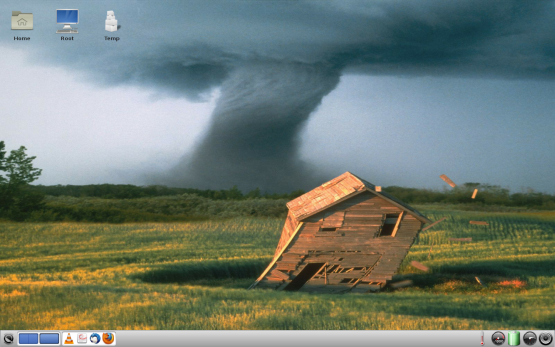
My experience with the Enlightenment desktop slash window manager hails back to 2007, when I started exploring distributions like openGEU and friends. Then, fast forward two years, I’ve had my first encounter with Bodhi Linux, which comes with E17 as its default desktop. Fast forward some more, and we enter the year 2013, with yet another review of Bodhi.
Half a decade ago, I was rather impressed with what the desktop could do. It managed a fair share of bling-bling, smooth transitions, shadows, transparency, and other cool effects, without having to rely on an expensive graphics card. It was all done in 2D. From the purely aesthetic perspective, E17 was not the best looking, but it was not bad, nor that much different from the contemporary rivals. But then, when I tested the desktop again two years back and just now, I noticed that little has changed in the visual phase space. Which brings a question, is Enlightenment a suitable desktop environment for modern machines?
Road test
It is important to try to separate distribution from desktop, which is why I deliberately did not choose Bodhi as the test platform, since it introduces an element of minimalism and customization that can affect the end result. Instead, I loaded the standard, default E17 framework from the official repository on top of Linux Mint Maya.
The installation was unspectacular and rather quick. The entire package weighed only 18MB, so it took just a few seconds to retrieve and install the environment. Log out and test the new session. On the first launch, Enlightenment will offer you some basic customization, including language and theme. I chose English, although Simplified Chinese is available too, and the default theme.
Now, what do you see before your eyes? Enlightenment offers a plain, somewhat dark wallpaper, a handful of desktop icons, a bottom panel with its usual menu, virtual desktops, application space, and system tray, plus tiny, tiny icons. While this could have made sense back in 2007, it seems somewhat archaic in the age of modern, clear and crisp desktop environments. At this moment, it would be prudent to remind you that E17 made its first baby step a decade ago, and this is evident in the way it looks and feels.
Customization – Too much, too little
Let’s try to make Enlightenment friendlier and more accessible, somewhat like we did with LXDE several weeks ago. Indeed, this is a great opportunity to familiarize ourselves with the internals of this desktop environment, learn about its menus, settings and configurations, and get the system presentable.
As a veteran Linux user, you will figure out how to get things done. The system menu can be launched by clicking anywhere on the desktop, with either the left or right mouse buttons. Then, in the Settings category, you will find what you need. You can start the Settings Panel, which has pretty much everything, or fire up individual tools, like Gadgets, Modules, Shelves, Theme, or Wallpaper. Some of the names will be familiar, but other might confuse you a little. Modules and Shelves are the trickiest here, but we will get there.
I began fiddling, and soon found myself swimming in a sea of options, some of which are arranged with all the ergonomic grace of a whale meeting a WWII depth charge in the North Sea. The power of Enlightenment is that you can edit EVERYTHING. The problem is that when you want to find the most common features, they are hidden among so many other confusing, obscure options.
For example, take a look at the Gadgets Manager and Shelf Contents. Both seem to refer to same elements, seemingly, supposedly, and yet you have these different names, and the size of elements is every so slightly different. The Shelf Content also has the green light thingie, but the Gadgets Manager does not. Can you find an easy and totally logical explanation for this? Well, I surely cannot.
A font, my kingdom for a font!
As someone of advanced age and peculiar taste in the size of written text, I found the Enlightenment default font size to be way too small and completely uncomfortable for use. So I tried changing the font size, only this did not matter much. Regardless of the font type and size I selected in the menu, the fonts would not change. Restarting the Enlightenment did not help either. At this stage, I was forced to invoke the powers of the Internet search.
Thirty seconds later, I learned that the only sensible way of changing fonts was to play with the scaling factor, which I did. Indeed, soon enough my fonts became large and readable. But the side effect of scaling everything was that now menus looked like a whale AFTER its fatal encounter with a depth charge. Elements were out of place, text overlapped everywhere, and the OCD demon in me was cackling with gleeful agony.
Single window, everything
Another characteristic of Enlightenment that compounded my frustration was the fact the file manager would launch with a tiny size of about 400x400px, showing large icons, so effectively, a directory listing was restricted to about three or four entries at most. Then, if I tried double-clicking on any folder, a separate window would launch, with no back and forth navigation. Burrowing through my folders created a mess of single-pane windows on my desktop. Instead of feeling focused and in control of my information, I was having a deep sense of disorientation.
Slowly finding my way around
With yet more pain and extra Internet searches, I did gradually begin to get accustomed to Enlightenment and its peculiar behavior. I also found several top-rated themes and downloaded them, to see whether they could spice and improve the rather bland, too-dark default looks.
Eventually, I found a really nice theme named Detour that offered large, clear elements with big fonts. Well, I was still clueless how to change the size of the window border, but at least Detour offered a significant amount of elegance beyond the archaic, early 2000s.
After a bit more hard work, I managed to extend the bottom shelf across the desktop, and added several programs to the Favorites menu, which simplified the search, since using either shelf or desktop shortcuts is rather clunky.
Bugs and issues
Enlightenment worked well overall, but it was not without fault. First, there was no network connectivity icon in the system tray, which, in my vocabulary, amounts to a decent-sized failure. Then, one time, the desktop failed to start the terminal window, or rather it did, alongside an error claiming the exact opposite, which can probably be considered a double bug. It also segfaulted once, or rather SEGV’d.
Finally, turning the compositing module on significantly slowed down the desktop experience. Smooth transitions became jerky and slow, with a noticeable lag. For some reason, Enlightenment struggled with the needed 3D acceleration or whatnot. This is exactly the opposite of what Cinnamon and MATE did, on the very same hardware.
System resources
All right, so is there an upside to all this? Well, yes and no. Enlightenment is a desktop environment designed for low-end hardware, which means your super-aging Pentiums ought to be able to run it without any problems. Then again, if you do have even a remotely modern machine, you will probably miss all and any performance gains and possibly suffer from some extra problems, like the compositing.
On my 64-bit box, with a dual-core CPU, 2GB RAM, Intel graphics, two SSD, Enlightenment tolled about 250MB, not that much less compared to my HP laptop with the Nvidia card. CPU usage was low most of the time, although compositing significantly aggravated this figure. Well, 250MB is a decent number, but it is not phenomenal or jaw-dropping or anything of that sort. It’s in the lower range of friendly desktop environments, comparable to MATE, Gnome 2 and Cinnamon.
Conclusion
Another review of the Enlightenment desktop affirmed by belief and previous observations regarding its usefulness and relevance in the modern age of computing. Sadly, it just isn’t on the same level of quality and sophistication as some other desktops. In fact, it is far behind the competition. The overall look & feel is very old, the system management and customization is difficult, the user experience is severely lacking. While you can get a decent degree of aesthetics after a couple of hours of hard work, it will be nowhere near as dandy or stylish as other choices.
If you need a low-end optimized desktop environment, you are much better off with Xfce or LXDE. You will get the desired performance boost, alongside a well-designed desktop and application stack suited for networking and cross-platform usage. You will need not compromise, or reinvent the wheel trying to find your way around. Enlightenment might have shined once, but its glow is fading. But such is the way of the world. I guess the big problem was the lost decade, and the momentum that could have been, had E17 been released five years back. Perhaps then. But now? Well, no, not really.

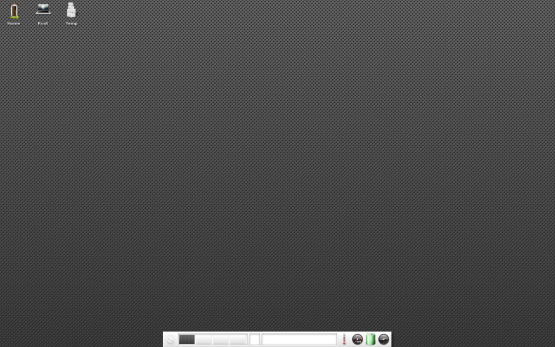
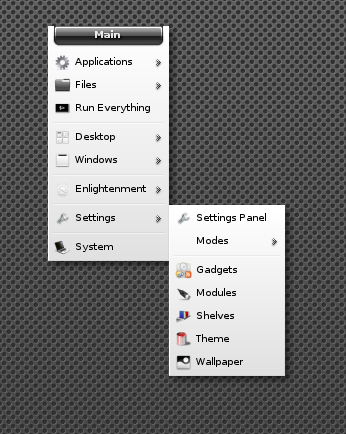


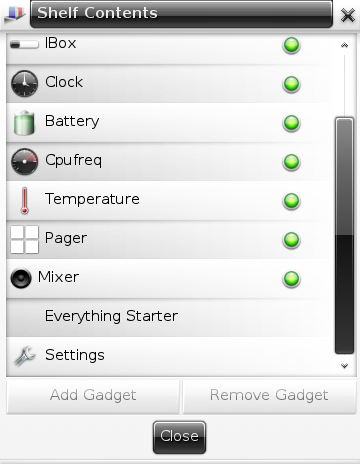
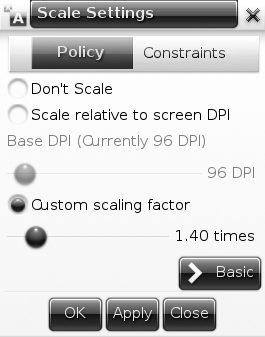
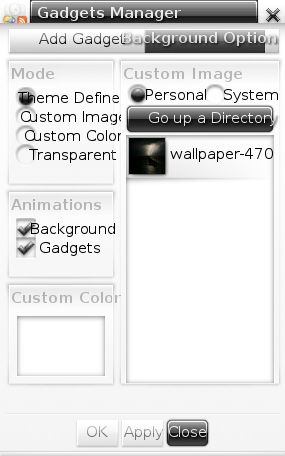

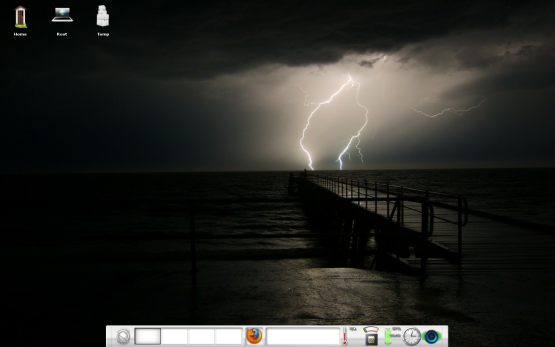
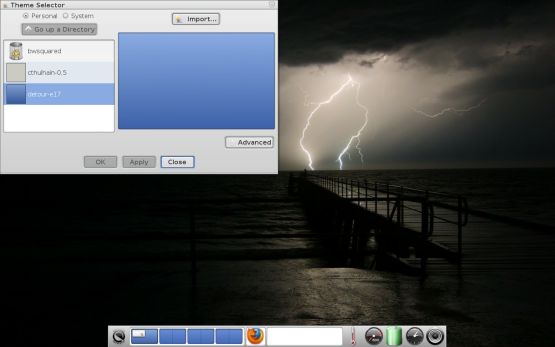
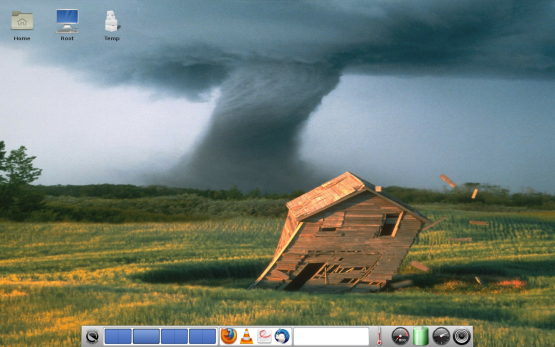
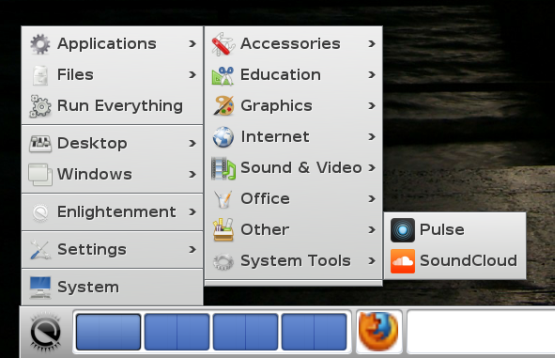
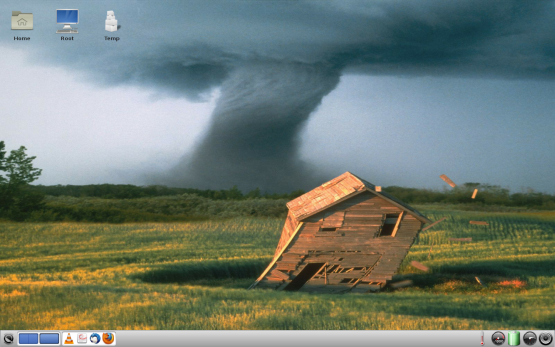
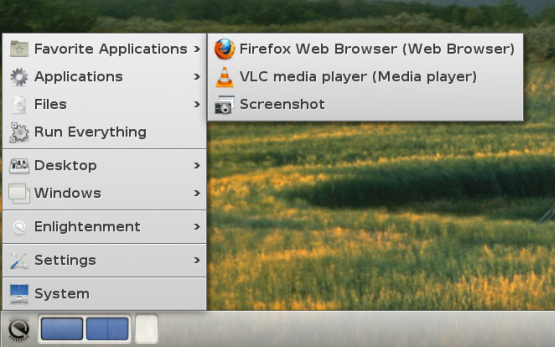
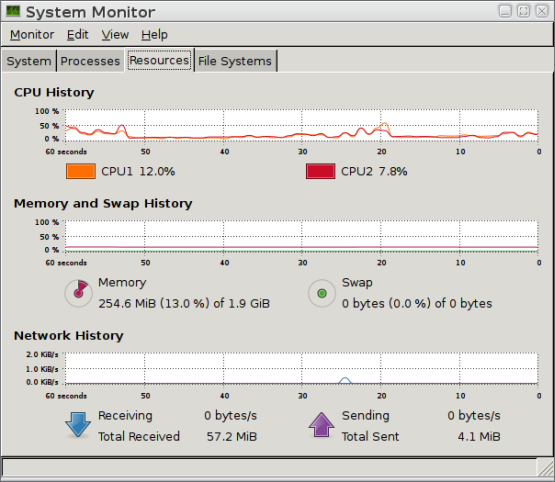
Agreed.
Thank you for enduring all this pain and suffering so I, for one, never, ever (ever) have to. Had thought of giving E17 a go but what a waste of time that would have been.
LIER this is not the real E17, wy didn’t use a distro based on E17 like Bodhi LInux? it’s like testing a pre-beta Unity on Manjaro. In order to change fonts you just need to go to the menu, write fonts and then the app will appear. Bodhi LInux has the best performance I ever see on any distribution, and you can really document yourself to see that I’m not a lier. Besides, E17 is the most customizable and intutive desktop of all. I invite you to test a real E17 desktop and I hope that you have the humility to recognize that you were wrong.
Exactly !
enlightenment e17 is so much better tan any desktop like kde etc. it is faster, looks ten times better, configurable and looks just great, cant compare kde or gnome, lcde or xfce4 to e17. This article here is a joke.
I fully agree. I have tried Gnome2, Gnome3, KDE, LXDE and even RazorQt. I settled for E17 for many reasons. To name a few:
–
It easily works with “fake xinerama” mode on my 3840×2400 screen (the
IBM T221) with ATI graphics. No other desktop environment could figure
this out. Believe me, I tried.
– The Everything Launcher is
fantastic. No more browsing of start-up menus, just hit a shortcut, type
a letter and run your program. It’s similar to Mac OS X’ spotlight,
just smarter and faster. I open every app within 1 second.
– Fully customizable taskbar. Left, right, top, bottom, transparent, minimal, with tons of gadgets–any way you want it.
– Easy scaling (I did not have the problem mentioned in this article at all, scaling works 100%)
– More window options than any other window manager, including “Always on top”, remember size/position, sticky, etc.
– It’s fast and doesn’t need a lot of resources. In fact, it was the only one that would run on an older Pentium III I recently played with.
E17
has customization options for everything, BUT it is not in your way if
you don’t need it. I have keyboard shortcuts for tiling windows, moving
windows by key or by left-click-anywhere on the window, launch an
application, move between workspaces, lock the screen etc.
I
admit the file manager is not as featureful as others, but since you can
just install any Gnome or Qt or whatever Linux compatible application,
who cares? Just use Nemo or whatever you prefer. It’s the window manager
that stands out in E17, and the countless configuration options. I
doubt that I will ever go back to Gnome or even KDE.
I encourage you to dig a bit deeper into E17, to discover all its powers, you will not be disappointed.
I agree. I discovered E17 just two weeks ago (although E18 is already out). After I fixed a few bugs in it, ported its theme to GTK+ and added some Qt and GTK+ apps to it, I could do anything I did in my KDE-based Debian. And after I compiled and installed Ecomorph, I didn’t have any reason to restart to KDE, especially when E17 was so lighter! I like KDE but I like Enlightenment more.
However, IMO, Enlightenment isn’t for beginners yet. It’s mostly appropriate for advanced users or hackers, who want to have a lightweight, elegant and advanced DE.
Welp, I used Bodhi for an entire painful month and I can tell you it is garbage. Everything on it is broken, and it lags and eats up memory like you wouldn’t believe.
Settle down little guy; This is the real E17.
Most people aren’t going to change their entire distro for a window manager so this is how most people are going to get it.
Also if you thinks E17 is the most customizable WM of all then your showing your ignorance and lack of experience with different window managers because while it is good it is far from the “customise everything” distro’s like KDE. Also Bodhi is Ubuntu based and it has the best performance you’ve ever seen?? come on seriously dude. There are distro’s out there like gentoo and arch.
E17 is as customisable as KDE 4, but it is dull in its default state. If you like customisation and have a low-spec system, use E17 and Arch.
I think the look and feel is great but the ease of customisation is well, well behind KDE’s. I’d argue that KDE’s is more extensive actually. And as for ease of use, it lags behind all the major DE’s there too.
My main problem with E17 is that most applications that people want to be using, from a web browser to something that opens documents – *just don’t integrate*. Until that desktop integration is in place with applications using other widget toolkits, it is doomed to obscurity.
Your e17 version is old.
Admit it you are just trying to piss of Hoogland, dont you?
I used to be a full time e17 user, and I have to agree with your conclusion, in fact, I thought many times about writing an article regarding e17, and I always decided against it, because it was simply not on par anymore.
Great read by the way.
I tried Bodhi early in my Linux/BSD journey a couple of months ago, and found Enlightenment to be frustrating and counter-intuitive. If I need a lightweight DE I now am inclined to use LXDE, which may not be perfect but is at lease logical. Thanks for the excellent overview, as it confirms that my impressions of E17 were not simply the result of my relative inexperience with Linux.
1. you tested an enlightenment package that is so far from what we releases it’s not funny. my guess is it’s from about 3 or more years ago. at least use something that we released. you can tell – you have no compositor by default and that’s been in for like over 2 years or so. also see how VASTLY different it is to what is documented for release:
http://www.enlightenment.org/p.php?p=about/e17
2. the scaling thing just gets fixed with a restart. it’s temporary until e restarts itself. this is simply the fact that the ui elements don’t fully know about the system scale settings and the restart does the trick and users tend not to fiddle after that anymore. also – use something from our release. not something from 3, 4 or more years back.
3. the terminal “failed to run” is a bug in gnome-terminal. please see the gnome terminal bug reports about “non-zero exit codes” that gnome-terminal insists on doing, thus indicating it failed as a process.
4. filemanager complaint doesn’t exist in the release. that is simply a theme thing where the filename wasn’t wrapped. again – ancient stuff used. please use something up to date that was released instead for something from ages back and then claiming “it hasn’t changed much” because your packages are of software FROM when dinosaurs roamed the earth. it’s like reviewing windows xp and trying to say how bad or good windows 8 is.
5. again – segv’s and crashes likely are fixed. ancient software. (of course there may be new ones).
6. network connectivity – we support connman, fully. see release notes and screenshots. all u need for selecting wifi etc. again – ancient software and likely not meeting requirements (connman) – packaging issue.
7. when you turn on the compositor.. its default is software composting you also would have gotten some ancient configuration settings. if you see the about page there is a whole wizard that sets it up for you. at least spend a minute looking at the composting settings where opengl is there in the engine tab, before talking about speed.
so overall i’d call this a bad review. may as well review windows xp and claim that’s what windows 8 is all about. :)
I installed the official version available in the distro repo. If you have a
problem with the available software, I am not the one to blame but rather the people who packaged the binaries in the repo.
As to other errors and bugs, as a USER, I do not care where they come from. It can be any one component or the combination thereof. The fact things did not work for me are the only thing that matters from the user perspective. Yes, perhaps a reboot could have resolved an issue. Or maybe a software exists that does something. But then, using a different desktop environment would have achieved the same effect.
The reality is simple: Changing fonts and connecting to network in pretty much any other desktop environment works seamlessly. Not so in E17. The fact you can eventually achieve the same result in the end, after a lot of manual tweaking, is beside the point.
Age wise, my recent test with Bodhi did not show any noticeable difference in the behavior, look & feel and logic from this experience.
Regards,
Dedoimedo
A terrible review with a couple of inacuracies (or lies?), changing font in e17: “Settings=>All=> Look=> Fonts”. Whas that really that hard?
Quoting Carsten Haitzler: “the terminal “failed to run” is a bug in gnome-terminal. please see
the gnome terminal bug reports about “non-zero exit codes” that
gnome-terminal insists on doing, thus indicating it failed as a process.”
Dedoimedos answer: “I dont care because i want to bash e17”.
Using a gnome bug to bash the desktop enviroment? Really Dedoimedo, your bias is showing way to much.
Review of your review: Highly biased, a couple of inacuracies, a total uninterest in doing things right; you really should change your way of doing reviews, less bias more objectivity.
Review of your review of the review:
I am writing this from Bodhi 2.3, Enlightenment E17.1, non-PAE version, running on old hardware. I have already changed the scaling to 2.0, and tried changing the fonts to human-readable size. Now I have readable-sized fonts for main-window text and window titles, and most buttons and gadgets. HOWEVER, I still have miniscule icons on basic apps like LibreOffice Writer, and the Firefox browser I’m using right now. The review is correct: E-17 is a PITA concerning font changes. I STILL have 5 or 6 -pt. fonts in my menus, tab labels, search and bottom bars. It was easier to change system fonts on my first computer, an AppleSE2. This is a great big gigantic enormous GUI FAIL for E17. I too am sick of human-readable fonts crowding out, over, together, or otherwise failing to conform to their containers, which are completely non-changeable. Don’t even tell me about command-line. I can use CLI, but every time you MUST bring a terminal up, that is tacit admission of a GUI FAIL. How can any GUI designer mess up that whole READABLE TYPE trick? Maybe they could ask that Gutenberg guy how that works…
Why wouldn’t you people take the time to learn how to actually change fonts…? :) If you have small fonts after changing them,, something must not have been right, eh? :) Also, themes sometimes downscale your font, it does matter what theme you use… I’m writing this from Bodhi Linux on a full HD screen with only 1.2 scaling factor… Netrunner is running on the next Virtual machine. Both have the same font size…
If you are representing this as a review of E17, not very long after its first non-beta release, yet you are using an ancient beta version, that’s a problem regardless of why you ended up using an old beta.
This isn’t really a review of E17, yet it calls itself one.
when you do a review of something, and claim its a review OF e17 when the version plainly will be 0.16.999 or so (so pre-release), and you fail to even spend ANY time looking at enlightenment.org and noticing that your installation doesn’t match what was released (via screenshots and descriptions), so there is zero jounralistic integrity in doing what you did.
what you are saying is effectively “i went to my local store and all they had was an expired burrito in the freezer, so i’m going to rate all burritos from the same maker based off this expired one the local store didn’t bother to remove from the freezer”. that’s just poor reviewing. at LEAST make mention that what you had is rather old and not representative of a release you should have done some investigation as to how old etc. but you didn’t bother and you still don’t even bother nor see it as wrong. FYI e17 RELEASE packages and PPA’s have been available for ages and you didn’t even bother to find one and tool your “expired” burrito instead.
so you also just don’t care and what to blame e17 anyway? when e17 says the program failed to run… the PROGRAMS says it failed. that is exactly what happens. e17 has this dialog to get rid of that mysterious “where did my window just vanish to?” when a program segfaults or just aborts or exits abnormally. it fixes a complaint from users with an error case. it just so happens that gnome-terminal advertises this error case every time it runs. the process runs, messages an existing gnome terminal process telling it to open a window and then this process that did the messaging exits.. with an error. but… you of course pin the problem on e17. again – lack of journalistic, research and integrity even then, once pointed at the error in the review, you just don’t care, even then, once pointed at the error in the review, you just don’t care.
as for the scaling issue – close and open the window and it is fixed.i never said to reboot. i said restart e – its there in the main menu under enlightenment. the reason we dont bother with this is we are changing the widget code for e18 and it already handles rescaling correctly now, AND that e17 as per release ASKS for your preferred scaling first time you run it, but as you installed an expired burrito, you didn’t get this, and you judge e17 based on that.
and as mentioned- connecting to a network is done out of the box for e17… if you simply meet the dependency of connman and use the release, but again – you failed to do that, and thus judge e17 based on that.
you need to get a grip on your review skills. do some real research and check what you have is a sensible representation of what you are reviewing.
how would you like it if i took one of your bits of homework from when you were 6 years old and decided to judge your english language and writing skills based on that? so what if that as the only piece of paper i had around of yours because your mum posted a photo of it on her facebook wall for nostalgia sake? now i go around telling people you have poor vocabulary and dribble food all over your writing? THAT is what you have actually done here, and yet you see nothing wrong with it? seriously mate. brush up on your skills if you are going to do reviews and pass them off as such.
You got to seriously learn some humility. An attitude like this turns me off from wanting to try e17.
+1 @illuminaut:disqus! @google-eb85761a866927d5ca916786824c7e3e:disqus has put me off trying e17. I wanted to, but now not. People like this really stop good thoughts.
While I agree that more could be done with the configuration process (and steps are being taken to improve this), I’m very disappointed with both your attitude and the obvious bias of this review. Literally every item that you complained about has changed drastically since whichever version you used; I know this because I personally rewrote all of them.
So I guess thanks for the free publicity, but I wish you had been a more intelligent user–an intelligent user would likely have checked the About screen and seen that they weren’t even using a released version.
I don’t use e17 for the same reason that I don’t use Windows or Gnome; the blasted binary registry.
tried using eet? cmdline tool. u can export/import text from the config files. it’s not intended to be regularly used, but it is how we debug things and generate initial configs as part of the build process.
You know, every time I read something you write I’m not sure if you are trolling or just stupid.
go teach some children math
You have a problem with Maths teachers? Think it’s an easy job, or not important? What do you do, and what’s that got to do with a review of e17?
Some people have nothing better to do with their time than to bash E17? I’ve used it in Puppy Linux, Bodhi and Elive (and others). It’s not something I’d necessarily recommend to a newbie or the kind of user that screws with every setting until the O/S fails outright (i.e., a wreck-nition), but I’ve seen a lot of E17 themes that put any other desktop look to shame. E17 is significantly different from other windows managers, so if you’re used to all the others, it tends to feel foreign. But, if you play with it for a few days, it starts to make sense. Of course, there’s always room for improvement, and nothing is perfect.
As far as Bodhi Linux is concerned, I must commend Jeff H. for putting together a distro that even my (techno-phobe) sister can use, and integrating his web site allowing virtually any computer-dummy to install most of the “must-have” software via the Midori browser. E17 is also explained well with adequate illustrations too on his web site. I find it annoying when people complain about FREE software and O/S’ like they could do any better. If they have the same expectations of commercial products, they seldom show it.
So if there’s anyone out there who thought of avoiding E17 because of this “review”, I’d say do yourself a favor and give it a go. You almost have too many choices with E17 which creates option-anxiety in some people. But for those who love to tinker, and get that special look only E17 can give you, E17 doesn’t have that steep of a learning curve as implied in the article.
As with everything on this planet, there’s no real “best” of anything. It’s a matter of personal choice, and I’ve seen first hand how well E17 (using Bodhi on my old IBM Pentium III laptop) runs. I fail to see any old-fashioned elements in it. If you don’t give something a chance, and start bitchin’ ten minutes into using the product, you are passing on your negative beliefs and not allowing it the chance it deserves.
I normally never respond to reviews, but I have to say this is an unfair assesment of a very usable de. A linux newb that loves to give computers away both desktops and laptops. A friend gave me an old P4 with 256mb of ram. long story short bohdi runs just fine. My personal pc runs Lubuntu and e17 ontop of Lubuntu. I’m by no means a power user, and I will admit to not knowing how to do many things, but you cannot fault e17 for old packages in mints repo. i believe mint maintains its own repo, but don’t quote me on that. i think you should rewrite your article after you try elive.
That sounds like an interesting option.
Will check it out.
Dedoimedo
This review is… like an attempt to compare two fruits… but e17 is kind of like… “Durian”, Ok not the king :).(http://en.wikipedia.org/wiki/Durian).
If you learnt it, probably you will love it (or maybe hate it). It is just different, it is nice, it offers many things, and controls, that you can’t find in other desktop.
Reviewers should always dig into the “beauty” the “differences” of the “things”, learn it, demonstrate it, prompt it… OK. go belong font size and scaling in this case…
.no2bl.
I can’t stand it. Once I have it set up where my eyes stop bleeding, it looks like Lxde anyway.
Absolutely agree with Dedoimedo, did we need to spend hours trying to fix something that should be evident in all windows manager, it works as expected?, the answer is no, so switch to Xfce o LXDE and thats all, who needs E17?
Critics on your review are all right; you should test e17 with any distro which uses actual e17.1 and not old e16.999 like manjaro/e17 or opensuse, install some themes from Agust Verdegal and you will – maybe – like it.
Anyway, it speeds up my PIII-Laptop, KDE on this is awefull slow and Xfce and Lxde have a really outdated look
Martin
While probably E17 is not the most new user friendly DE out there, someone who writes a review about software is expected to have deeper than minimal knowledge about the subject they write about.
That said, there was apparently not much effort put into trying to figure things out right, apart from a few google searches, that unfortunately shows a total lack of interest. It just feels like the first impression has decided the fate of the whole review. It’s like m,e and Macs I just don’t like Macs (or Apple in general). Should I go and do bad reviews about the after fiddling with one of them for an hour or so? If I want to bas Apple, I’d rather go in depth about their dirty little business secrets, at least my review would have some credibility.
Software like file managers etc can be chosen an changed freely, this is Linux after all. Anyway, the whoe review did sound much like “I want my PC to unwrap and run”. I recommend you Microsoft and/or Apple products. They mostly have the desired features. They look very “designed”, they do everything straight away, you need not tweak them. And you cannot tweak the even if you want, not much anyway. Your hands will be bound by pretty designer shackles. Oh and they all cost a fortune too. :) If you use Linux, well, unless you have strated linux lately, you might have seen some need to tweak things. Many of us love Linux for the ability, nay the necessity of tweaking and tinkering. A “just working” distro is nothing short of boring. Sure there are great distros like Ubuntu, or even Netrunner that look “just good”, but those distros are made for people who want just that. If you review something meant for the advanced user, well, you should either be an advanced user, or admit that you lack the knowledge and experience. If you don’t, well than you lack the interest to invest the time to learn. And if you lack the interest, why bother writing?
One thing is quite right, E17 has a steep learning curve, but it is worth the effort. I’m running it on my Gentoo hypervisor, it uses a whopping 134MB memory, that is after having it bloated with pulse audio and the like. A fully blown desktop of Bodhi Linuix in one of the Virtual Machines runs on 114MB. Boots in 6 seconds. Shuts down in 2… Sure it took me a while to figure how to set things right, but once they ARE right, it does the job much better than many other DEs. I am now replacing Netrunner as my usual “go to” distro for everyday use. I loved Netrunner’s looks and design (after I tweaked them right, hehe), but my “new” Bodhi desktop is superb in looks, handling and speed AND customisability. But that’s just me (although I know what I’m doing and not aftraid to use this knowledge ) :)
Sorry, I wasn’t writing the truth. I shut it down just now, and it took 3 seconds… shame on me.
Did I mention, the hight memory usage you have experienced may very well have been the amount of bloat in Linux Mint, that comes with the default gnome? E17 does use both qt and gtk libs quite seamlessly, so if you already have such stuff installed it will run like nothing has happened…
I’m using e17 on Arch for the first time now. Noticeably snappier than KDE on my gen1 i7 Laptop. Some things are a little strange, it looks pretty and I hope that people will take your review with a pinch of salt and just try it out for themselves. Do you sometimes write for the Daily Mail? Sorry, that’s a bit of a low blow flying at the face of one sided/sensationalist ‘journalism’.
You have to understand the history of “E” or Enlightenment. I cut my teeth on e back in the day circa 2000 and really loved it. I ran it on Linux and FreeBSD and it was a real joy, and a pain sometimes. Rasterman, the dev behind this, had a goal to allow e to run on very limited hardware such as phones and PDAs. He did an absolutely fantastic job with e17 and what we have now. In and of itself, the e codebase is probably one of the fire examples of really well developed and unique GUI ingenuity. It is indeed a fantastic feat. I would suggest that a lot of the problems you ran into are because it never caught a well funded benefactor or a large enough developmental audience. While the devs who have been involved in it are fantastic, they are lacking in resources to really get to where they need to with e. It has long been my dream to see e forged into a first class environment as it could most certainly surpass everything we have today where it simply given the resources to move in this direction. What a fine job they have done and I hope we can get some momentum behind this wonderful base that has been established.
+1
I just have set up e17 on top of Ubuntu 12/.04 server, compiled from source from the dev’s website. I chose the server edition because it coms with absolutely no bloat, and source, because it will be the latest avaiolable version of e17. Now, the server was running on som 55MB of RAm before installing X.
After installing X from the ppas and e17 from sources, I have a memory consumption of 80MB… Wow… That is e17 configured and heavilky customised. Adding a few essential services and software, I am now finally at 89-90MB memory on a fresah boot. e17 looks really cool (OK, with a considerable amount of work but still), nothing even similar to any other WM. And that is its strength: Uniqueness and cusomoisability, along with ultra low resource consumption. After all, e17 itself was only using 25 MB(!!) RAM, that is with ALL bells and whistles attached.
Although it started as an experiment it is quickly growing into a new distro, RC will be ready soon.
Now to this “review”:
It is biased and decided. Biased inasmuch as its trying to bash e17 without giving it a chance (the author’s replies to comments further reinforce that feeling, see “I don’t care” type of answers), and decided as it is obvious from the very beginning, that tha authoir has al;ready had ideas about the outcom of his “experiment”, before even starting to install ther WM.
Furthermore, the author exhibits an absolute lack of understanding of how systems work. 250MB memory consumption od being blamed on e17, after having it installed on top of Linux Mint?!?!?!?! Linux MInt?? Really? I mean, there is nothing wrong with Mint, but it would use about 500-600MB on a fresh install and only half of this will be its gnome fork (whichever flavour you chose).
Large systems like Mint come with a lot of “extra” installed and running by default, regardless of one needing it or not. This is of course good for new users, inexperienced with Linux, but you end up having a system running a lot of services and daemons, 70% of which you would never know of, use or even need!
That said e17 is capable of running all gnome and kde services on start, and that is just what will happen, when you pull it on top of a bloated system.
Still, there is nothing wrong with that, BUT if you are aiming for a low resource solution, you would not go with MInt….
I personally do not believe that the author does not know about sytems. bt I do believe that he is trying to use the readre’s lack od knowledge to try and justify his point. There’s for a “great review”.
The self importance of the author is probably not as evident from this article, but reading through his linked article from his own website, it pokes one’s eye out. Apart from being fully bloated of his own self (although the statement “that’s how aswesome I am” may be taken from irony, the whole style of that article and the website itself suggests it is more like an honest opinion about his own awesomeness), the offhand “talk down on them” style he has to offer, and the “free advice”, now, I will teach you how to do things mentality is striking. The author is welcome to come out with his own Linux distro, we would like to see his own work. But that is for another rely….
That having been said, tha authorhas bashed Bodhi Linux twice already and clearly does not like e17. (Never mind his second review of Bodhi is built on inconsistencies and sometimes (probably) purposefully misrepresented information).
I am not a die hard e17 fan, I use a KDE desktop normally. I like the eye-candy it has to offer. BUT comparing a minimalist super-light WM to a full-blown but heavy weight DE is just like trying to compare a Vespa scooter to a Mercedes-Benz. They both do the same job, transporing people. They boith have their own style and fan-base. one is cheap and low resource, although probably less compy, while the other is super comfy, but costs a fortune both to get and maintain it. Same comes with e17-KDE (or Gnome, etc) comparison. It just does not makes sense… (That said e17 NOW would be rather in the category oif a Mini. Nice fast but still quite small)
All in all, the review prewsented here is one of the most useless ones you may read anywhere. Using an old, pre-release package to review a WM alone would be enough to raise one’s eyebrows. Why would he want to use outdated software to review something? Because it fits into the schedule of bashing the subject of his writing. Chosing a distro that obviously comes without proper packagews can be as deliberate as anything. Blaming the WM for not being up-to-date in Mint? Yeah right, the Mint packagers sure have nothing to do with that.
It is YOUR responsibility to carefully chose your resources before writing a review. That sauid, this is no review here, more like a work of fiction….
Oh. My. Gosh. If you had spent a little time reading some documentation before “testing” (is that what you call what you did?) Enlightenment, you would have known that you can’t simply install E17 in a single download, it’s modular. You install the basic window manager and add themes, modules, and gadgets (widgets in KDE, applets in Gnome/Xfce). It’s ultra-low on resources because it only loads the themes and gadgets you chose at setup.
You can even have different wallpapers and such on your multiple desktops in E17. Try THAT with KDE or Gnome! It took me – on my first experience with E17 (on PCLinuxOS) – only about an hour to fully customize it just the way I love it. And I’m no Linux expert, I simply spent some time READING before I started. And a couple of posts to my favorite Linux forum brought speedy answers which had me up in running in less than the time it probably took for you to write this review.
Actually the comments of the reviewer are not accurate, e17 is different, not inferior
Well, I must agree with Dedoimedo on his review, and in general, I want to say that ultimately a review is just someone having an opinion…and he’s entitled to his. I’ve used e17 with several distros over the last several years, including in recent Bodhi releases, and since I had read about its development starting well before I began using Linux, about 10 years ago, I really really wanted to be crazy about it…I just am not.
I appreciate how lightweight it is in terms of system resources, but the truth is that aesthetically, it is showing its age. I concur that the myriad of options are tough to navigate, and that some of the GUI design is well, unique, but at the end of the day, you use enlightenment because you want it to be pretty, and it just isn’t pretty enough to satisfy. Bodhi brings many new themes to the table, but in my opinion, most of these are too garish to be used.
Since computing power and RAM are not exactly in short supply at this stage, the decision is ultimately about the bling, and this is in need of updating. I hope criticisms such as this inspire continued development. It sounds like there are plenty of fans and that it’s still under active development, so improvement is inevitable. Criticism should be welcomed by developers!
Just so you know, the reasons Enlightenment’s looks haven’t changed much yet are:
A. They’ve been building their libraries, which are now gigantic, and
B. The idea behind E is a ridiculous amount of customization. For this reason, if you REALLY want a customized Linux setup, you should get E for Gentoo.
Just arrived to Linux and installed Bodhi on AthlonXP3000 with 512 Mb Ram. I’ve found a light, quick and EASY TO USE DE. I’m a surprised newbie. Within a couple of minutes I’ve fixed the lan address, and within a few hours I’ve updated, installed all I needed and started to use Linux from scratch. Imho, Bodhi and Enlightement are an excellent pack.
Don’t forget: “- The Everything Launcher is fantastic. “