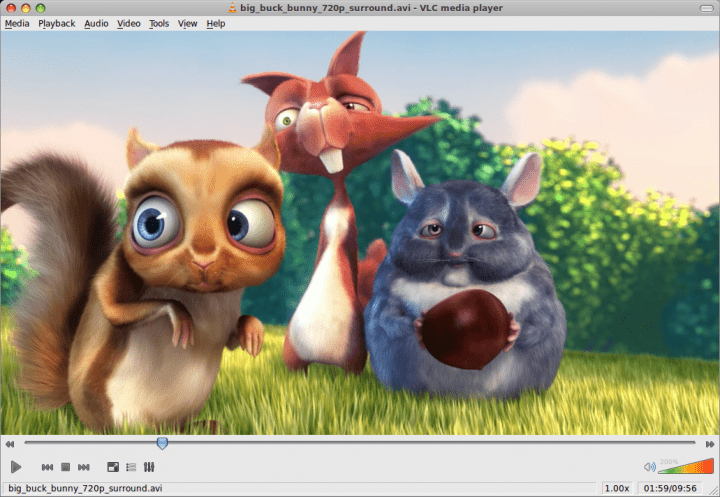From Windows to Linux, Part 2: Multimedia applications
Welcome to the second article in the series, one which teaches the wonders of migration from Windows to Linux in small, easily digestible chunks, with step by step instructions and a plenty of great tips to get you cozily underway. In the first piece, we discussed office programs, how they can be installed and used, both from official application stores as well as manual downloads and setups. We learned how to use the Software Center in Linux Mint, and we repeated all our actions from the command line, too. Today, we will focus on multimedia programs. Namely, how to get… Continue Reading