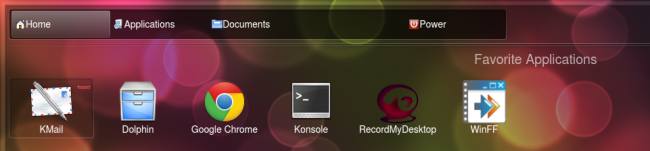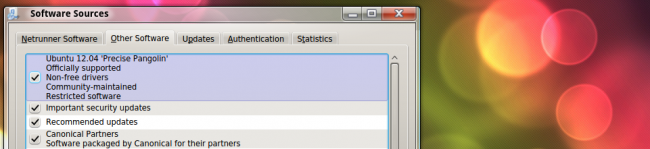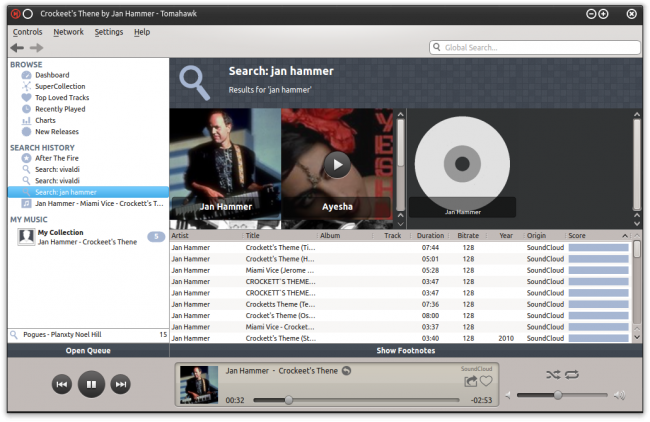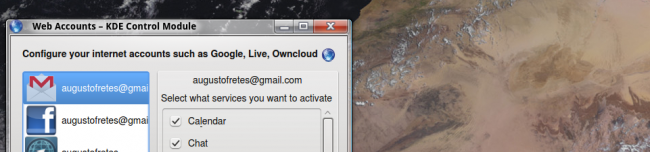KDE TeaTime Video-Podcast
KDE TeaTime (KTT) is a new video podcast ran by a bunch of KDE developers who at some point decided to make their private ramblings and discussions in the open just like the software they develop. Right now KTT uses Google Hangouts, because it can be streamed live on YouTube, so everyone can watch it live. The format is around 25 minutes for one episode and one episode planned per week. The content of KTT is going to be different each time but always related to KDE. Each time a main topic is set and will be discussed live about… Continue Reading