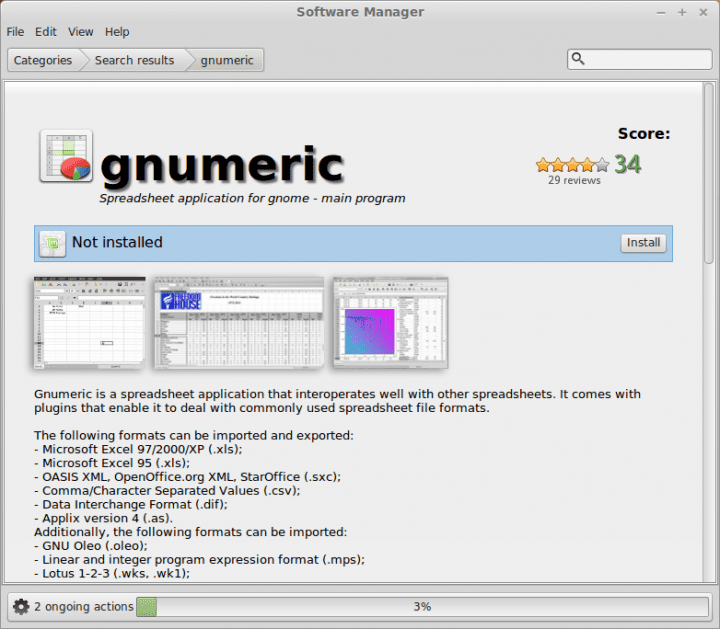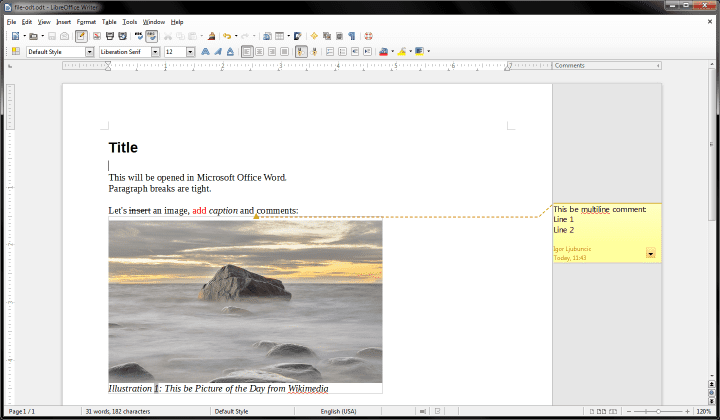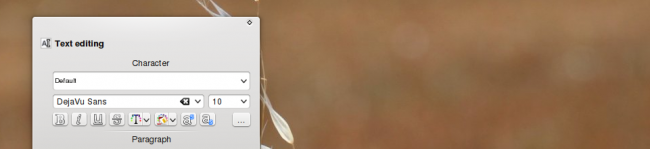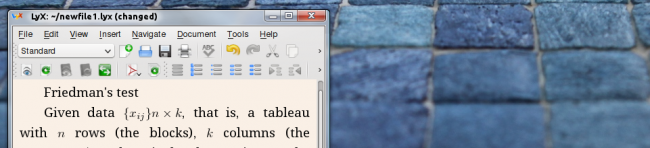From Windows to Linux, Part 1: Office applications
July 14th, 2014 by Dedoimedo
After reading my Ultimate guide to Linux for Windows users, a handful of people emailed me their suggestions on how the guide can be extended and improved. They offered some ideas that might work in a comprehensive book, and others that fit much better as standalone articles. And that’s why we are here, to start a series of tutorials on making the Windows to Linux conversions less painful. I deliberated quite a lot on how to make this happen. Naturally, I ought to choose a single distribution, and stick with it, so that users can sort of relate to my… Continue Reading
LibreOffice vs. Microsoft Office, Part Deux
March 14th, 2014 by Dedoimedo
I would like to apologize in advance. This article is going to feature screenshots taken on a Windows 7 machine only, which might strike you as odd, given the fact this is a Linux-related topic we are discussing here. But it is exactly why we will use Windows. Nothing like pitch black to demonstrate pure white. Or the other way around. Indeed, LibreOffice 4.2 has been officially released, and it’s a major one. This latest edition of the most popular free, open-source office suite comes with a range of new options, tons of speed improvements, a variety of fixes, and… Continue Reading
KDE vs. Gnome in daily life
November 11th, 2012 by Dedoimedo
This is not a competition. The thing is, you can install any which program on any which distribution, pretty much, regardless of what desktop environment you choose to choose. Instead, this is a friendly reality check for people who prefer this or that operating system. Let’s say you wish to use only the native applications developed for your particular flavor of the desktop. How would your productivity or efficiency or peace of mind change then? We will pit Gnome programs vs. KDE software, across a range of categories. No browsers this time, since we did them only a few weeks ago,… Continue Reading
Review: Calligra Words
May 3rd, 2012 by Luis Augusto Fretes Cuevas
Last week we took a tour exploring Calligra’s common interface elements. Today we’ll take a tour to meet Calligra’s word processor, perhap the most widely used of all the kinds of office applications. Because of how widespreaded their usage is any self respectable suite needs to be fully capable of working with documents processed by other popular apllications. Word is fully compliant with this requirement, a goal accomplished by adhering to ISO standards. Any document created with Word can be opened and edited with the mighty popular Microsoft’s Office, and basely any other office suite. Users with older versions of Microsoft’s… Continue Reading
Review: Lyx
April 27th, 2012 by Luis Augusto Fretes Cuevas
There are many office application available for Linux, but very few designed for people who need to deal with many numbers, Lyx is designed to write documents with a lot of mathematics, but don’t get confused, it will handle your regular documents just as well. Among scientists LaTeX has been some sort of standard, however, it is complicated to learn and may scare newcomers, or, well, curious people. Lyx is a Qt application designed to offer mathematical capabilities (is built around LaTeX) while offering a user friendly interface and a relatively small learning curve. Lyx is also different from other… Continue Reading
Review: Calligra 2.4
April 25th, 2012 by Luis Augusto Fretes Cuevas
As we reported earlier this week Calligra 2.4 was released. The majority of users probably don’t know what it is, the reason is a mixed of two things: A change on branding and LibreOffice. Formerly known as KOffice, Calligra is KDE’s new and shiniest suite of productivity applications. All applications are designed following the same set of guidelines such that a lot of the knowledge obtained by the user while using one of the apps is transferred to other members of the suite. Moreover, all members are coded to improve interoperability, in other words, all applications integrate with each other. Calligra is,… Continue Reading