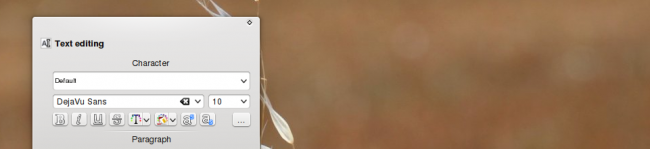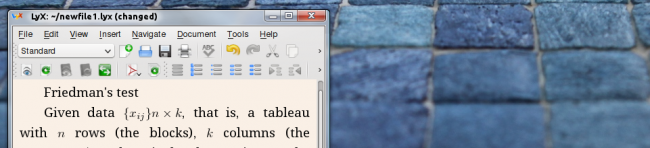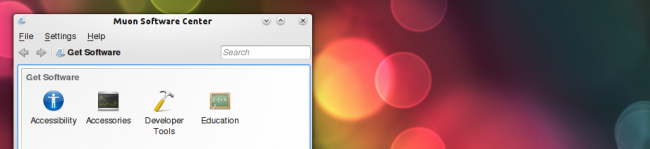Review: Calligra Sheets
June 11th, 2012 by Luis Augusto Fretes Cuevas
Last week we revised Calligra’s presentation app, namely Stages; we didn’t doubt to call it a piece of software not ready for prime time yet. Today we take a look to Sheets and the situation is completely different. Sheets it’s a mature application ready to fight toe-to-toe with any out there. As we’ve been doing with other members of the Calligra family we will start by talking about the main dockers. Main Docker It’s used to insert formulas into cells with a little more space and more comfortably (like the main formula line in most spreadsheets apps). Once you finished writing a… Continue Reading
Review: Calligra Stage
June 7th, 2012 by Luis Augusto Fretes Cuevas
Stage is Calligra’s presentation app. Thanks to the fact that it supports ISO standards presentation can be opened and edited by all popular applications. Dockers As all other members of the suite its UX design is build around dockers. As a big example of how integrated Calligra’s app are, Stage’s main dockers are shared dockers, and therefore we’ve covered it in our opening article regarding Calligra. That said, Stage does have a few dockers specifically designed for it. Document Shows a list of all slides. You can easily add and remove slides. It has three different view modes: Thumbnail view, Detail view… Continue Reading
Review: Kubuntu 12.04
May 27th, 2012 by Luis Augusto Fretes Cuevas
Every six months all members of the Ubuntu family get updated. Every six months new features are added, bugs are corrected, new apps get in, some apps get off. Some releases come once every three years. Long Term Support (LTS) releases must be more stable and polished than usual, there’s less room for experiments, this versions are meant to be used for a long time and by users on enterprises or managing systems that require as much stability and longevity as possible. Moreover, Kubuntu 12.04 isn’t just another LTS, it’s also the last Kubuntu version with the lead developer Jonathan… Continue Reading
Review: Calligra Words
May 3rd, 2012 by Luis Augusto Fretes Cuevas
Last week we took a tour exploring Calligra’s common interface elements. Today we’ll take a tour to meet Calligra’s word processor, perhap the most widely used of all the kinds of office applications. Because of how widespreaded their usage is any self respectable suite needs to be fully capable of working with documents processed by other popular apllications. Word is fully compliant with this requirement, a goal accomplished by adhering to ISO standards. Any document created with Word can be opened and edited with the mighty popular Microsoft’s Office, and basely any other office suite. Users with older versions of Microsoft’s… Continue Reading
Review: Lyx
April 27th, 2012 by Luis Augusto Fretes Cuevas
There are many office application available for Linux, but very few designed for people who need to deal with many numbers, Lyx is designed to write documents with a lot of mathematics, but don’t get confused, it will handle your regular documents just as well. Among scientists LaTeX has been some sort of standard, however, it is complicated to learn and may scare newcomers, or, well, curious people. Lyx is a Qt application designed to offer mathematical capabilities (is built around LaTeX) while offering a user friendly interface and a relatively small learning curve. Lyx is also different from other… Continue Reading
Review: Calligra 2.4
April 25th, 2012 by Luis Augusto Fretes Cuevas
As we reported earlier this week Calligra 2.4 was released. The majority of users probably don’t know what it is, the reason is a mixed of two things: A change on branding and LibreOffice. Formerly known as KOffice, Calligra is KDE’s new and shiniest suite of productivity applications. All applications are designed following the same set of guidelines such that a lot of the knowledge obtained by the user while using one of the apps is transferred to other members of the suite. Moreover, all members are coded to improve interoperability, in other words, all applications integrate with each other. Calligra is,… Continue Reading
Review: Muon Suite
April 4th, 2012 by Luis Augusto Fretes Cuevas
On our first Linux Inside we not only explained the origin of and what package managers are, we made a very specific case: Linux, hand to hand with APT, was at least a decade ahead of the competition. Such a powerful advantage ought to be exploited. Muon Suite is set of applications designed to deal with APT ranging from a user friendly, and incidentally less powerful, interfaces to advanced interfaces. If any reader is uncertain about what APT is, we recommend reading our previously mentioned: Linux Inside: Package Managers. Muon Software Center As can be seen in the previous screenshot… Continue Reading
Review: Package Managers
March 24th, 2012 by Luis Augusto Fretes Cuevas
In the most popular desktop operating system applications are installed using binaries which contains everything that app needs to run. This approach has many advantages: It’s easy, people just click on it, wait for it, and that’s it. But it also has its share of problems, binaries tend to be big, since they need to contain everything, multiple apps containing the same libraries install a new one every time, and there’s little cross library use beyond what Microsoft provides. Because of its nature, there never was any need for a centralized system, because all binaries contained everything Apps needed, software… Continue Reading