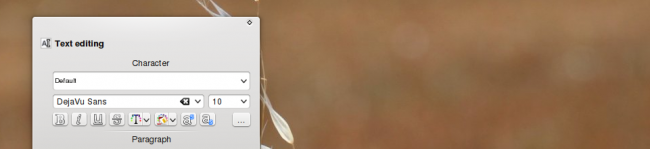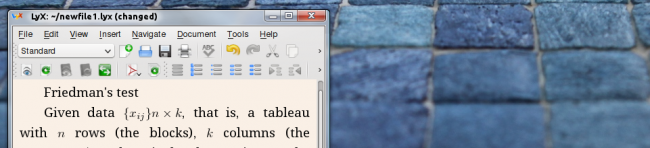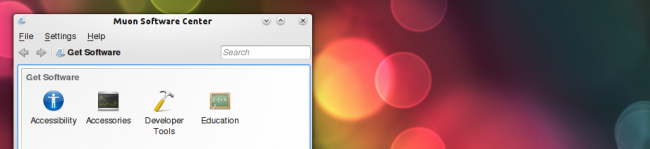Review: Calligra Words
May 3rd, 2012 by Luis Augusto Fretes Cuevas
Last week we took a tour exploring Calligra’s common interface elements. Today we’ll take a tour to meet Calligra’s word processor, perhap the most widely used of all the kinds of office applications. Because of how widespreaded their usage is any self respectable suite needs to be fully capable of working with documents processed by other popular apllications. Word is fully compliant with this requirement, a goal accomplished by adhering to ISO standards. Any document created with Word can be opened and edited with the mighty popular Microsoft’s Office, and basely any other office suite. Users with older versions of Microsoft’s… Continue Reading
Akademy 2012: Conference sessions
May 1st, 2012 by Luis Augusto Fretes Cuevas
While LaKademy, the first ever Latin American Akademy, is happening in Brazil, the biggest KDE event of the year has announced its preliminary conferences schedule. Akademy, set to start on June 30th in Tallinn, Estonia, will feature KDE developers from all over the world, including personalities like Aaron Seigo himself. While it may seem far away, people interested should start looking for a place to stay, organizers themselves give a few recommendation in Akademy’s site. This is Estonia’s first time hosting KDE’s biggest event, so local developers have put together a video introducing the community of the beautiful Scandinavian country. If you want to check… Continue Reading
Review: Lyx
April 27th, 2012 by Luis Augusto Fretes Cuevas
There are many office application available for Linux, but very few designed for people who need to deal with many numbers, Lyx is designed to write documents with a lot of mathematics, but don’t get confused, it will handle your regular documents just as well. Among scientists LaTeX has been some sort of standard, however, it is complicated to learn and may scare newcomers, or, well, curious people. Lyx is a Qt application designed to offer mathematical capabilities (is built around LaTeX) while offering a user friendly interface and a relatively small learning curve. Lyx is also different from other… Continue Reading
Review: Calligra 2.4
April 25th, 2012 by Luis Augusto Fretes Cuevas
As we reported earlier this week Calligra 2.4 was released. The majority of users probably don’t know what it is, the reason is a mixed of two things: A change on branding and LibreOffice. Formerly known as KOffice, Calligra is KDE’s new and shiniest suite of productivity applications. All applications are designed following the same set of guidelines such that a lot of the knowledge obtained by the user while using one of the apps is transferred to other members of the suite. Moreover, all members are coded to improve interoperability, in other words, all applications integrate with each other. Calligra is,… Continue Reading
Review: Muon Suite
April 4th, 2012 by Luis Augusto Fretes Cuevas
On our first Linux Inside we not only explained the origin of and what package managers are, we made a very specific case: Linux, hand to hand with APT, was at least a decade ahead of the competition. Such a powerful advantage ought to be exploited. Muon Suite is set of applications designed to deal with APT ranging from a user friendly, and incidentally less powerful, interfaces to advanced interfaces. If any reader is uncertain about what APT is, we recommend reading our previously mentioned: Linux Inside: Package Managers. Muon Software Center As can be seen in the previous screenshot… Continue Reading
Tutorial: Virtual Desktops
March 13th, 2012 by Luis Augusto Fretes Cuevas
Having multiple Virtual Desktops will be something new for the majority of users migrating from Windows. For them Virtual Desktops will seem like a very novel idea, despite them being first implemented in 1986 on the Xerox PARC under the name “Rooms”. Most users I’ve seen usually try to use and make them a natural part of their workflow because the advantages are obvious: A less cluttered desktop which should result in a faster operation, in which you can spot and organize your apps easier. On practice, most of those users stop trying to make Virtual Desktops part of their life… Continue Reading
Tutorial: Krunner
February 14th, 2012 by Luis Augusto Fretes Cuevas
It’s the “run command” dialog of KDE, it’s an old friend available since KDE 3.x, but it got a new appearance and set of features when KDE got revamped for the 4 series, it shares your plasma theme and it’s completely modular, plugin based, so unlike many command dialogues it can do a lot more than merely running bash commands. Its design is quite simple, yet good looking, as proofed by the following screenshot Navigation can be handled entirely by the keyboard, by using the tab key, or the arrow keys, and of course, it works just as well with a mouse…. Continue Reading