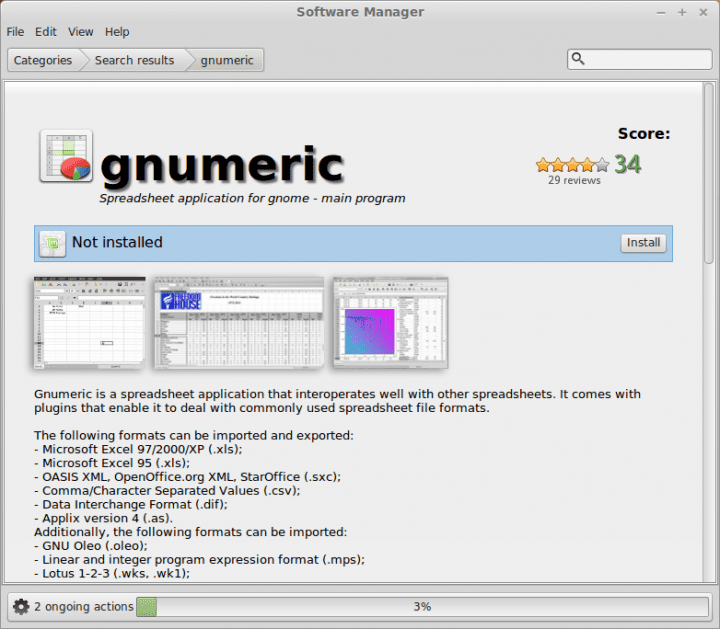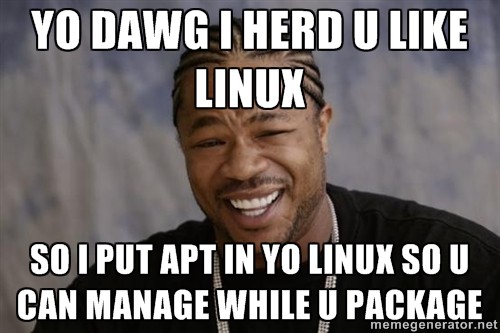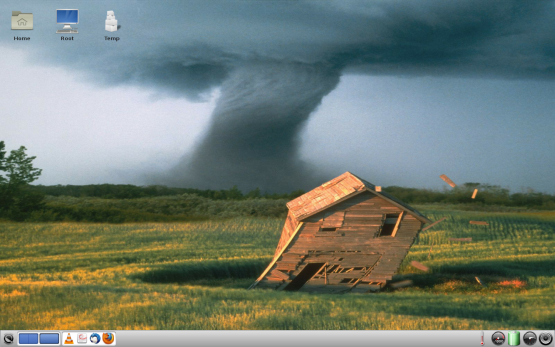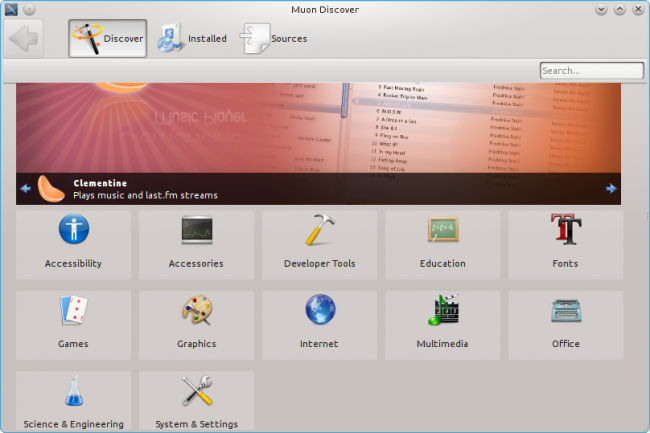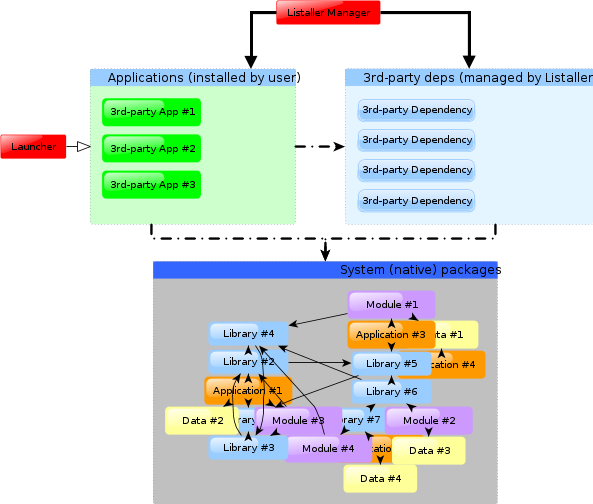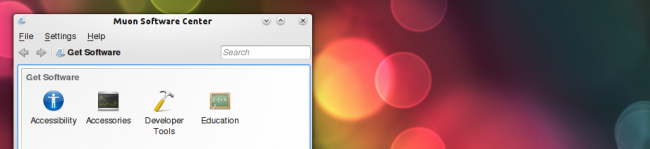From Windows to Linux, Part 1: Office applications
July 14th, 2014 by Dedoimedo
After reading my Ultimate guide to Linux for Windows users, a handful of people emailed me their suggestions on how the guide can be extended and improved. They offered some ideas that might work in a comprehensive book, and others that fit much better as standalone articles. And that’s why we are here, to start a series of tutorials on making the Windows to Linux conversions less painful. I deliberated quite a lot on how to make this happen. Naturally, I ought to choose a single distribution, and stick with it, so that users can sort of relate to my… Continue Reading
Manage my package
March 28th, 2014 by Dedoimedo
Yo dawg, I herd u like Linux, so I put APT in yo Linux so u can manage while u package. That’s the gist of it. And now in human-readable text. Yes. Today, we will talk about Linux package managers, the neat software that lets you search, install and remove programs, tools, utilities, fonts, and whatnot in your Linux distribution. Now, we will not be talking about the low-level stuff, like DEB and RPM. We will focus higher up. First, I am going to present a handful of command line tools, with a bunch of pros and cons and options… Continue Reading
Muon Discover, taking a cue from mobile
June 24th, 2013 by Luis Augusto Fretes Cuevas
I’ve argued in the past that it was on the womb of Linux where the “App Store” model first kicked, not on the iPhone or the iPad or Symbian. However, sometimes in typical Linux’s fashion it was never given the importance it had, yes people argued some distributions were easier than Microsoft Windows because of it (and they were right) but very few seemed to identified this ingenious feature as potentially revolutionary for the entire world. In the long run, this meant that it was not out of our stadium that the ball first hit the head of consumers, it… Continue Reading
Enlightenment desktop – Yes or no?
March 13th, 2013 by Dedoimedo
My experience with the Enlightenment desktop slash window manager hails back to 2007, when I started exploring distributions like openGEU and friends. Then, fast forward two years, I’ve had my first encounter with Bodhi Linux, which comes with E17 as its default desktop. Fast forward some more, and we enter the year 2013, with yet another review of Bodhi. Half a decade ago, I was rather impressed with what the desktop could do. It managed a fair share of bling-bling, smooth transitions, shadows, transparency, and other cool effects, without having to rely on an expensive graphics card. It was all… Continue Reading
Muon Suite 1.4 alpha released
May 15th, 2012 by Luis Augusto Fretes Cuevas
The first alpha of the upcoming 1.4 version of Muon has been released, in our series about package managers we presented in detail. The most prominent new feature is Muon Discover, this feature is being developed by Alex González under the sponsorship of Blue Systems: Kubuntu’s new sponsor and Netrunner’s too. Muon Discover aims to eventually replace the Muon Software Center, but not in this version. It offers a new way to install and find new software at the same time it offers a good user experience, full with animations, good looking transitions and screenshots, this is achieved thanks to… Continue Reading
Listaller 0.5.4 released
April 17th, 2012 by Luis Augusto Fretes Cuevas
Listaller is a project that aims to replace the way people currently install applications. Specifically, its developers think adding repositories (for example, PPAs) to get a new application or the newest version is an overkill, it’s a security issue since it mostly means someone has full on root access to your computer. To solve this, they’ve come up with a way to install applications (low level libraries aren’t supported, i.e. you won’t be installing X with this) without requiring changes on anything installed using your system repositories. Their solution is simple enough: Apps installed by the user are dependent on… Continue Reading
Tutorial: Mastering APT
April 8th, 2012 by Luis Augusto Fretes Cuevas
We already peeked at APT’s history on our first Linux Inside and took a tour on Netrunner’s default suite of APT’s front ends on Visual Guide: Muon. Today we want to take a look at the back end itself. Using the command line has many advantages, it’s faster once you the hang of it. The first thing to know is APT needs superuser permissions for some actions, this is a security measure, so before executing some APT command you usually need to invoke sudo Using sudo is really easy, you just put it before any command [app] you want to give… Continue Reading
Review: Muon Suite
April 4th, 2012 by Luis Augusto Fretes Cuevas
On our first Linux Inside we not only explained the origin of and what package managers are, we made a very specific case: Linux, hand to hand with APT, was at least a decade ahead of the competition. Such a powerful advantage ought to be exploited. Muon Suite is set of applications designed to deal with APT ranging from a user friendly, and incidentally less powerful, interfaces to advanced interfaces. If any reader is uncertain about what APT is, we recommend reading our previously mentioned: Linux Inside: Package Managers. Muon Software Center As can be seen in the previous screenshot… Continue Reading